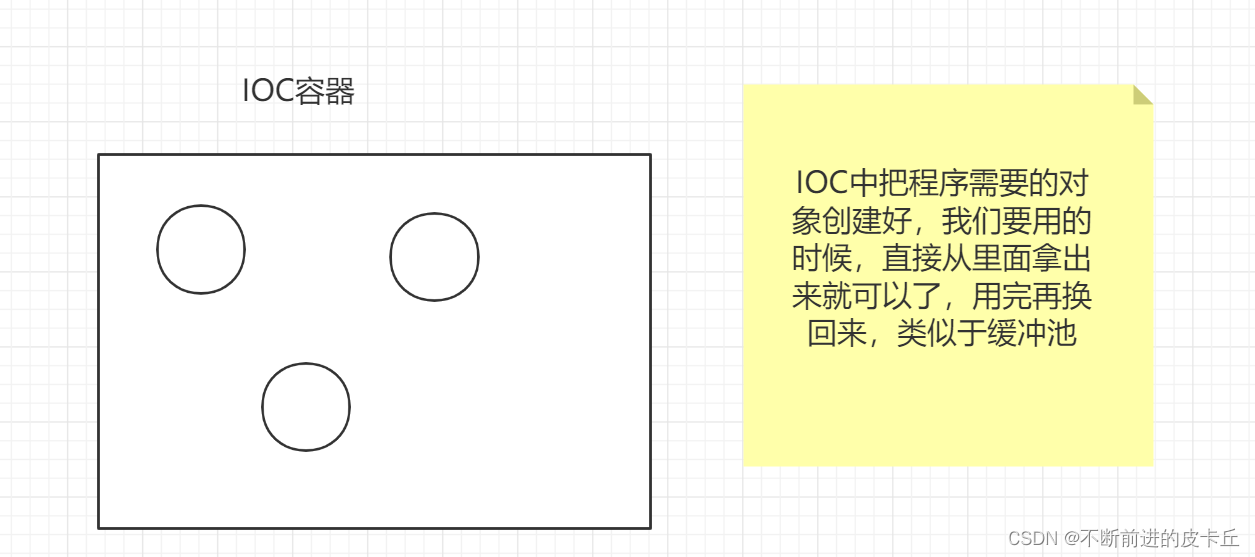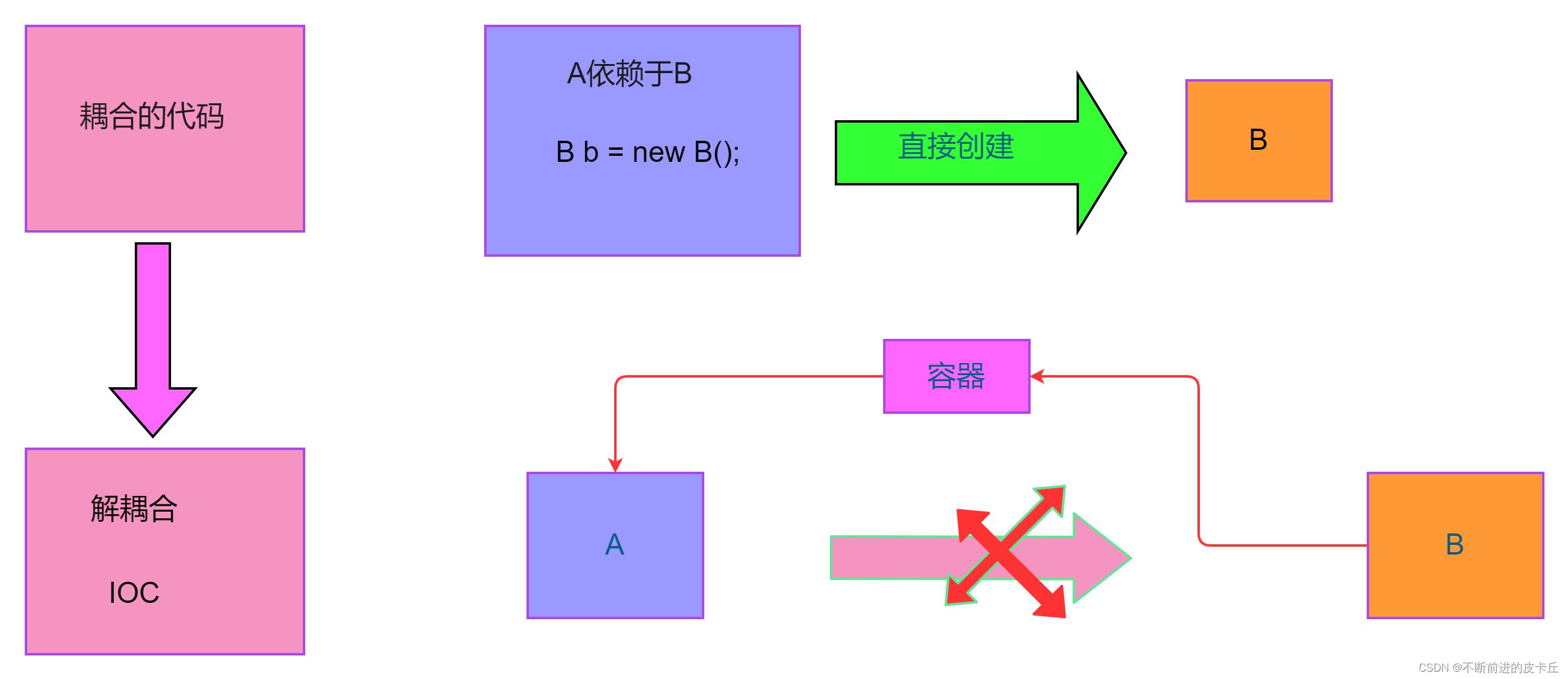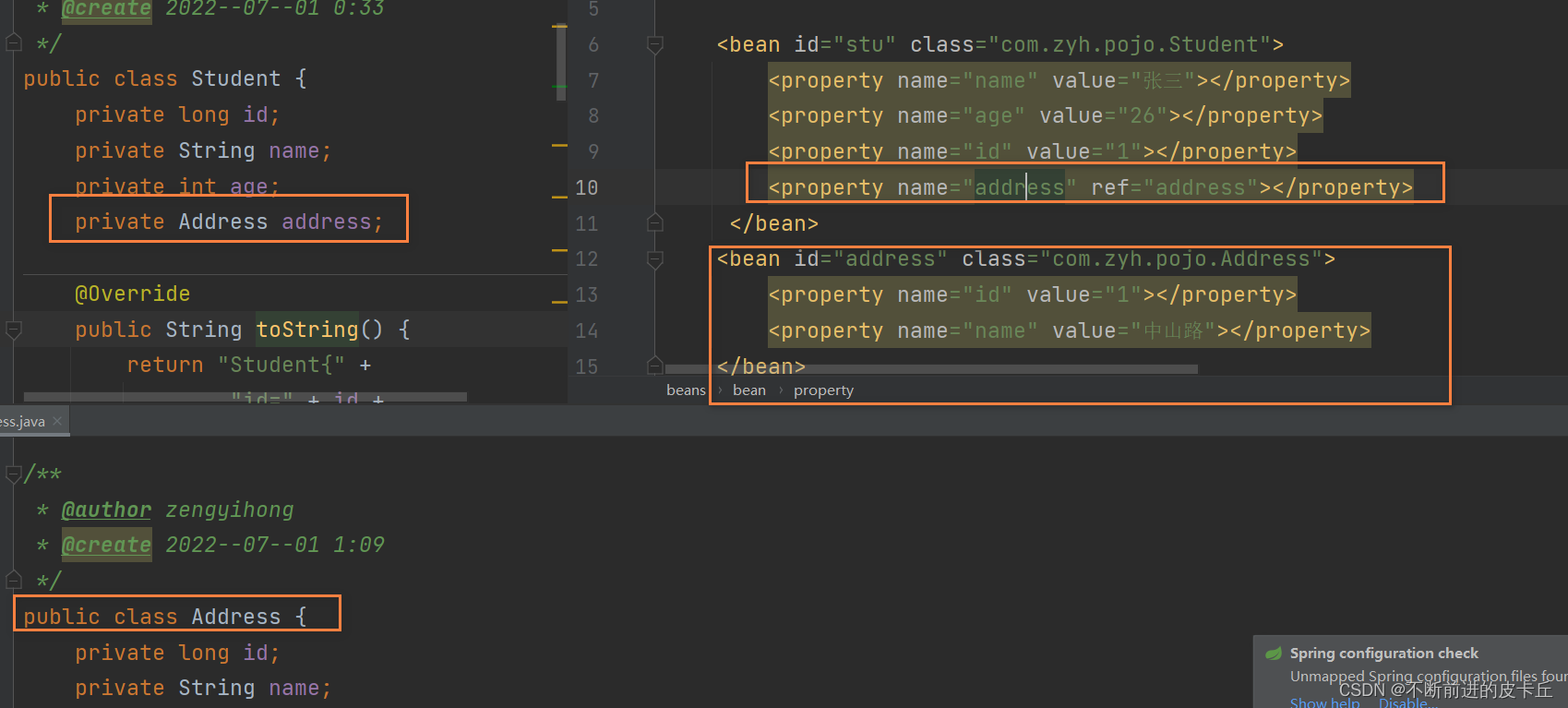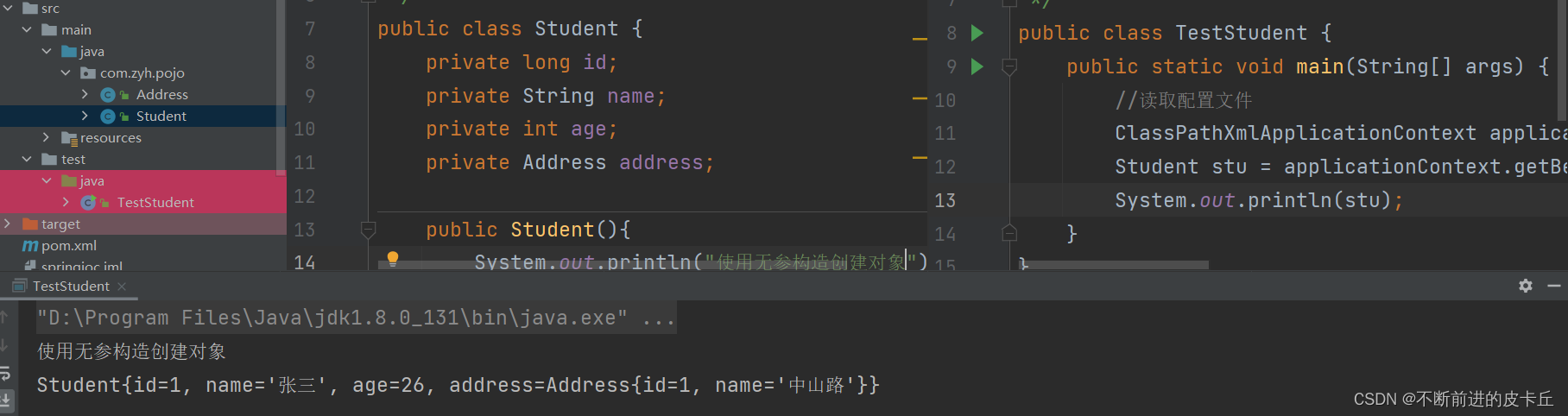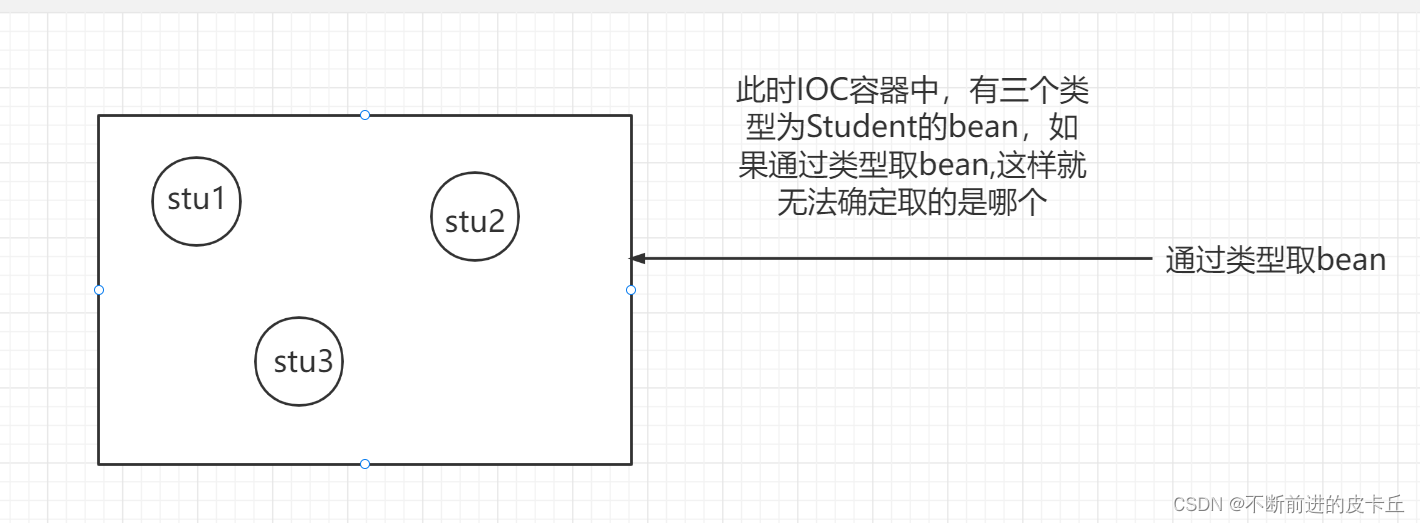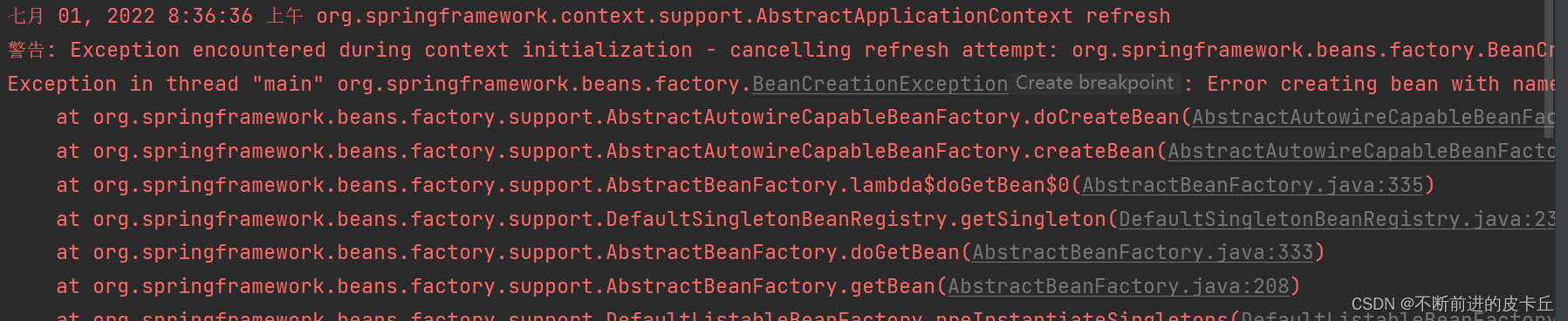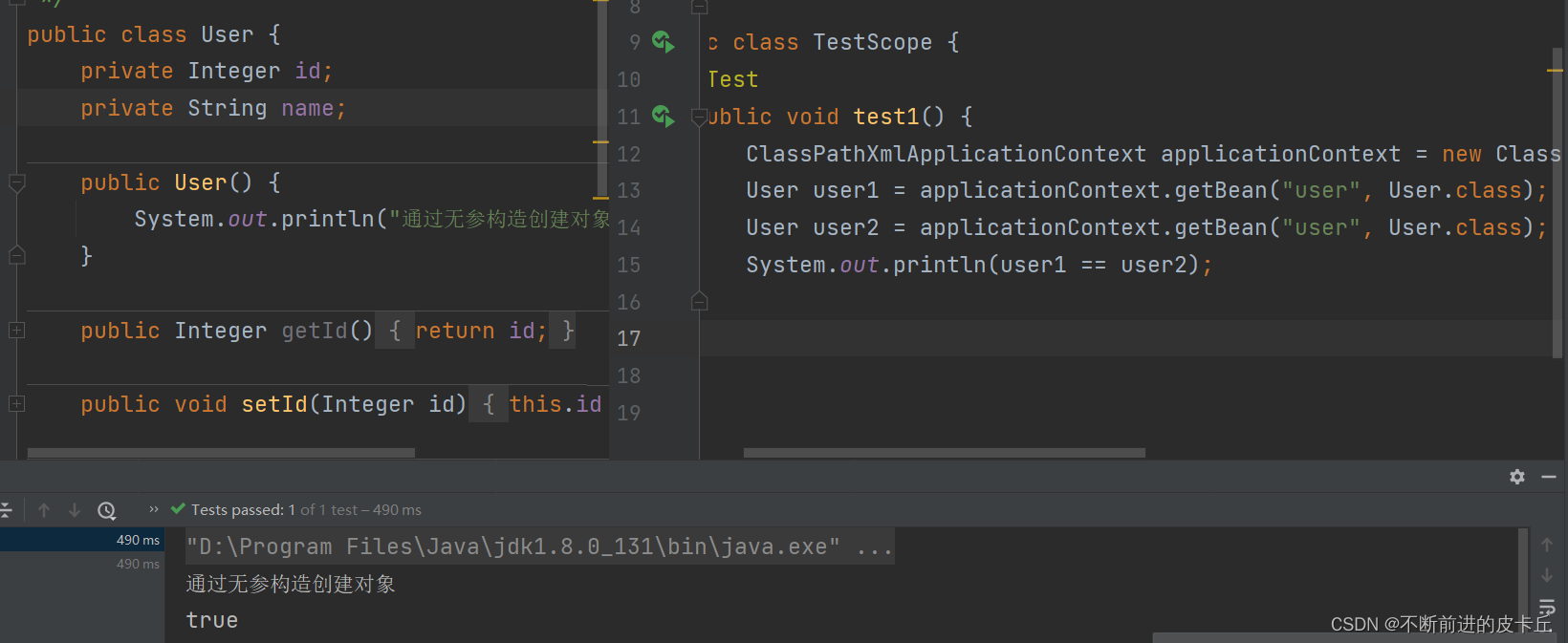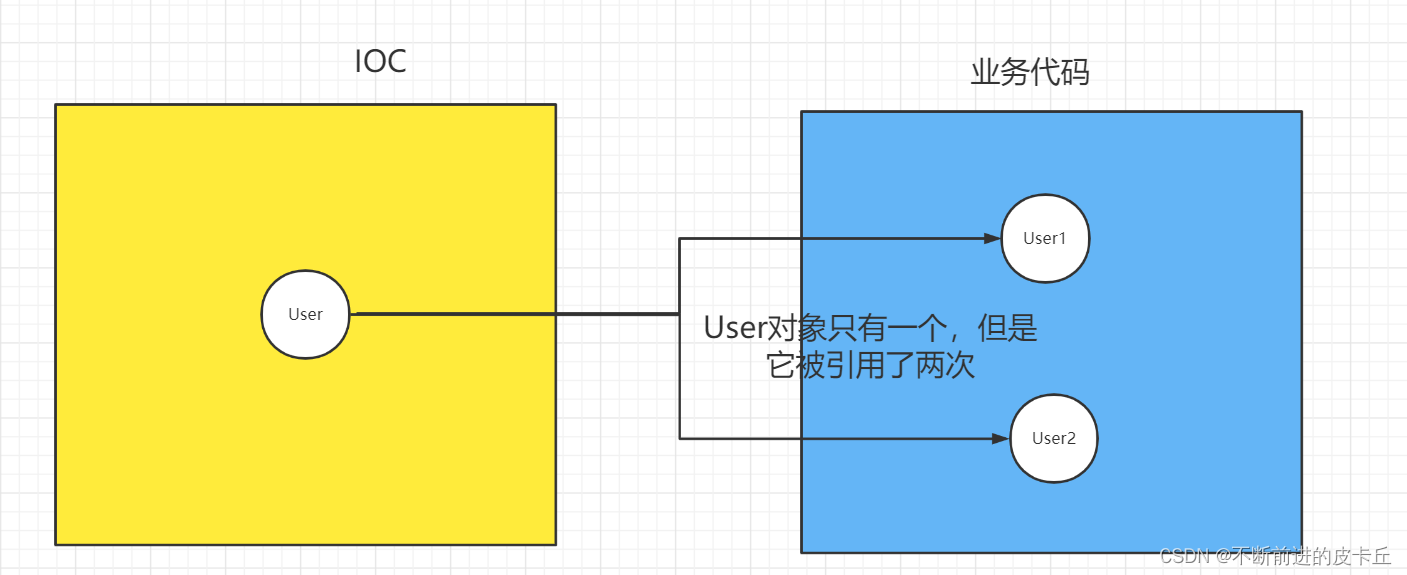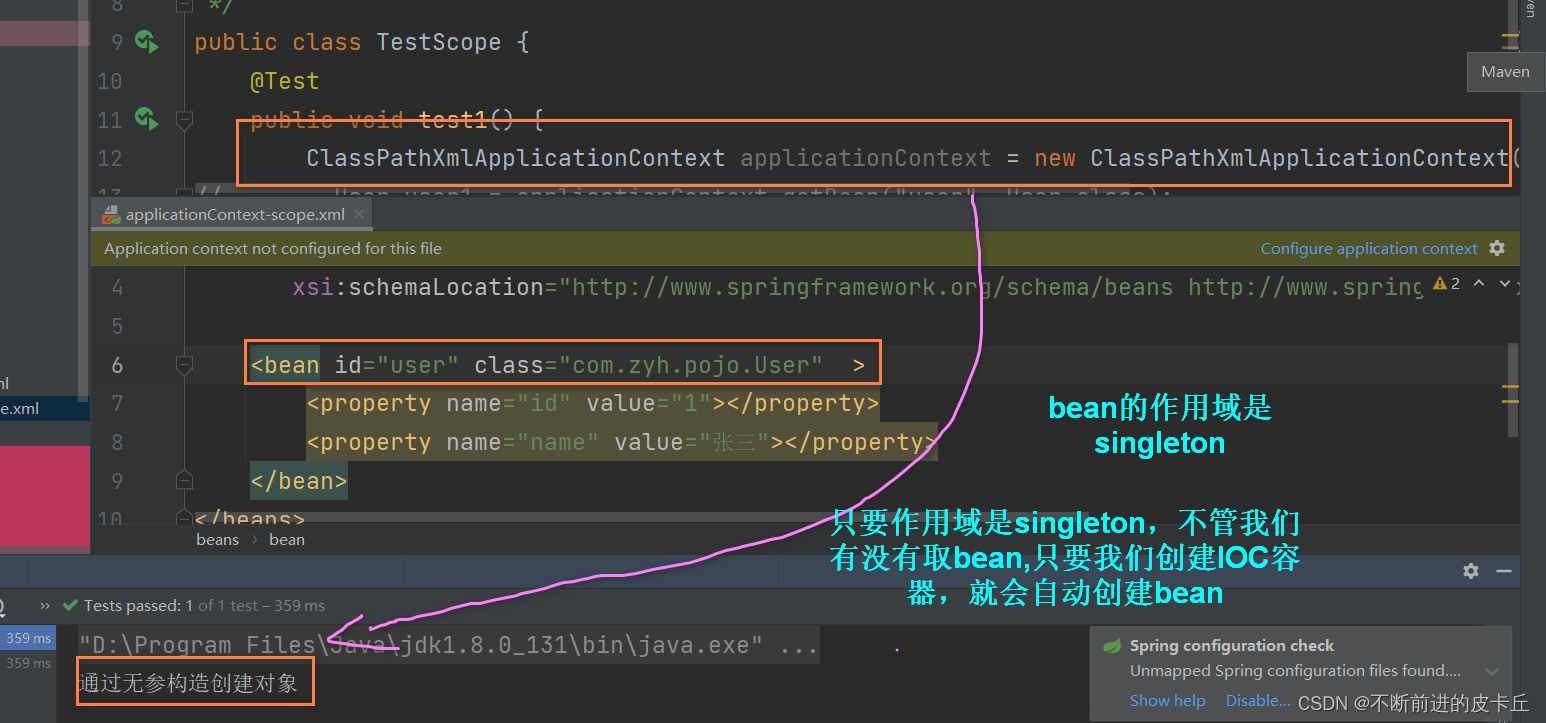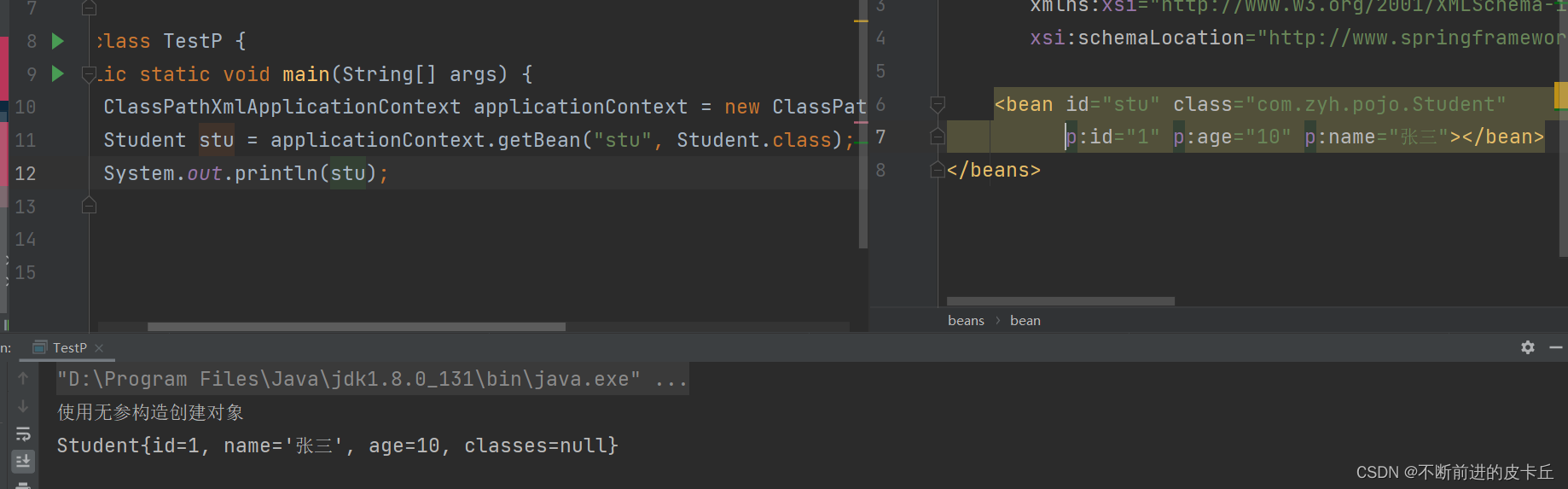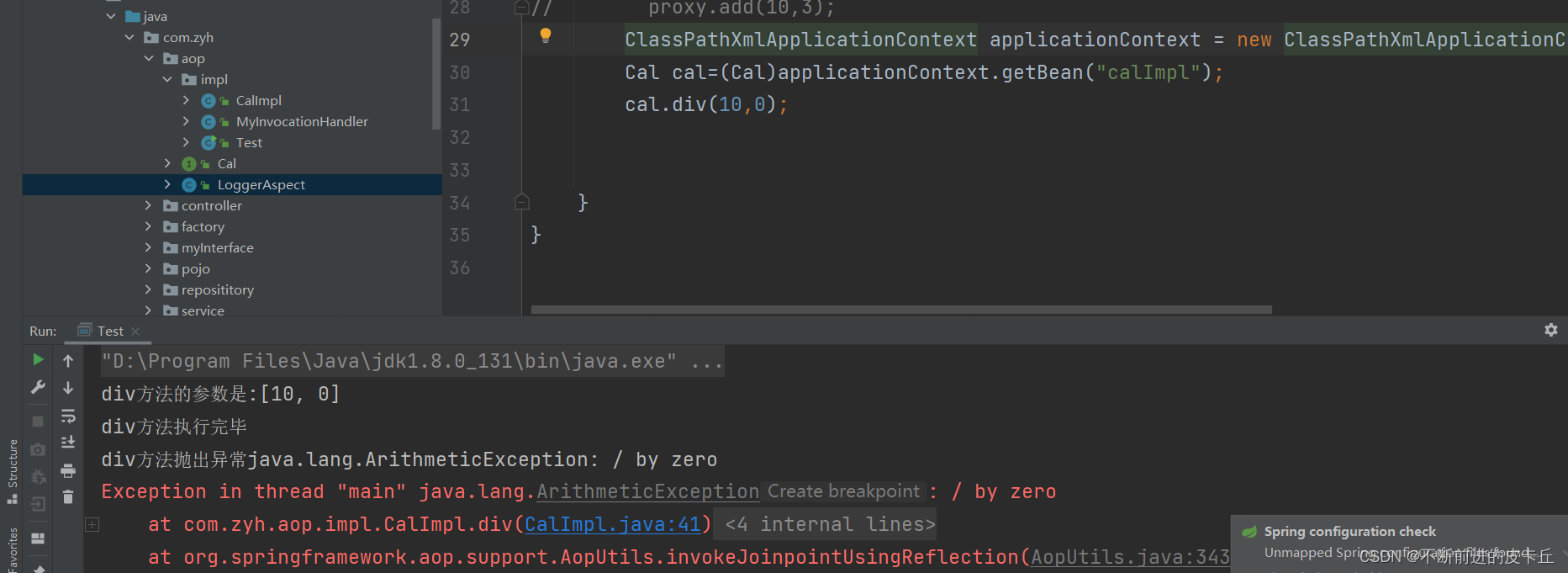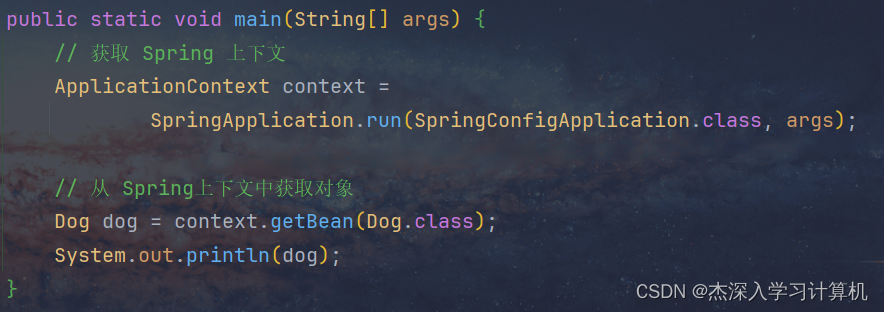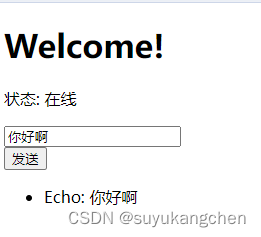📃个人主页:
不断前进的皮卡丘
🌞博客描述:
梦想也许遥不可及,但重要的是追梦的过程,用博客记录自己的成长,记录自己一步一步向上攀登的印记
🔥网站推荐:千里之行,始于足下。每天坚持刷题,巩固所学知识,也为将来找工作,面试做好准备—–
刷题神器
文章是看楠哥的视频写的笔记
这篇博客内容把Spring的基本知识点都讲到了,篇幅比较长,大家可以用于复习,也可以在学习相关知识点的时候,来看看对应内容。对于一些难点,IOC,AOP等,我通过流程图,代码,文字结合来进行讲解,可以更好的理解
Spring FrameWork
一、 前言
- Spring是当前Java开发的行业标准,第一框架
- Spring FrameWork已经从最初取代EJB的框架逐步发展成一套完整的生态,最新的版本是5.x
- Spring架构体系图
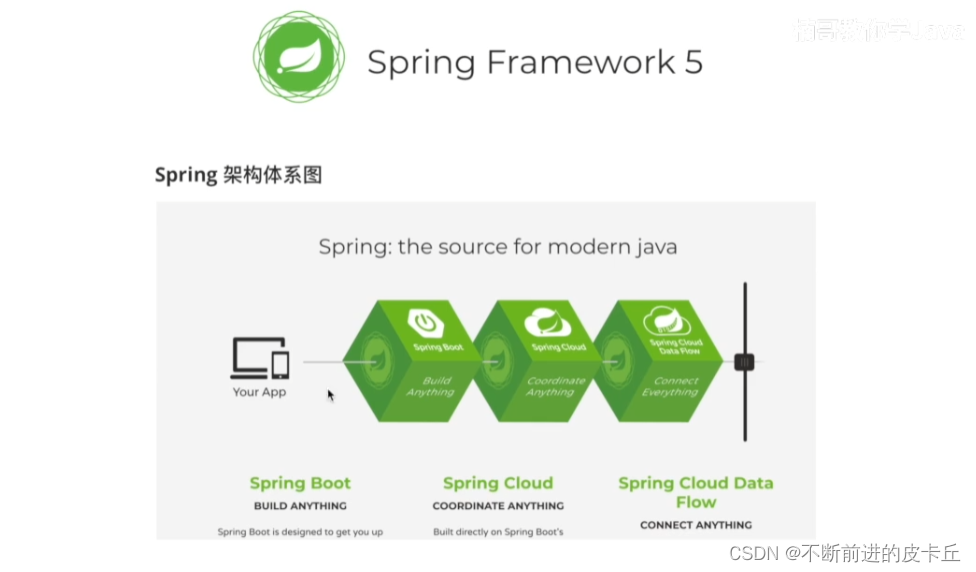
- Spring两大核心机制:
二、IOC(控制反转)
2.1 对于IOC的理解
传统开发中,需要调用对象的时候,需要调用者手动来创建被调用者的实例,即对象是由调用者new出来的
但是在Spring框架中,创建对象的工作不再由调用者来完成,而是交给IOC容器来创建,再推送给调用者,整个流程完成反转,所以是控制反转
就比如说假设买东西,以前我们需要自己去超市买东西,但是现在我们可以不用自己去超市,我们只要把购物袋放在家门口,IOC就会自己去把我们想要的东西买回来,然后放在袋子里面,我们打开袋子拿起来用就可以了
IOC的特点是解耦合。
比如说A需要用到B,传统的开发,我们要直接创建B的实例,但是在Spring中,IOC这个容器会创建B的实例,然后把这个B注入到A
2.2如何使用IOC
<?xml version="1.0" encoding="UTF-8"?>
<project xmlns="http://maven.apache.org/POM/4.0.0"
xmlns:xsi="http://www.w3.org/2001/XMLSchema-instance"
xsi:schemaLocation="http://maven.apache.org/POM/4.0.0 http://maven.apache.org/xsd/maven-4.0.0.xsd">
<modelVersion>4.0.0</modelVersion>
<groupId>org.example</groupId>
<artifactId>springioc</artifactId>
<version>1.0-SNAPSHOT</version>
<properties>
<maven.compiler.source>8</maven.compiler.source>
<maven.compiler.target>8</maven.compiler.target>
</properties>
<dependencies>
<dependency>
<groupId>org.springframework</groupId>
<artifactId>spring-context</artifactId>
<version>5.3.18</version>
</dependency>
</dependencies>
</project>
public class Student {
private long id;
private String name;
private int age;
public long getId() {
return id;
}
public void setId(long id) {
this.id = id;
}
public String getName() {
return name;
}
public void setName(String name) {
this.name = name;
}
public int getAge() {
return age;
}
public void setAge(int age) {
this.age = age;
}
@Override
public String toString() {
return "Student{" +
"id=" + id +
", name='" + name + ''' +
", age=" + age +
'}';
}
}
<?xml version="1.0" encoding="UTF-8"?>
<beans xmlns="http://www.springframework.org/schema/beans"
xmlns:xsi="http://www.w3.org/2001/XMLSchema-instance"
xsi:schemaLocation="http://www.springframework.org/schema/beans http://www.springframework.org/schema/beans/spring-beans.xsd">
<bean id="stu" class="com.zyh.pojo.Student"></bean>
</beans>
Student stu =new Student();
stu .setAge(25);
stu.setId(1001);
stu.setName("张三");
System.out.println(stu);
- IOC容器通过读取配置文件,加载配置
bean标签来创建对象 - 就像买菜一样,我们不需要自己亲自买,但是要写一张单子,告诉说要买什么,程序也是类似的,我们要告诉Spring框架要创建哪些对象,怎样创建对象
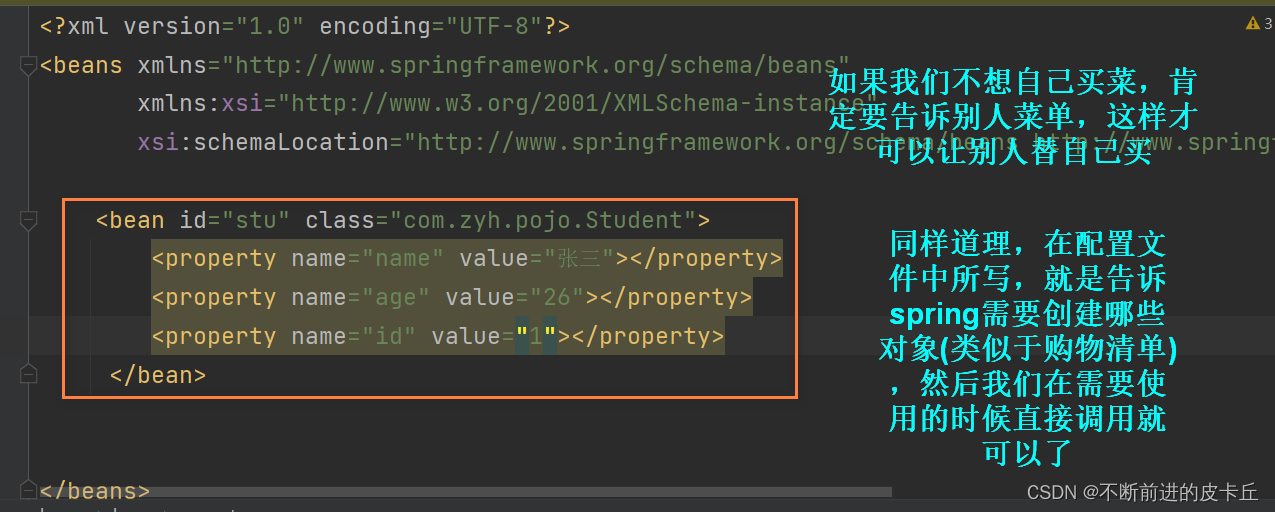
- 调用API,从IOC获取对象
//读取配置文件
ClassPathXmlApplicationContext applicationContext = new ClassPathXmlApplicationContext("applicationContext.xml");
Student stu = applicationContext.getBean("stu", Student.class);
System.out.println(stu);
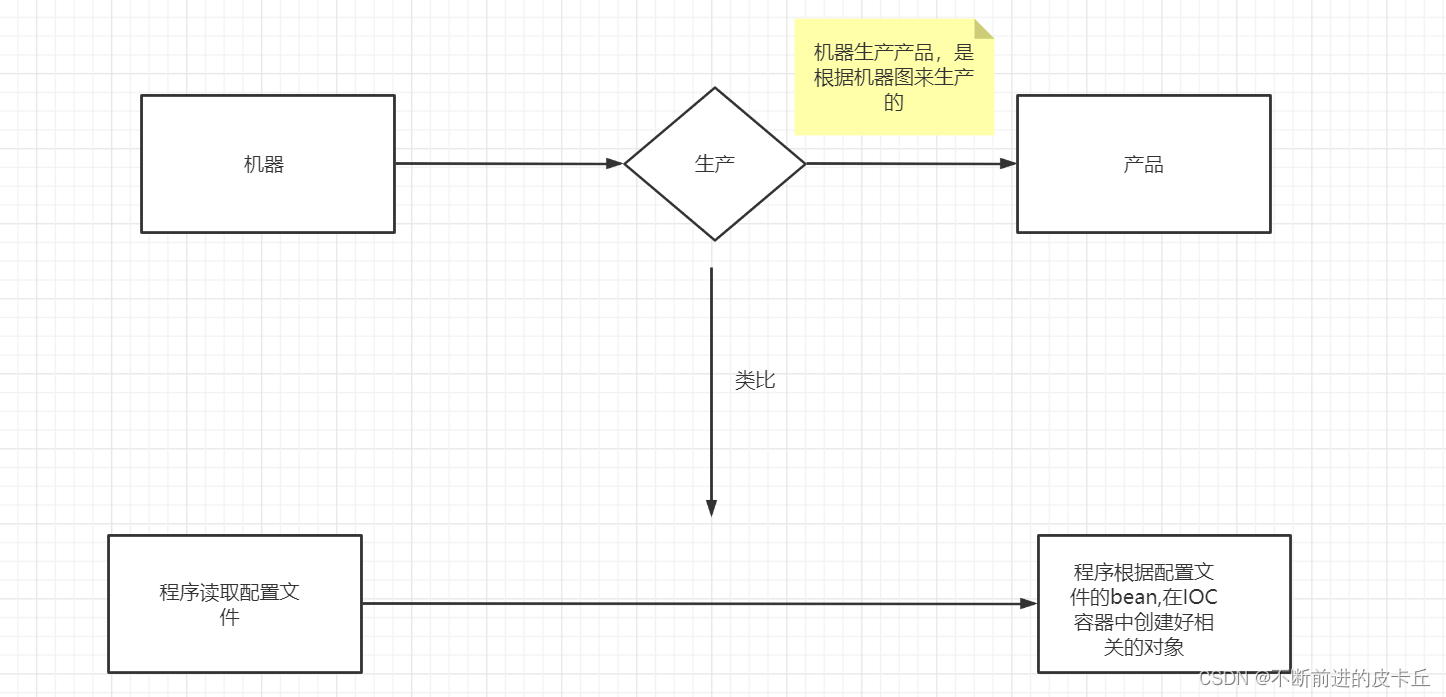
2.3配置文件的解读
- 通过配置
bean标签来完成对象的管理 id:对象名class:对象的模板类(所有交给IOC容器来管理的类必须要有无参构造函数,因为Spring底层是通过反射机制来创建对象,调用的是无参构造)- 对象的成员变量通过
property标签完成赋值
2.4IOC容器创建bean的两种方式
<bean id="stu1" class="com.zyh.pojo.Student">
<constructor-arg name="id" value="1"> </constructor-arg>
<constructor-arg name="name" value="李四"></constructor-arg>
</bean>
<bean id="stu1" class="com.zyh.pojo.Student">
<constructor-arg index=0 value="1"> </constructor-arg>
<constructor-arg index=1 value="李四"></constructor-arg>
</bean>
2.5从IOC容器中取bean
- 通过id取值
Student stu = (Student)applicationContext.getBean("stu");
- 通过类型取值
Student stu = applicationContext.getBean( Student.class);
2.6bean的属性如果包含特殊字符
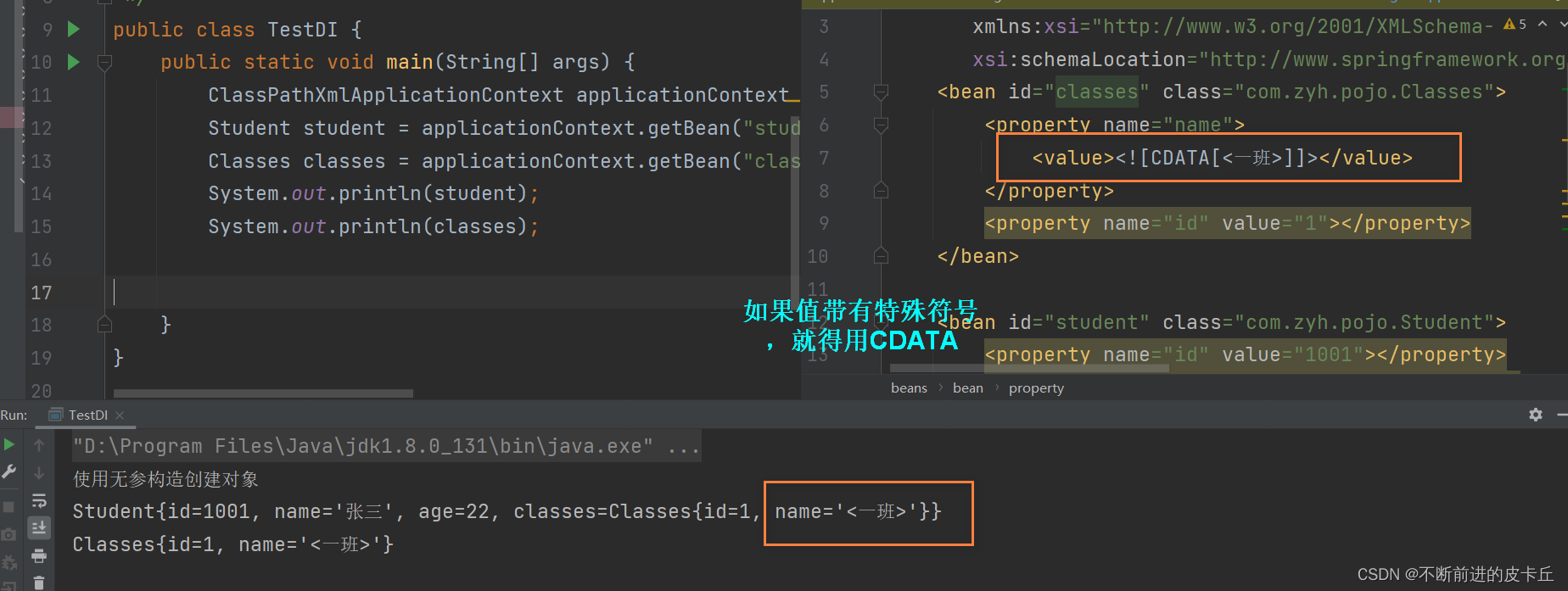
三、DI(依赖注入)
public class Classes {
private Integer id;
private String name;
还有对应的get,set方法
}
- Student
public class Student {
private long id;
private String name;
private int age;
private Classes classes;
public Student(){
System.out.println("使用无参构造创建对象");
}
public Student(long id,String name){
this.id = id;
this.name = name;
}
public Classes getClasses() {
return classes;
}
public void setClasses(Classes classes) {
this.classes = classes;
}
public long getId() {
return id;
}
public void setId(long id) {
this.id = id;
}
public String getName() {
return name;
}
public void setName(String name) {
this.name = name;
}
public int getAge() {
return age;
}
public void setAge(int age) {
this.age = age;
}
@Override
public String toString() {
return "Student{" +
"id=" + id +
", name='" + name + ''' +
", age=" + age +
", classes=" + classes +
'}';
}
}
applicationContext–di.xml
<?xml version="1.0" encoding="UTF-8"?>
<beans xmlns="http://www.springframework.org/schema/beans"
xmlns:xsi="http://www.w3.org/2001/XMLSchema-instance"
xsi:schemaLocation="http://www.springframework.org/schema/beans http://www.springframework.org/schema/beans/spring-beans.xsd">
<bean id="classes" class="com.zyh.pojo.Classes">
<property name="name" value="1班"></property>
<property name="id" value="1"></property>
</bean>
<bean id="student" class="com.zyh.pojo.Student">
<property name="id" value="1001"></property>
<property name="name" value="张三"></property>
<property name="age" value="22"></property>
<property name="classes" ref="classes"></property>
</bean>
</beans>
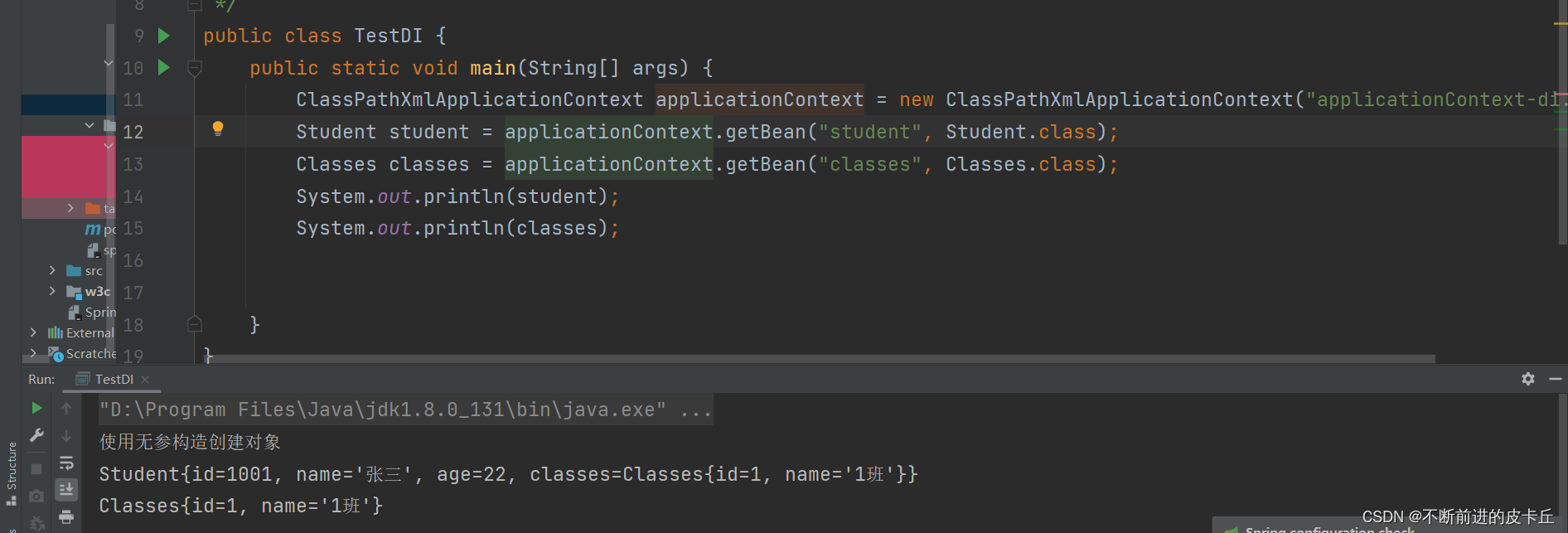
bean之间的级联需要使用ref属性,而不能用value属性,否则会抛出类型转换异常
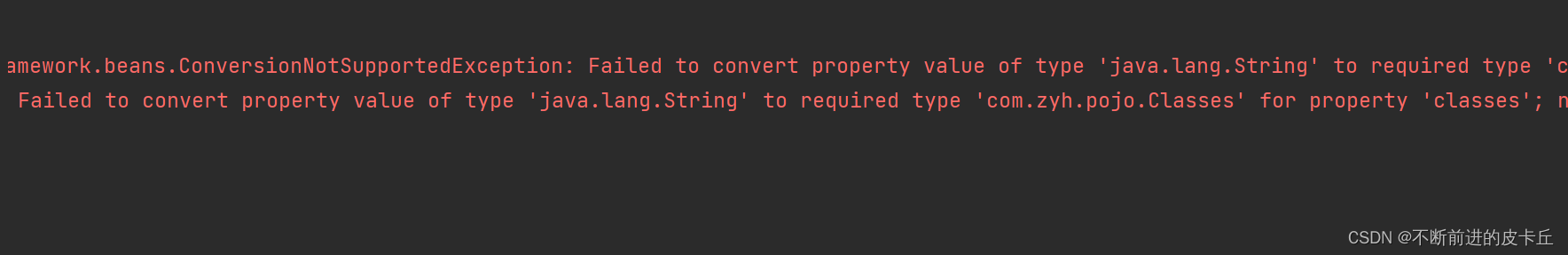
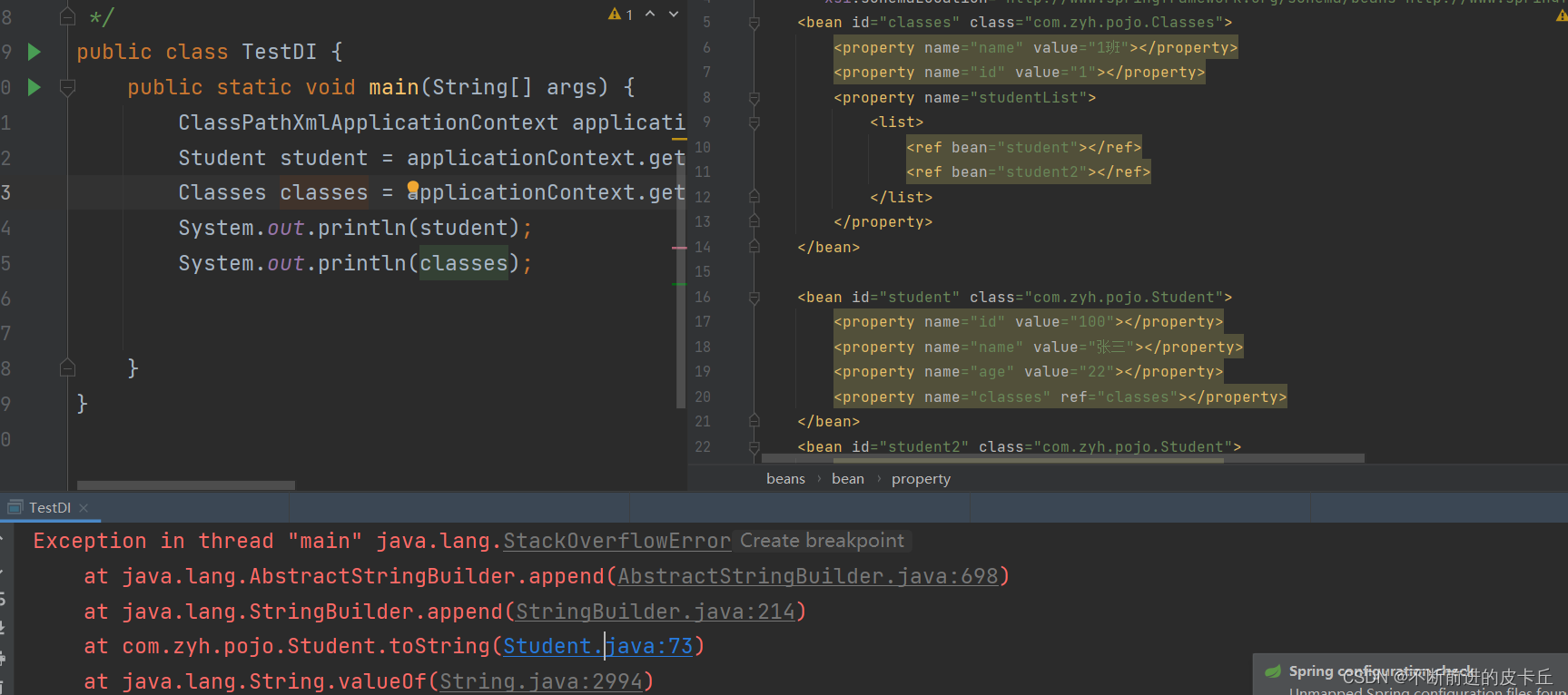
<?xml version="1.0" encoding="UTF-8"?>
<beans xmlns="http://www.springframework.org/schema/beans"
xmlns:xsi="http://www.w3.org/2001/XMLSchema-instance"
xsi:schemaLocation="http://www.springframework.org/schema/beans http://www.springframework.org/schema/beans/spring-beans.xsd">
<bean id="classes" class="com.zyh.pojo.Classes">
<property name="name" value="1班"></property>
<property name="id" value="1"></property>
<property name="studentList">
<list>
<ref bean="student"></ref>
<ref bean="student2"></ref>
</list>
</property>
</bean>
<bean id="student" class="com.zyh.pojo.Student">
<property name="id" value="100"></property>
<property name="name" value="张三"></property>
<property name="age" value="22"></property>
<property name="classes" ref="classes"></property>
</bean>
<bean id="student2" class="com.zyh.pojo.Student">
<property name="id" value="200"></property>
<property name="age" value="18"></property>
<property name="name" value="李四"></property>
<property name="classes" ref="classes"></property>
</bean>
</beans>
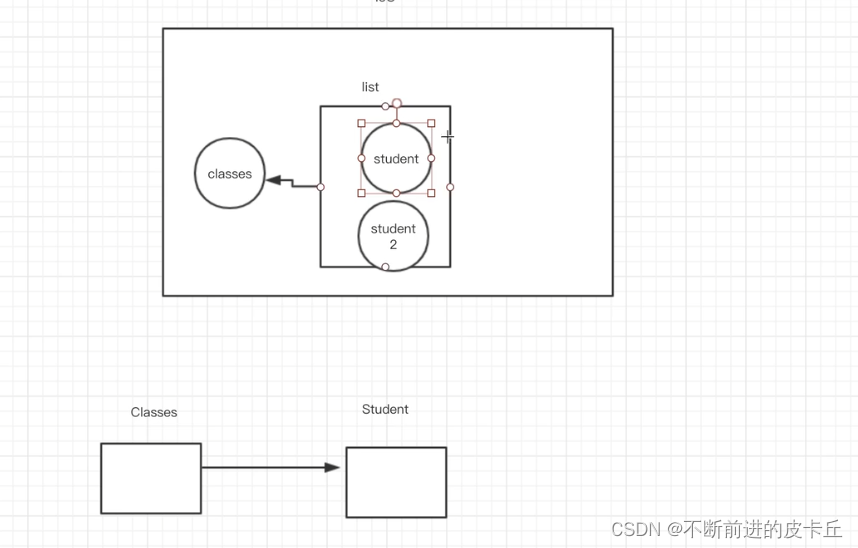
如果把学生装到班级里面,又把班级装到学生里面,就导致无限递归循环装配,最终栈溢出
四、Spring中的bean
bean是根据scope来生成的,表示bean的作用域,scope有4种类型
<bean id="user" class="com.zyh.pojo.User" scope="prototype">
<property name="id" value="1"></property>
<property name="name" value="张三"></property>
</bean>
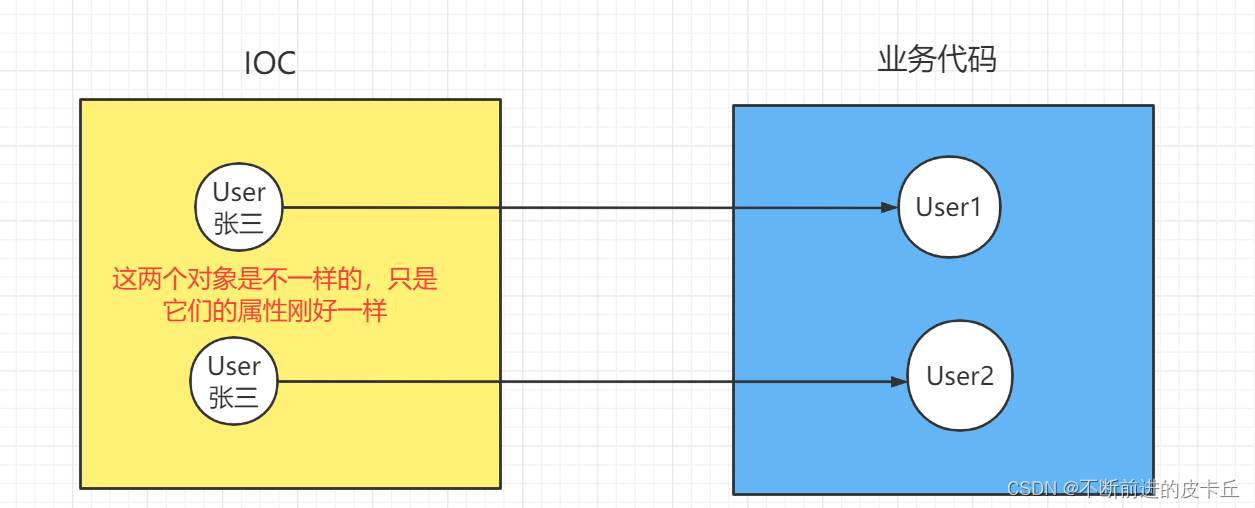
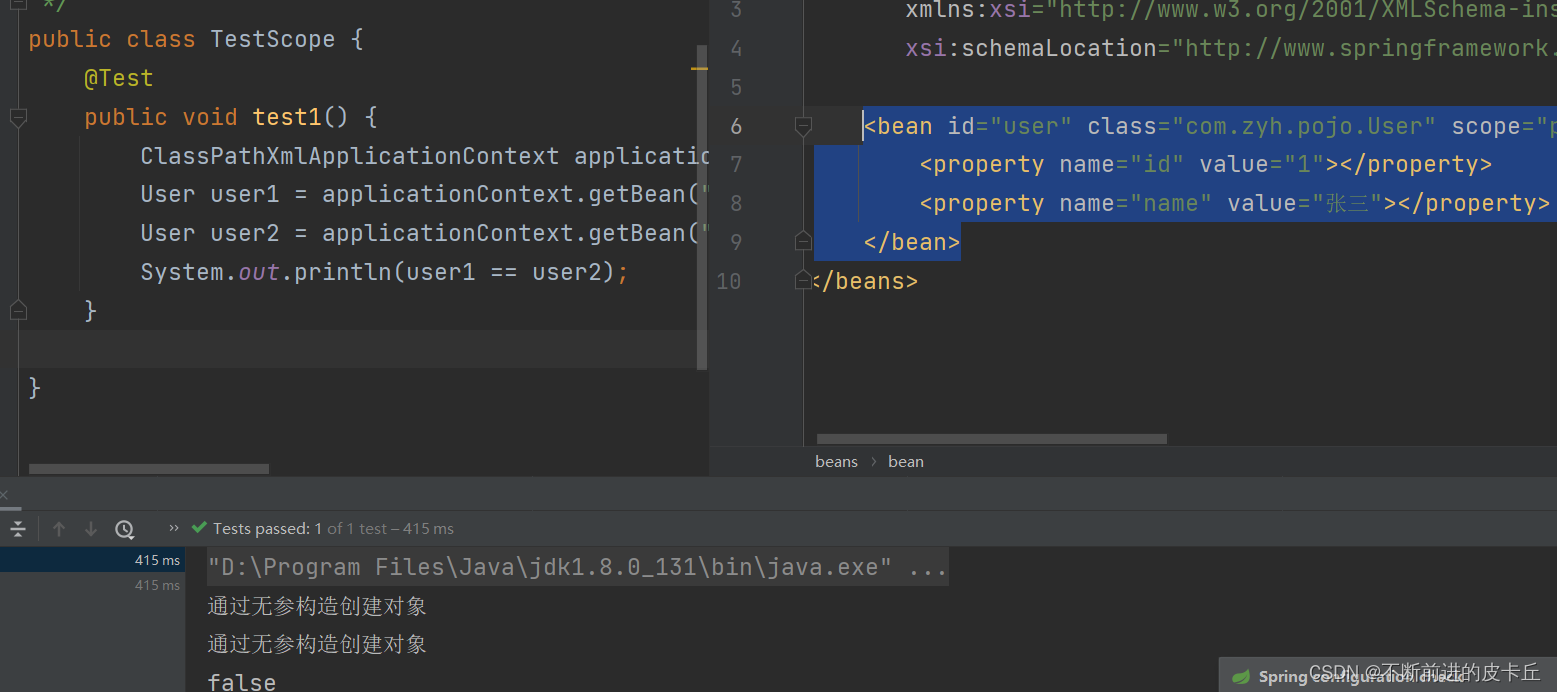
- request,请求,表示在异常HTTP请求内有效
- session,会话,表示在一个用户会话内有效
request和session一般用于web项目
singleton模式下,只要加载IOC容器,不管是否从IOC种取出bean,配置文件中的bean都会被创建,而且只会创建一个对象
prototype模式下,如果不从IOC中取出bean,则不创建对象,取一次bean,就会创建一个对象
五、Spring中的继承
Spring中的继承不同于Java中的继承
Java中的继承是针对于类的
Spring中的继承是针对于对象(bean)
<?xml version="1.0" encoding="UTF-8"?>
<beans xmlns="http://www.springframework.org/schema/beans"
xmlns:xsi="http://www.w3.org/2001/XMLSchema-instance"
xsi:schemaLocation="http://www.springframework.org/schema/beans http://www.springframework.org/schema/beans/spring-beans.xsd">
<bean id="user1" class="com.zyh.pojo.User" >
<property name="id" value="1"></property>
<property name="name" value="张三"></property>
</bean>
<bean id="user2" class="com.zyh.pojo.User" parent="user1"></bean>
</beans>
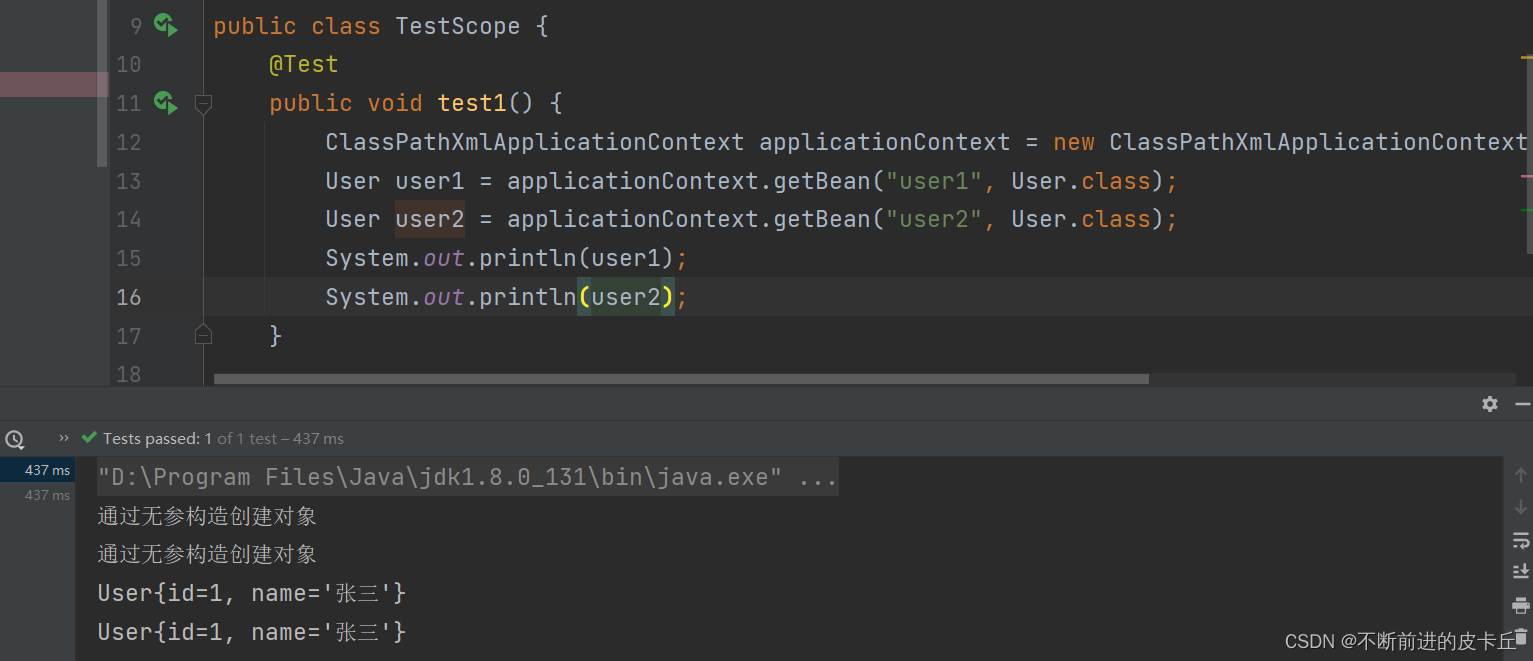
- 通过设置bean标签的parent属性建立继承关系,同时子bean可以覆盖父bean的属性值
- Spring的继承是针对对象的,所以子bean和父bean并不需要同一个数据类型,只要其成员变量列表一致即可
六、Spring的依赖
- 用来设置两个bean的创建顺序
- IOC容器默认情况下是通过applicationContext.xml中bean的配置顺序来决定创建顺序的,配置在前面的bean会先被创建
- 在不更改applicationContext.xml配置顺序的前提下,通过设置bean之间的依赖关系来调整bean的创建顺序
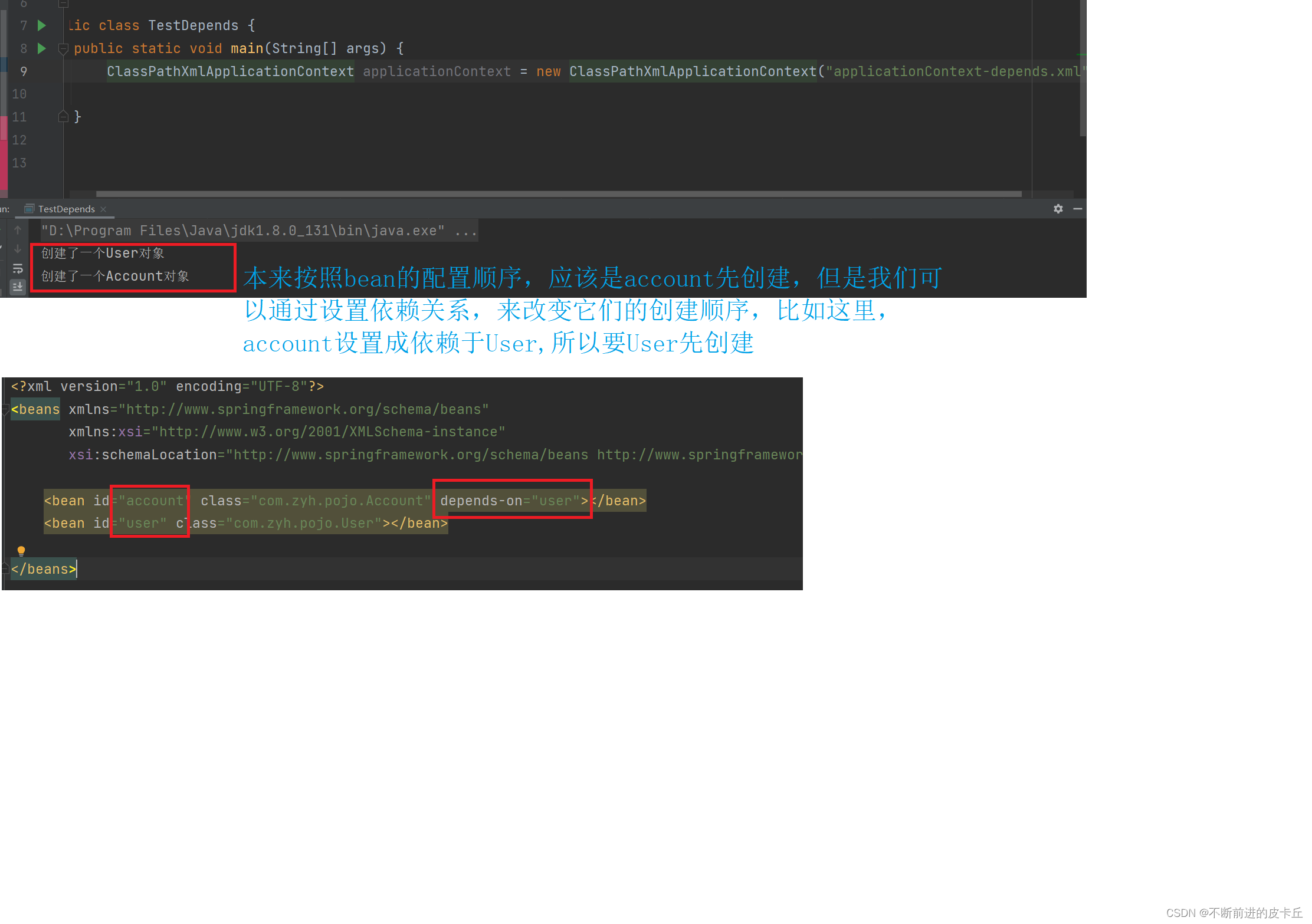
七、Spring读取外部资源
- 在实际开发中,数据库的配置会一般会单独保存到后缀为properties的文件,方便维护和修改
- 如果用Spring来加载数据源,就需要在applicationContext.xml中读取properties中的数据,这就是读取外部资源
user=root
password=root
url=jdbc:mysql://localhost:3306/spring
driverName=com.mysql.cj.jdbc.Driver
<?xml version="1.0" encoding="UTF-8"?>
<beans xmlns="http://www.springframework.org/schema/beans"
xmlns:xsi="http://www.w3.org/2001/XMLSchema-instance"
xmlns:context="http://www.springframework.org/schema/context"
xsi:schemaLocation="http://www.springframework.org/schema/beans http://www.springframework.org/schema/beans/spring-beans.xsd http://www.springframework.org/schema/context https://www.springframework.org/schema/context/spring-context.xsd">
<!--导入外部资源 -->
<context:property-placeholder location="classpath:jdbc.properties"></context:property-placeholder>
<bean id="dataSource" class="com.zyh.pojo.DataSource">
<property name="username" value="${user}"></property>
<property name="password" value="${password}"></property>
<property name="url" value="${url}"></property>
<property name="driveName" value="${driverName}"></property>
</bean>
</beans>
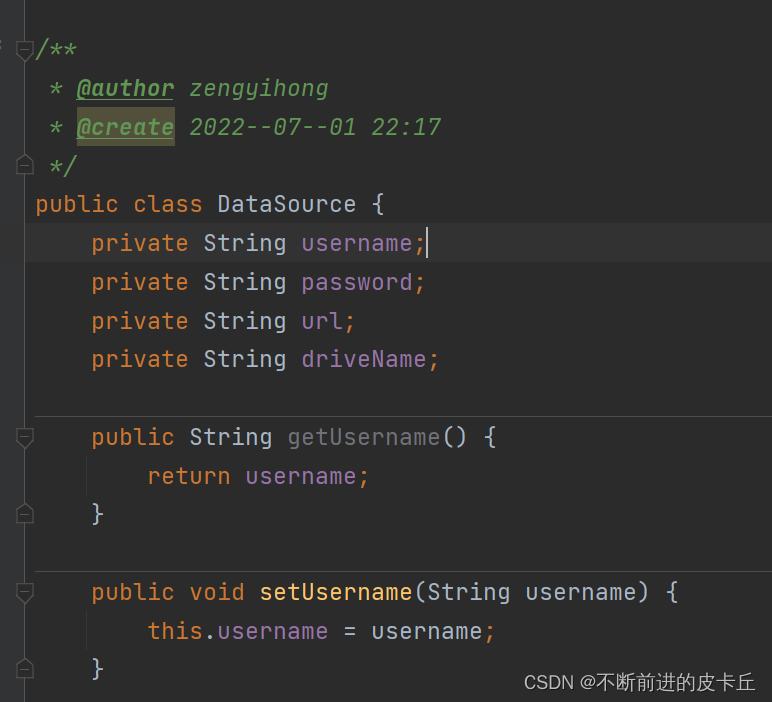
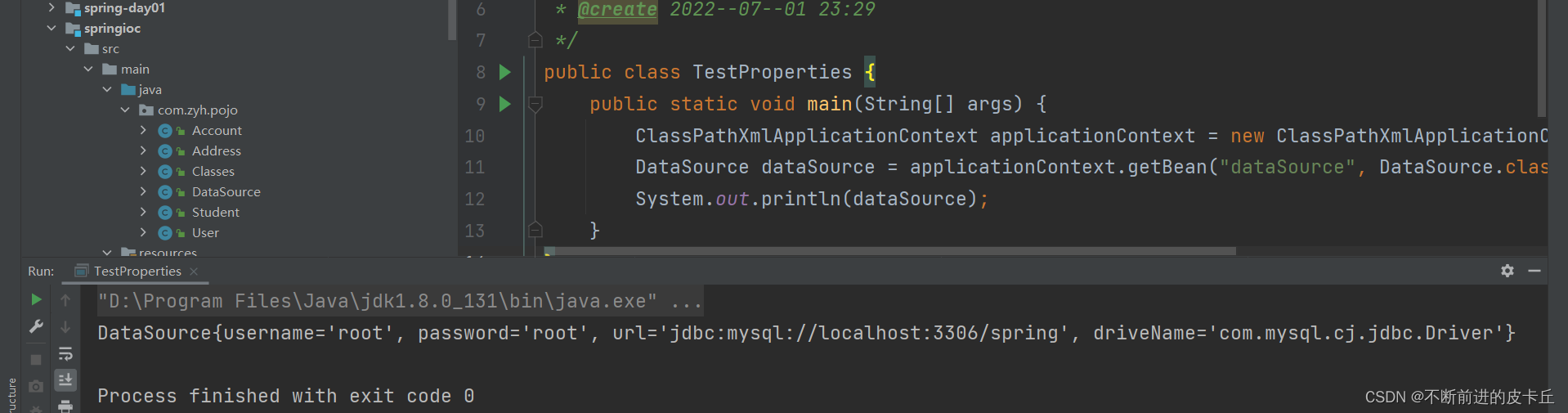
八、Spring的p命名空间
<?xml version="1.0" encoding="UTF-8"?>
<beans xmlns="http://www.springframework.org/schema/beans"
xmlns:xsi="http://www.w3.org/2001/XMLSchema-instance" xmlns:p="http://www.springframework.org/schema/p"
xsi:schemaLocation="http://www.springframework.org/schema/beans http://www.springframework.org/schema/beans/spring-beans.xsd">
<bean id="stu" class="com.zyh.pojo.Student" p:id="1" p:age="10" p:name="张三" p:classes-ref="classes"></bean>
<bean id="classes" class="com.zyh.pojo.Classes" p:name="一班" p:id="1"></bean>
</beans>
九、Spring工厂方法
IOC通过工厂模式创建bean有两种方式:
9.1静态工厂方法
- 创建Car类
public class Car {
private Integer num;
private String brand;
public Car() {
}
public Car(Integer num, String brand) {
this.num = num;
this.brand = brand;
}
public Integer getNum() {
return num;
}
public void setNum(Integer num) {
this.num = num;
}
public String getBrand() {
return brand;
}
public void setBrand(String brand) {
this.brand = brand;
}
@Override
public String toString() {
return "Car{" +
"num=" + num +
", brand='" + brand + ''' +
'}';
}
}
- 创建静态工厂类,静态工厂方法
public class StaticCarFactory {
private static Map<Integer, Car> carMap;
static {
carMap = new HashMap<>();
carMap.put(1, new Car(1, "奥迪"));
carMap.put(2, new Car(2,"奥拓"));
}
/**
* 写一个方法,从map集合取数据
*/
public static Car getCar(Integer num ){
return carMap.get(num);
}
}
- spring-factory.xml
<?xml version="1.0" encoding="UTF-8"?>
<beans xmlns="http://www.springframework.org/schema/beans"
xmlns:xsi="http://www.w3.org/2001/XMLSchema-instance"
xsi:schemaLocation="http://www.springframework.org/schema/beans http://www.springframework.org/schema/beans/spring-beans.xsd">
<bean id="car" class="com.zyh.factory.StaticCarFactory" factory-method="getCar">
<constructor-arg name="num" value="1"></constructor-arg>
</bean>
</beans>
9.2实例工厂方法
- 创建实例工厂类,工厂方法
public class InstanceCarFactory {
private Map<Integer, Car> carMap;
public InstanceCarFactory() {
carMap = new HashMap<>();
carMap.put(1, new Car(1, "奥迪"));
carMap.put(2, new Car(2, "奥拓"));
}
public Car getCar(Integer num){
return carMap.get(num);
}
}
- spring.xml
<!-- 实例工厂类-->
<bean id="instanceCarFactory" class="com.zyh.factory.InstanceCarFactory"></bean>
<!-- 通过实例工厂获取Car-->
<bean id="car1" factory-bean="instanceCarFactory" factory-method="getCar">
<constructor-arg value="2"></constructor-arg>
</bean>
区别:
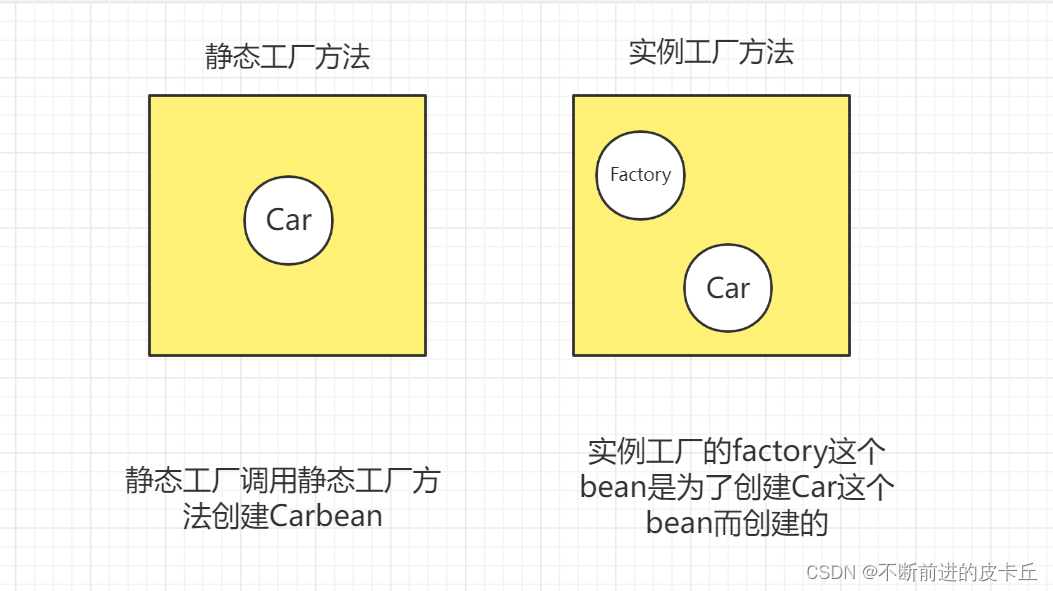
- 静态工厂方法创建Car对象,不需要实例化工厂对象,因为静态工厂的静态方法,不需要创建对象就可以调用了
- 实例工厂方法创建Car对象,需要实例化工厂对象,因为getCar方法是非静态的,就必须通过实例化对象才能调用,所以 必须创建工厂对象,spring.xml需要配置两个bean,一个是工厂bean,一个是Car Bean
- spring.xml中 class+factory–method的形式是直接调用类中的工厂方法
- spring.xml中factory-bean+factory-method的形式是调用工厂bean中的工厂方法,就必须先创建工厂bean
十、Spring IOC 自动装配 autowire
10.1自动装配
- 自动装载是Spring提供的一种更加简便的方式来完成DI,不需要手动配置property,IOC 容器会自动选择bean来完成注入
- 自动装载有两种方式:
- byName:通过属性名完成自动装载
- byType:通过属性对应的数据类型完成自动装载
public class Person {
private Integer id;
private String name;
private Car car;
public Integer getId() {
return id;
}
public void setId(Integer id) {
this.id = id;
}
public String getName() {
return name;
}
public void setName(String name) {
this.name = name;
}
public Car getCar() {
return car;
}
public void setCar(Car car) {
this.car = car;
}
@Override
public String toString() {
return "Person{" +
"id=" + id +
", name='" + name + ''' +
", car=" + car +
'}';
}
}
<?xml version="1.0" encoding="UTF-8"?>
<beans xmlns="http://www.springframework.org/schema/beans"
xmlns:xsi="http://www.w3.org/2001/XMLSchema-instance"
xsi:schemaLocation="http://www.springframework.org/schema/beans http://www.springframework.org/schema/beans/spring-beans.xsd">
<bean id="car2" class="com.zyh.pojo.Car">
<constructor-arg name="num" value="1"></constructor-arg>
<constructor-arg name="brand" value="奥迪"></constructor-arg>
</bean>
<bean id="car" class="com.zyh.pojo.Classes"></bean>
<bean id="person" class="com.zyh.pojo.Person" autowire="byName" >
<property name="name" value="张三"></property>
<property name="id" value="2"></property>
</bean>
</beans>
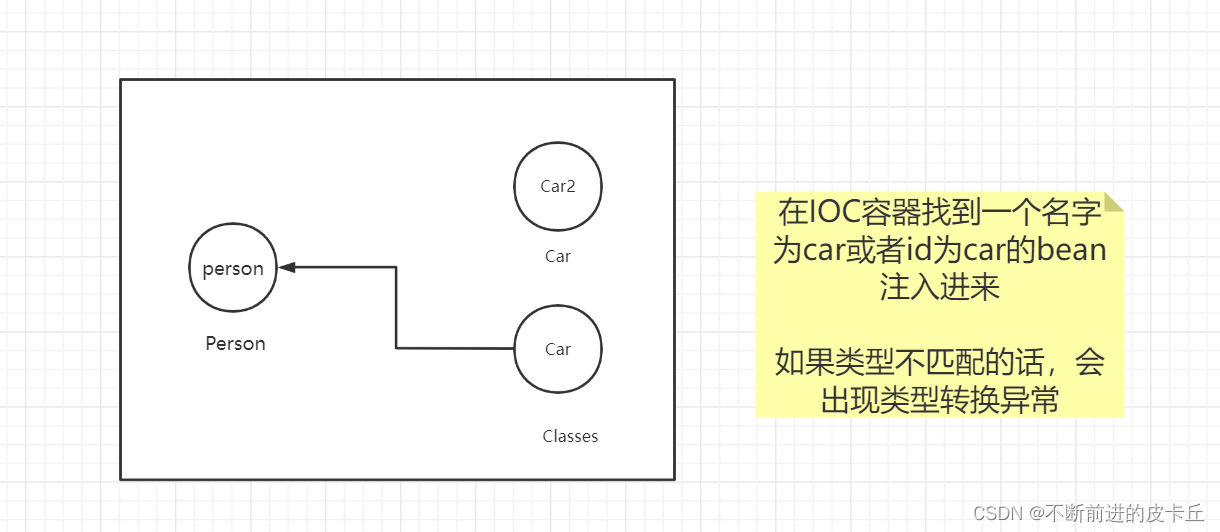
注:如果bean的id有多个一致的,会报错,如Bean name 'car' is already used in this <beans> element
byType的操作如下:
<?xml version="1.0" encoding="UTF-8"?>
<beans xmlns="http://www.springframework.org/schema/beans"
xmlns:xsi="http://www.w3.org/2001/XMLSchema-instance"
xsi:schemaLocation="http://www.springframework.org/schema/beans http://www.springframework.org/schema/beans/spring-beans.xsd">
<bean id="car2" class="com.zyh.pojo.Car">
<constructor-arg name="num" value="1"></constructor-arg>
<constructor-arg name="brand" value="奥迪"></constructor-arg>
</bean>
<bean id="car" class="com.zyh.pojo.Classes"></bean>
<bean id="person" class="com.zyh.pojo.Person" autowire="byType" >
<property name="name" value="张三"></property>
<property name="id" value="2"></property>
</bean>
</beans>
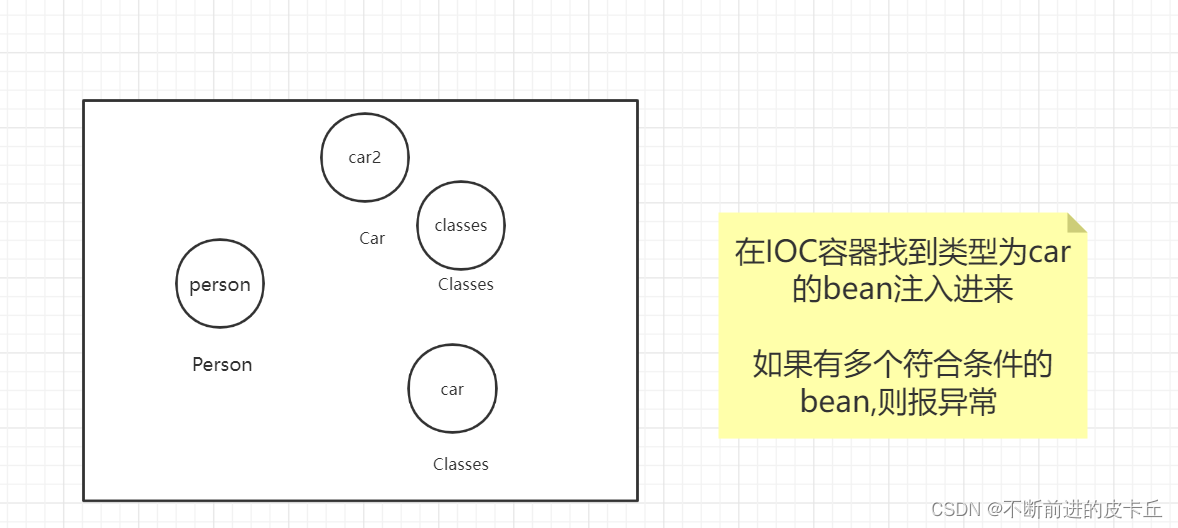
使用byType进行自动装配的时候,必须保证IOC中有且只有一个符合,如果有多个符合,则报下面的异常:
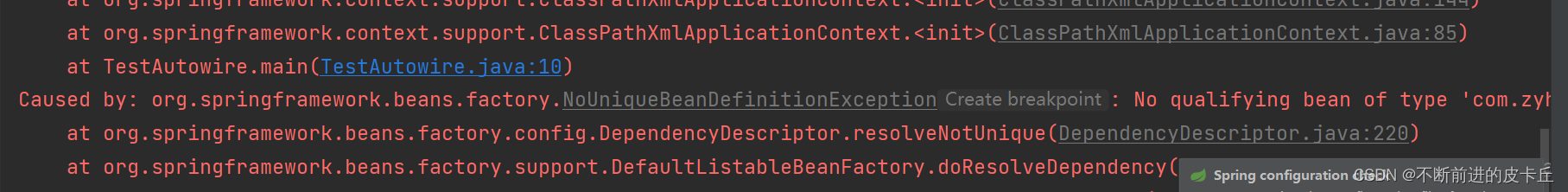
10.2 Spring IOC基于注解的开发
Spring IOC的作用是帮助开发者创建项目中所需要的bean,同时完成bean之间的依赖注入关系,DI
实现该功能有两种方式:
- 配置自动扫包
- 添加注解
<?xml version="1.0" encoding="UTF-8"?>
<beans xmlns="http://www.springframework.org/schema/beans"
xmlns:xsi="http://www.w3.org/2001/XMLSchema-instance"
xmlns:context="http://www.springframework.org/schema/context"
xsi:schemaLocation="http://www.springframework.org/schema/beans http://www.springframework.org/schema/beans/spring-beans.xsd http://www.springframework.org/schema/context https://www.springframework.org/schema/context/spring-context.xsd">
<!-- 配置自动扫包-->
<context:component-scan base-package="com.zyh.pojo"></context:component-scan>
<!-- <bean id="repository" class="com.zyh.pojo.Repository"></bean>-->
</beans>
@Component(value="repository")
public class Repository {
private DataSource dataSource;
public DataSource getDataSource() {
return dataSource;
}
public void setDataSource(DataSource dataSource) {
this.dataSource = dataSource;
}
@Override
public String toString() {
return "Repository{" +
"dataSource=" + dataSource +
'}';
}
}
DI
注解默认的beanid是类名以小写开头,我们可以通过value来设置
如果我们想要把datasource也注入进来需要怎么做呢?
首先我们要把DataSource先扫进来
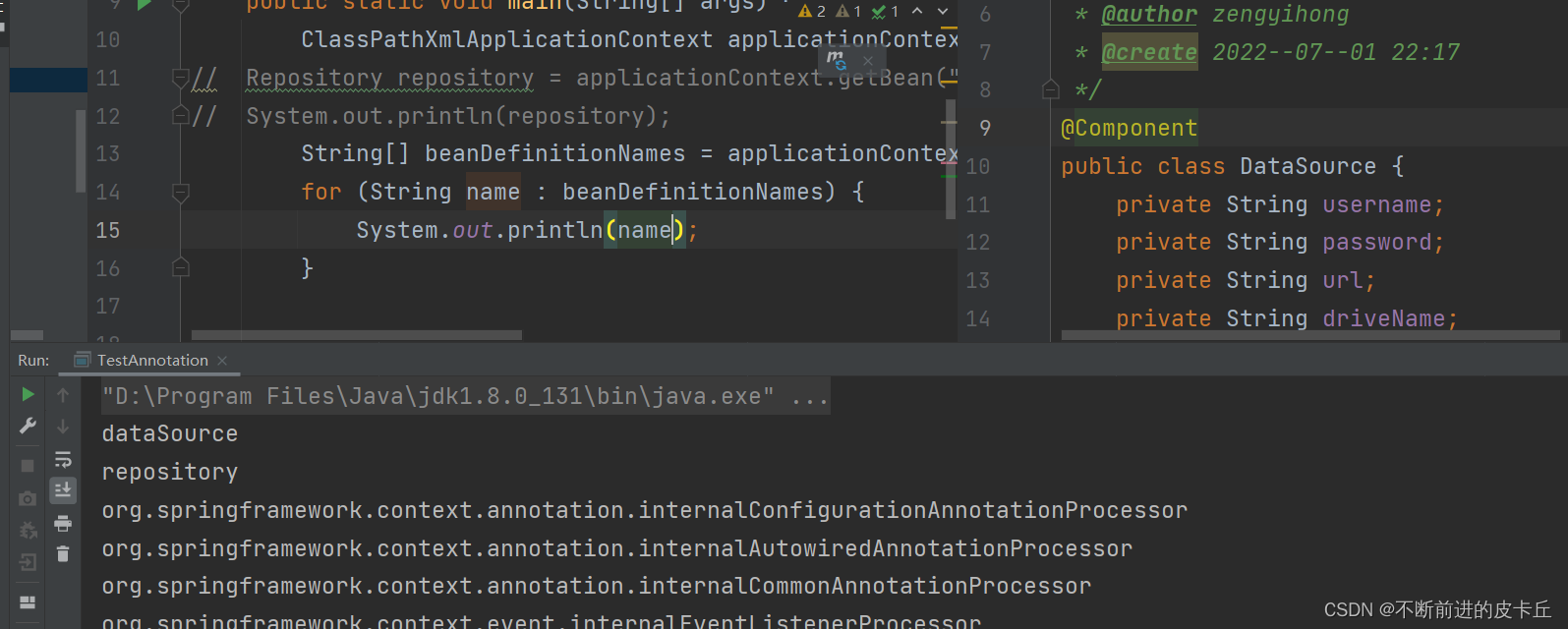
@Component
public class Repository {
@Autowired
private DataSource dataSource;
public DataSource getDataSource() {
return dataSource;
}
public void setDataSource(DataSource dataSource) {
this.dataSource = dataSource;
}
@Override
public String toString() {
return "Repository{" +
"dataSource=" + dataSource +
'}';
}
}
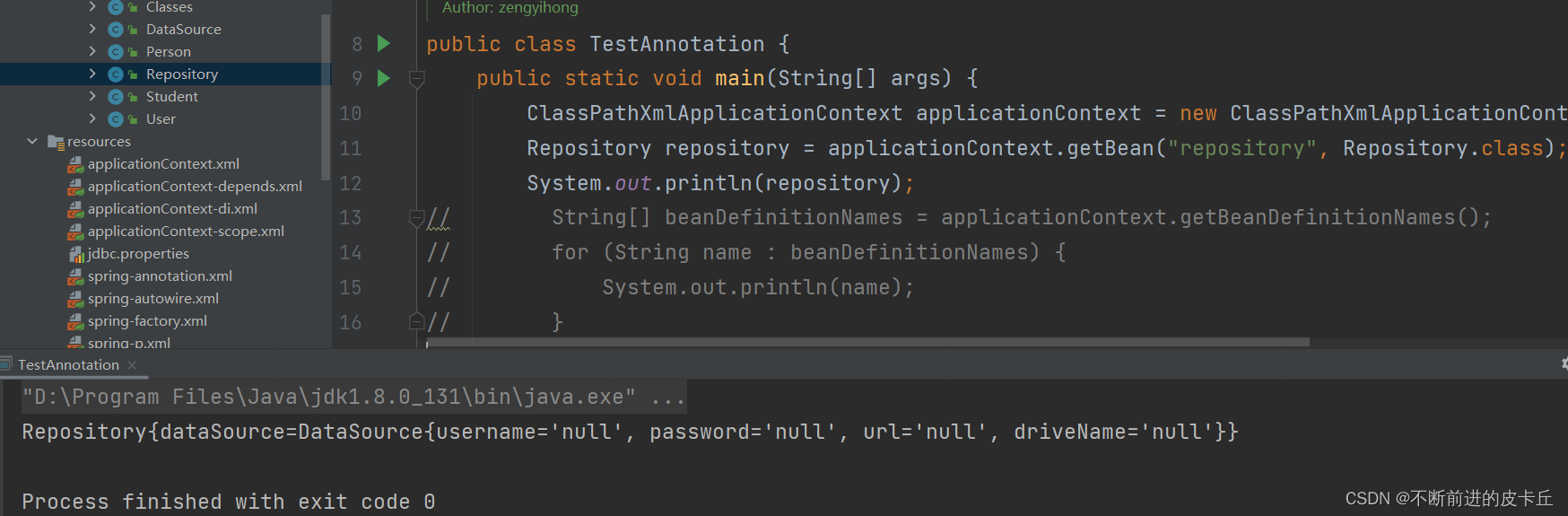
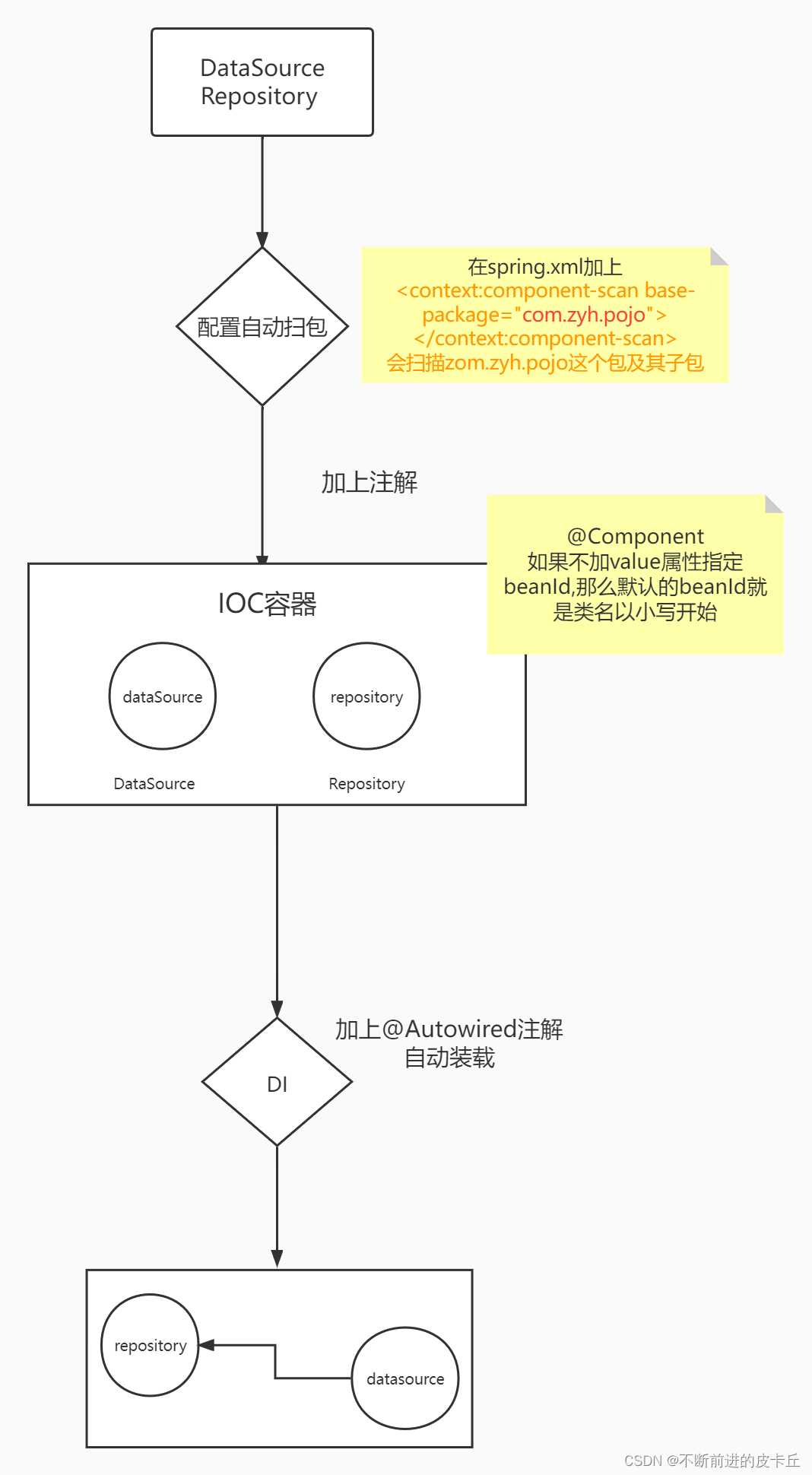
@Component
public class Repository {
@Autowired
@Qualifier(value = "datasource")
private DataSource dataSource;
public DataSource getDataSource() {
return dataSource;
}
public void setDataSource(DataSource dataSource) {
this.dataSource = dataSource;
}
@Override
public String toString() {
return "Repository{" +
"dataSource=" + dataSource +
'}';
}
}
这表明把IOC中id为datasource的bean注入到repository中
实体类中普通的成员变量(String,包装类等),可以通过@Value注解来赋值
@Component
public class DataSource {
@Value("root")
private String username;
@Value("123456")
private String password;
@Value("jdbc:mysql://localhost:3306/spring")
private String url;
@Value("com.mysql.cj.jdbc.Driver")
private String driveName;
}
10.3实际开发中的使用
- Controller
- Service
- Repository(DAO)
- 关系Controller—>Service—->Repository
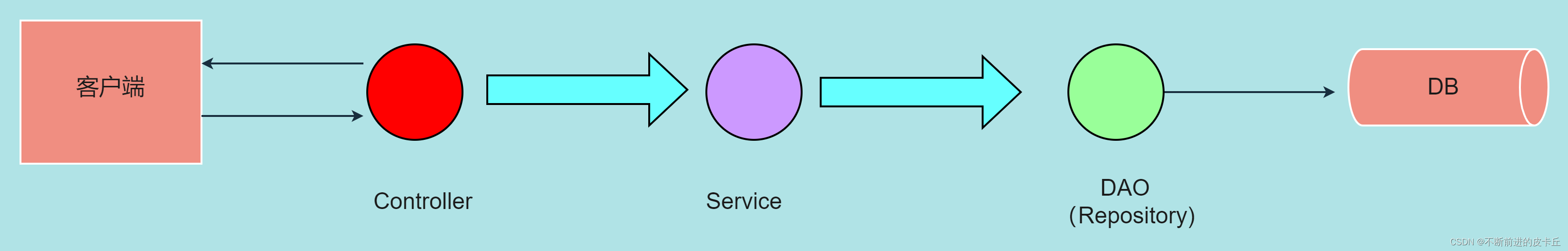
@Component注解是把标注的类加载到IOC容器中,实际开发中可以根据业务需求分别使用@Controller,@Service,@Repository注解来标注控制层类,业务层类,持久层类
十一、Spring AOP
- AOP (Aspect Oriented Programming) 面向切面编程
- OOP (Object Oriented Programming) 面向对象编程,用对象化的思想来完成程序
- AOP是对OOP的一个补充,是在另外一个维度上抽象出对象
- 具体指程序运行时动态地把非业务代码切入到业务代码中,从而实现程序的解耦合,把非业务代码抽象成一个对象,对对象编程就是面向切面编程
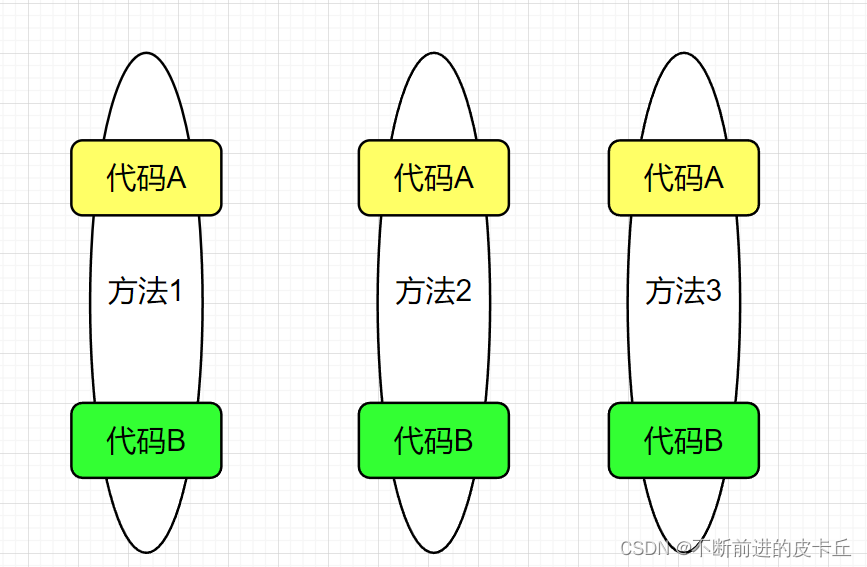
- 上面这种形式的代码维护性很差,代码复用性差
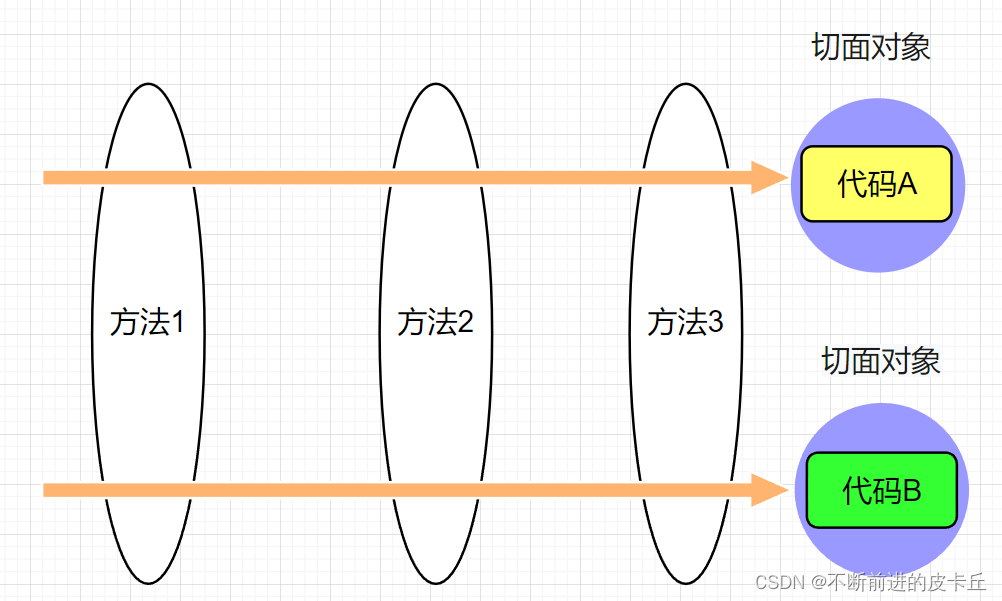
AOP的优点:- 可以降低模块之间的耦合性
- 提供代码的复用性
- 提高代码的维护性
- 集中管理非业务代码,便于维护
- 业务代码不受非业务代码影响,逻辑更加清晰
public interface Cal {
public int add(int num1,int num2);
public int sub(int num1,int num2);
public int mul(int num1,int num2);
public int div(int num1,int num2);
}
- 创建接口的实现类
public class CalImpl implements Cal {
@Override
public int add(int num1, int num2) {
int res = num1 + num2;
return res;
}
@Override
public int sub(int num1, int num2) {
int res = num1 - num2;
return res;
}
@Override
public int mul(int num1, int num2) {
int res = num1 * num2;
return res;
}
@Override
public int div(int num1, int num2) {
int res=num1/num2;
return res;
}
}
对于计算器来说,加减乘除就是业务代码,日志打印就是非业务代码
AOP如何实现? 使用动态代理的方式来实现
代理首先要具备CalImpl的所有功能(实现同一个接口),并且在这个基础上,扩展出打印日志的功能
- 删除CalImpl方法中国所有打印日志的代码,只保留业务代码
- 创建MyInvocationHandler类(不是动态代理类),实现InvocationHandler接口,生成动态代理类 。动态代理类需要动态生成,需要获取到委托类的接口信息,根据这些接口信息动态生成一个代理类,然后再由ClassLoader用来把动态生成的类加载到JVM
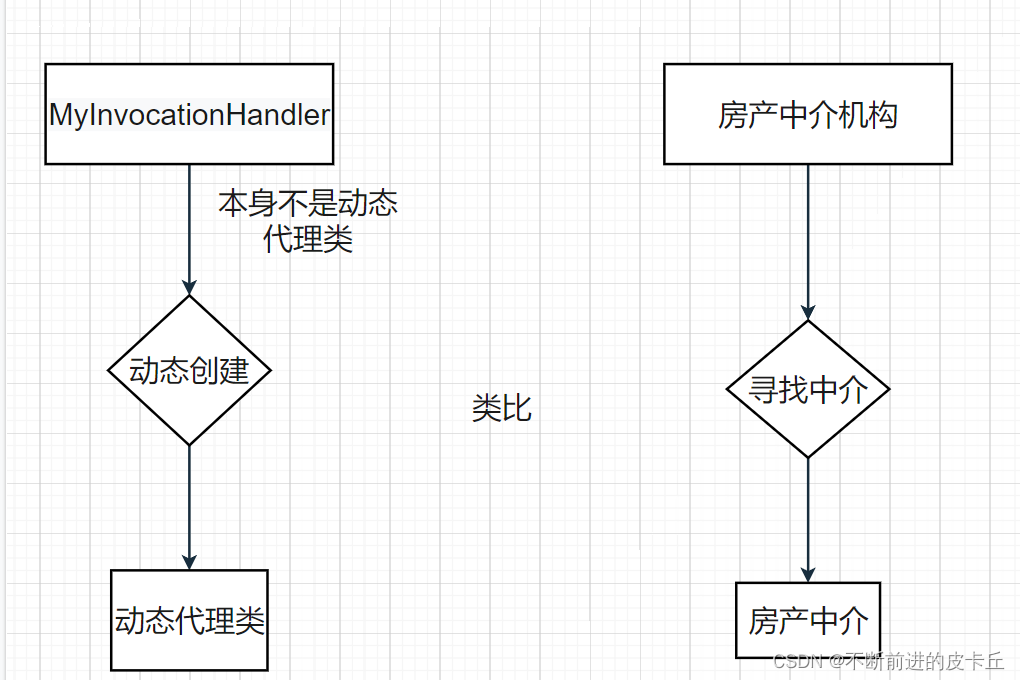
ClassLoader用来把动态生成的类加载到JVM中
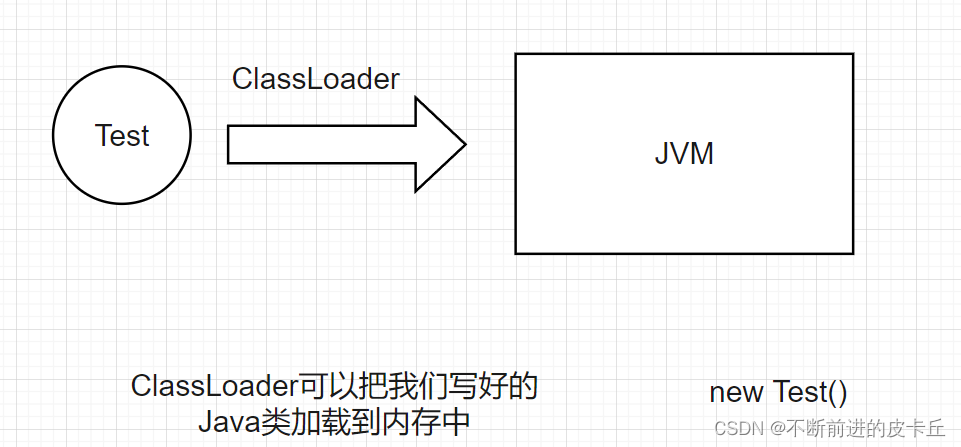
代理类需要有和委托类一样的功能,所以委托类和代理类需要实现同样的接口,因此,我们要获取到委托类的接口信息,根据这个接口信息就可以生成一个类,再通过ClassLoader加载到内存里面
public class MyInvocationHandler implements InvocationHandler {
//委托对象
private Object object = null;
//返回代理对象
public Object bind(Object object) {
this.object = object;
return Proxy.newProxyInstance(object.getClass().getClassLoader(),
object.getClass().getInterfaces(),this);
}
@Override
public Object invoke(Object proxy, Method method, Object[] args) throws Throwable {
//实现业务代码和非业务代码的解耦合
System.out.println(method.getName()+"方法的参数是:"+ Arrays.toString(args));
Object res = method.invoke(this.object, args);
System.out.println(method.getName()+"方法的结果是:"+res);
return res;
}
}
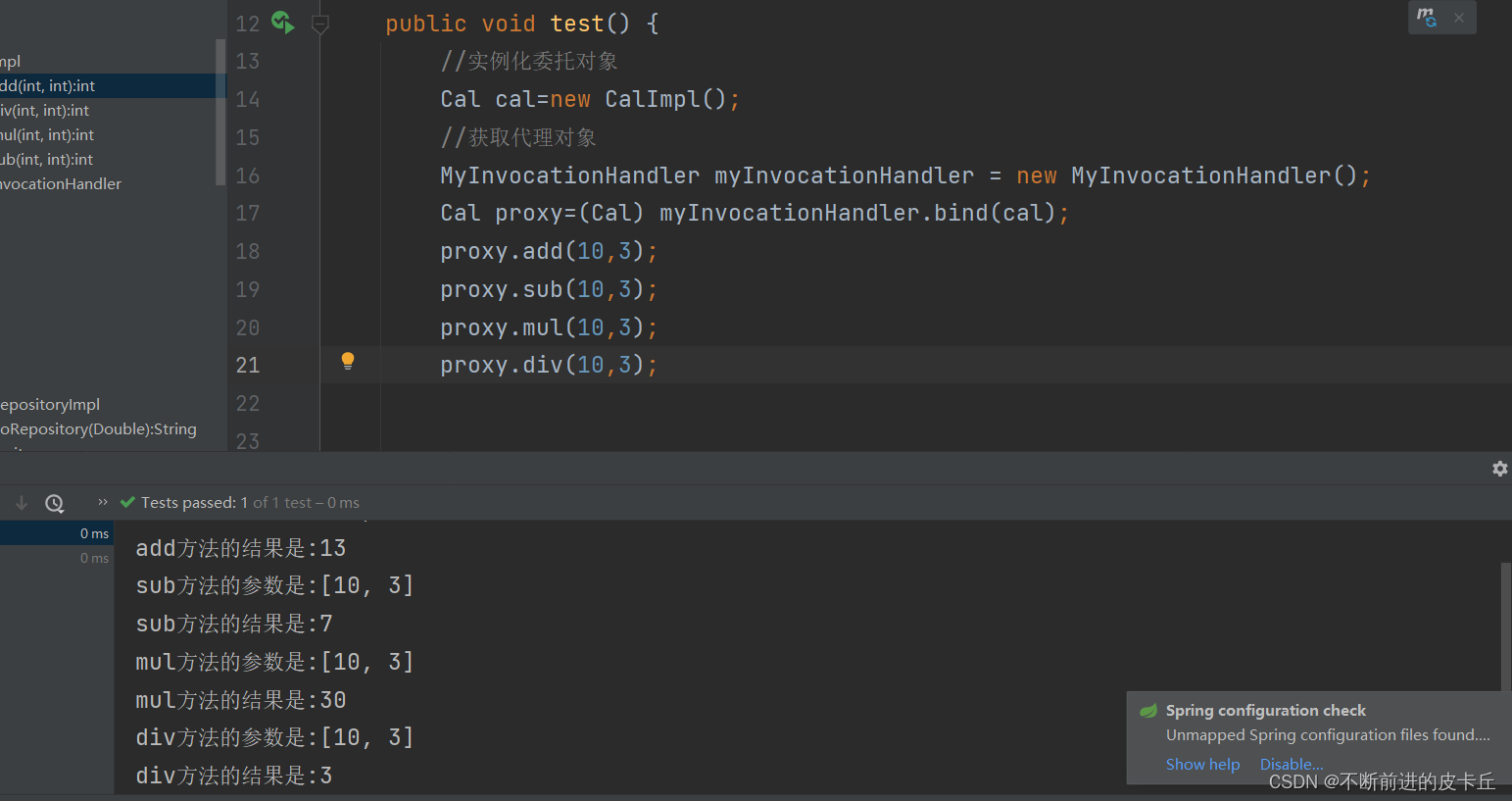
上述代码通过动态代理机制实现了业务代码和非业务代码的解耦合,这是Spring AOP的底层实现机制,真正使用 Spring AOP进行开发的时候,不需要这么复杂
Spring AOP的开发步骤
@Component
@Aspect
public class LoggerAspect {
@Before("execution(public int com.zyh.aop.impl.CalImpl.*(..))")
public void before(JoinPoint joinPoint) {
String name = joinPoint.getSignature().getName();
Object[] args = joinPoint.getArgs();
System.out.println(name + "方法的参数是:" + Arrays.toString(args));
}
@After("execution(* com.zyh.aop.impl.CalImpl.*(..))")
public void after(JoinPoint joinPoint){
String name = joinPoint.getSignature().getName();
System.out.println(name+"方法执行完毕");
}
@AfterReturning(value = "execution(* com.zyh.aop.impl.CalImpl.*(..))",returning = "rs")
public void afterReturning(JoinPoint joinPoint,Object rs){
String name = joinPoint.getSignature().getName();
System.out.println(name+"方法执行的结果是:"+rs);
}
@AfterThrowing(value = "execution(* com.zyh.aop.impl.CalImpl.*(..))",throwing = "ex")
public void afterThrowing(JoinPoint joinPoint,Exception ex){
String name = joinPoint.getSignature().getName();
System.out.println(name+"方法抛出异常"+ex);
}
}
- @Component,把切面类加载到IOC容器中
- @Aspect,表示该类是一个切面类
- @Before,表示方法的执行时机是在业务方法之前,execution表达式表示切入点是CalImpl中的所有方法
- @After,表示方法的执行时机是在业务方法结束以后,execution表达式表示切入点是CalImpl类中的方法
- @AfterReturning,表示方法的执行时机是在业务方法返回结果后,execution表达式表示切入点是CalImpl类中的方法,returning是把业务方法的返回值和切面类方法的形参进行绑定
- @AfterThrowing,表示方法的执行时机是在业务方法抛出异常后,execution表达式表示切入点是CalImpl类中的方法,throwing是把业务方法的异常和切面类方法的形参进行绑定
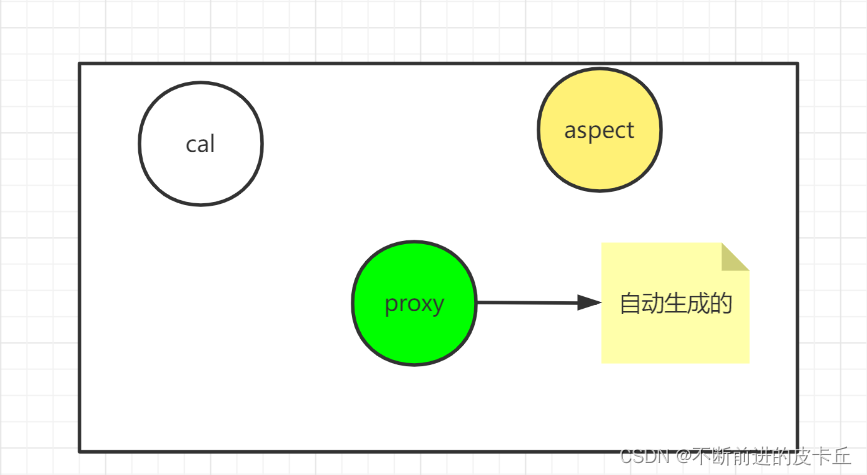
- 委托类也需要添加@Component
@Component
public class CalcImpl implements Calc{
@Override
public int add(int a, int b) {
int result=a+b;
return result;
}
@Override
public int sub(int a, int b) {
int result=a-b;
return result;
}
@Override
public int mul(int a, int b) {
int result= a*b;
return result;
}
@Override
public int div(int a, int b) {
int result= a/b;
return result;
}
}
3.spring-aop.xml
<?xml version="1.0" encoding="UTF-8"?>
<beans xmlns="http://www.springframework.org/schema/beans"
xmlns:xsi="http://www.w3.org/2001/XMLSchema-instance"
xmlns:context="http://www.springframework.org/schema/context"
xmlns:aop="http://www.springframework.org/schema/aop"
xsi:schemaLocation="http://www.springframework.org/schema/beans http://www.springframework.org/schema/beans/spring-beans.xsd http://www.springframework.org/schema/context https://www.springframework.org/schema/context/spring-context.xsd http://www.springframework.org/schema/aop http://www.springframework.org/schema/aop/spring-aop.xsd">
<!-- 自动扫包-->
<context:component-scan base-package="com.zyh.aop"></context:component-scan>
<!-- 为委托对象自动生成代理对象-->
<aop:aspectj-autoproxy></aop:aspectj-autoproxy>
</beans>
- 切面对象:根据切面抽象出来的对象,CalImpl所有方法中需要加入日志的部分LoggerAspect
- 通知:切面对象具体执行的代码,即非业务代码,LoggerAspect对象打印日志的代码
- 目标:被横切的对象,即CalImpl,把通知加入其中
- 代理:切面对象,通知,目标混合后的结果,即我们通过JDK动态代理机制创建的对象
- 连接点:需要被横切的位置,即通知要插入业务代码的具体位置
原文地址:https://blog.csdn.net/qq_52797170/article/details/125549416
本文来自互联网用户投稿,该文观点仅代表作者本人,不代表本站立场。本站仅提供信息存储空间服务,不拥有所有权,不承担相关法律责任。
如若转载,请注明出处:http://www.7code.cn/show_50427.html
如若内容造成侵权/违法违规/事实不符,请联系代码007邮箱:suwngjj01@126.com进行投诉反馈,一经查实,立即删除!