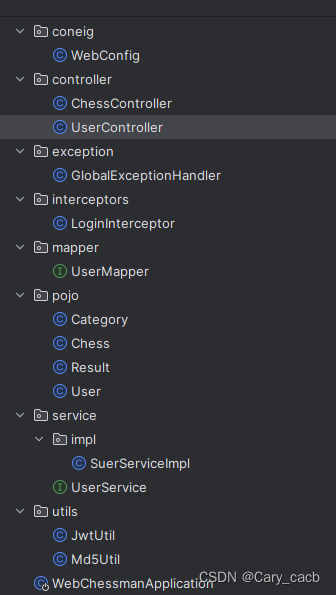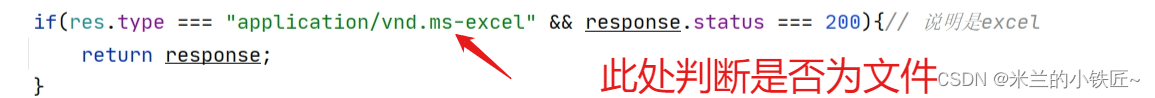本文介绍: springboot集成cxf实现webservice服务发布
一、Apache CXF是什么?
Apache CXF 是一个开源的 Services 框架,CXF 帮助您利用 Frontend 编程 API 来构建和开发 Services ,像 JAX-WS 。这些 Services 可以支持多种协议,比如:SOAP、XML/HTTP、RESTful HTTP 或者 CORBA ,并且可以在多种传输协议上运行,比如:HTTP、JMS 或者 JBI,CXF 大大简化了 Services 的创建,同时它继承了 XFire 传统,一样可以天然地和 Spring 进行无缝集成。
二、SpringBoot集成CXF
1、POM依赖
<?xml version="1.0" encoding="UTF-8"?>
<project xmlns="http://maven.apache.org/POM/4.0.0"
xmlns:xsi="http://www.w3.org/2001/XMLSchema-instance"
xsi:schemaLocation="http://maven.apache.org/POM/4.0.0 http://maven.apache.org/xsd/maven-4.0.0.xsd">
<modelVersion>4.0.0</modelVersion>
<groupId>com.syx</groupId>
<artifactId>cxf-learn</artifactId>
<version>1.0-SNAPSHOT</version>
<properties>
<maven.compiler.source>8</maven.compiler.source>
<maven.compiler.target>8</maven.compiler.target>
<project.build.sourceEncoding>UTF-8</project.build.sourceEncoding>
<cxf.version>3.2.4</cxf.version>
</properties>
<parent>
<groupId>org.springframework.boot</groupId>
<artifactId>spring-boot-starter-parent</artifactId>
<version>2.4.4</version>
<relativePath/> <!-- lookup parent from repository -->
</parent>
<dependencies>
<dependency>
<groupId>org.springframework.boot</groupId>
<artifactId>spring-boot-starter</artifactId>
</dependency>
<dependency>
<groupId>org.springframework.boot</groupId>
<artifactId>spring-boot-starter-web</artifactId>
</dependency>
<!-- webService-->
<dependency>
<groupId>org.springframework.boot</groupId>
<artifactId>spring-boot-starter-web-services</artifactId>
</dependency>
<dependency>
<groupId>org.apache.cxf</groupId>
<artifactId>cxf-spring-boot-starter-jaxws</artifactId>
<version>3.2.4</version>
</dependency>
<dependency>
<groupId>org.hibernate</groupId>
<artifactId>hibernate-validator</artifactId>
<version>5.4.1.Final</version>
</dependency>
<dependency>
<groupId>org.apache.commons</groupId>
<artifactId>commons-lang3</artifactId>
<version>3.12.0</version>
</dependency>
</dependencies>
</project>
2、WebService配置
该配置用于发布WebService服务同时配置了业务线程池及服务的输入输出拦截器,用于监控服务交易情况。
package com.cxf.config;
import com.cxf.endpoint.Service;
import org.apache.commons.lang3.concurrent.BasicThreadFactory;
import org.apache.cxf.bus.spring.SpringBus;
import org.apache.cxf.interceptor.LoggingInInterceptor;
import org.apache.cxf.interceptor.LoggingOutInterceptor;
import org.apache.cxf.jaxws.EndpointImpl;
import org.springframework.beans.factory.annotation.Autowired;
import org.springframework.context.annotation.Bean;
import org.springframework.context.annotation.Configuration;
import javax.jws.WebService;
import javax.xml.ws.Endpoint;
import java.util.Collections;
import java.util.concurrent.LinkedBlockingQueue;
import java.util.concurrent.ThreadPoolExecutor;
import java.util.concurrent.TimeUnit;
/**
* Author whh
* Date 2023/12/07/ 22:39
* <p></p>
*/
@Configuration
public class WebServiceConfig {
@Autowired
private SpringBus bus;
@Autowired
private Service service;
@Bean
public Endpoint endpoint() {
EndpointImpl endpoint = new EndpointImpl(bus,service);
endpoint.setInInterceptors(Collections.singletonList(new LoggingInInterceptor()));
endpoint.setOutInterceptors(Collections.singletonList(new LoggingOutInterceptor()));
//将serviceName作为线程池前缀
WebService annotation = service.getClass().getAnnotation(WebService.class);
String prefix = annotation.serviceName();
ThreadPoolExecutor executor = new ThreadPoolExecutor(
10,
50,
2L,
TimeUnit.SECONDS,
new LinkedBlockingQueue<>(),
new BasicThreadFactory.Builder().namingPattern(prefix+"-thread-pool-%d").daemon(true).build(),
new ThreadPoolExecutor.CallerRunsPolicy());
//设置线程池
endpoint.setExecutor(executor);
endpoint.publish("/api");
return endpoint;
}
}
3、WebService接口
package com.cxf.endpoint;
import javax.jws.WebMethod;
import javax.jws.WebParam;
import javax.jws.WebService;
/**
* Author whh
* Date 2023/12/07/ 22:22
* <p></p>
*/
@WebService(targetNamespace = "http://com.cxf.endpoint.Service")
public interface Service {
@WebMethod
String sayHello(@WebParam(name = "name")String name);
}
4、WebService接口实现类
package com.cxf.endpoint;
import org.springframework.stereotype.Component;
import javax.jws.WebService;
/**
* Author whh
* Date 2023/12/07/ 22:35
* <p></p>
*/
@WebService(serviceName = "Service",
targetNamespace = "http://com.cxf.endpoint.Service",//指定你想要的名称空间,通常使用使用包名反转
endpointInterface = "com.cxf.endpoint.Service")
@Component
public class ServiceImpl implements Service {
@Override
public String sayHello(String name) {
System.out.println(Thread.currentThread().getName());
return "Hello,"+name;
}
}
5、配置文件
server:
servlet:
context-path: /primal
port: 8080
cxf:
path: /cxf
6、启动类
package com.cxf;
import org.springframework.boot.SpringApplication;
import org.springframework.boot.autoconfigure.SpringBootApplication;
/**
*
* Author whh
* Date 2023/12/07/ 21:36
* <p></p>
*/
@SpringBootApplication
public class MainApp {
public static void main(String[] args) {
SpringApplication.run(MainApp.class);
}
}
7、查看项目暴露的service列表
访问地址 http://localhost:8080/primal/cxf/
可以看到咱们这个项目中发布的一个service
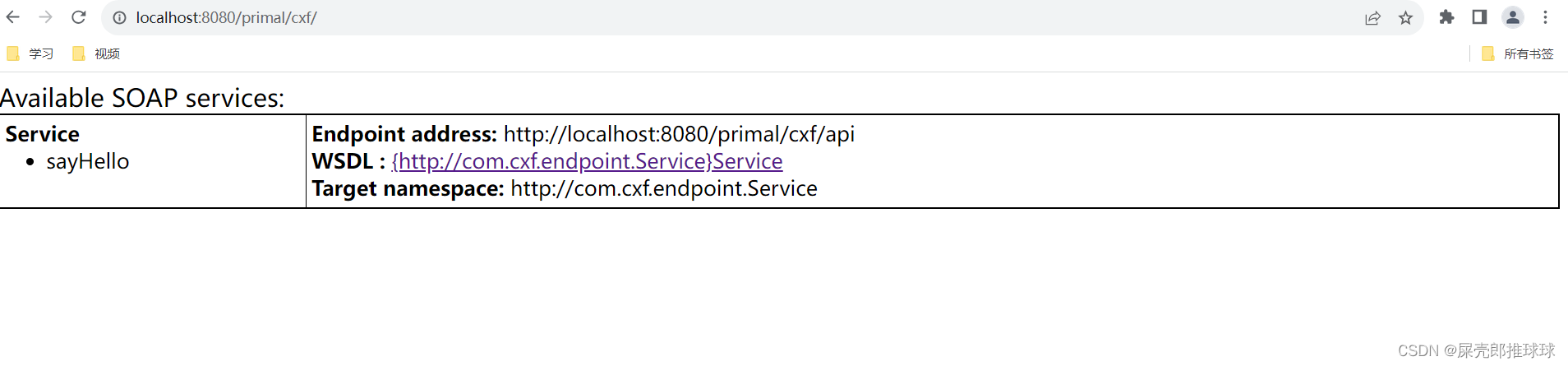
8、查看具体某个service的wsdl文档
访问地址 http://localhost:8080/primal/cxf/api?wsdl
即查看api对应的wsdl文档

9、测试
import com.cxf.endpoint.Service;
import org.apache.cxf.endpoint.Client;
import org.apache.cxf.frontend.ClientProxy;
import org.apache.cxf.jaxws.JaxWsProxyFactoryBean;
import org.apache.cxf.transport.http.HTTPConduit;
import org.apache.cxf.transports.http.configuration.HTTPClientPolicy;
/**
* Author whh
* Date 2023/12/07/ 22:58
* <p></p>
*/
public class MainTest {
public static void main(String[] args) {
String address = "http://127.0.0.1:8080/primal/cxf/api/Service";
// 代理工厂
JaxWsProxyFactoryBean jaxWsProxyFactoryBean = new JaxWsProxyFactoryBean();
// 设置代理地址
jaxWsProxyFactoryBean.setAddress(address);
// 设置接口类型
jaxWsProxyFactoryBean.setServiceClass(Service.class);
// 创建一个代理接口实现
Service xmlEndPoint = (Service) jaxWsProxyFactoryBean.create();
Client proxy = ClientProxy.getClient(xmlEndPoint);
HTTPConduit conduit = (HTTPConduit) proxy.getConduit();
HTTPClientPolicy policy = new HTTPClientPolicy();
policy.setConnectionTimeout(5000);
policy.setReceiveTimeout(5000);
conduit.setClient(policy);
String service = xmlEndPoint.sayHello("123");
System.out.println(service);
}
}

从上图中的日志可看出在处理业务逻辑的时候使用的是我们配置的业务线程池。
10、postman发送soap报文测试
请求报文:
<soap:Envelope xmlns:soap="http://schemas.xmlsoap.org/soap/envelope/">
<soap:Body>
<ns2:sayHello xmlns:ns2="http://com.cxf.endpoint.Service">
<name>123</name>
</ns2:sayHello>
</soap:Body>
</soap:Envelope>

原文地址:https://blog.csdn.net/weixin_42304484/article/details/130288999
本文来自互联网用户投稿,该文观点仅代表作者本人,不代表本站立场。本站仅提供信息存储空间服务,不拥有所有权,不承担相关法律责任。
如若转载,请注明出处:http://www.7code.cn/show_51093.html
如若内容造成侵权/违法违规/事实不符,请联系代码007邮箱:suwngjj01@126.com进行投诉反馈,一经查实,立即删除!
声明:本站所有文章,如无特殊说明或标注,均为本站原创发布。任何个人或组织,在未征得本站同意时,禁止复制、盗用、采集、发布本站内容到任何网站、书籍等各类媒体平台。如若本站内容侵犯了原著者的合法权益,可联系我们进行处理。