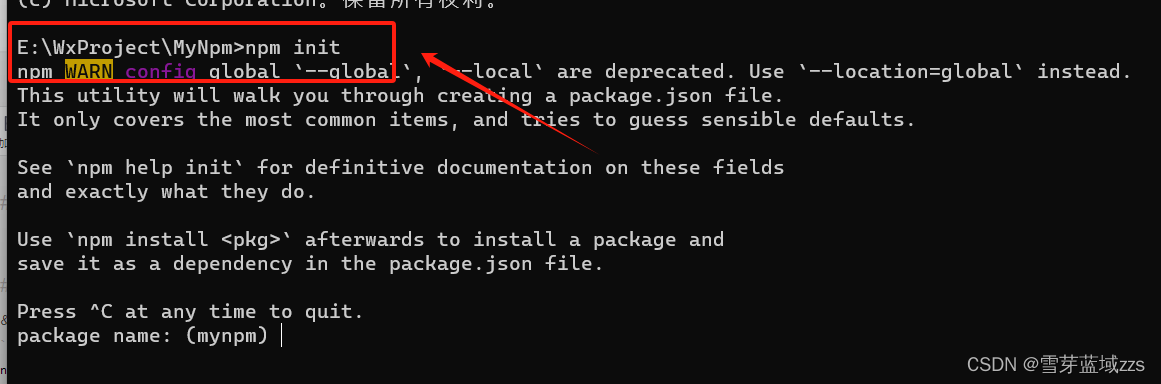本文介绍: 微信公众号授权获取用户OpenID和UnionId然后发生消息通知
微信公众号授权获取用户OpenID和UnionId然后发生消息通知
1.获取微信公众号code
1.微信公众拿取公众号appid和appSecret

图片里的ip白名单是html所在的服务器ip
2.网页域名授权,这里的域名拼接上html所在位置即可访问html
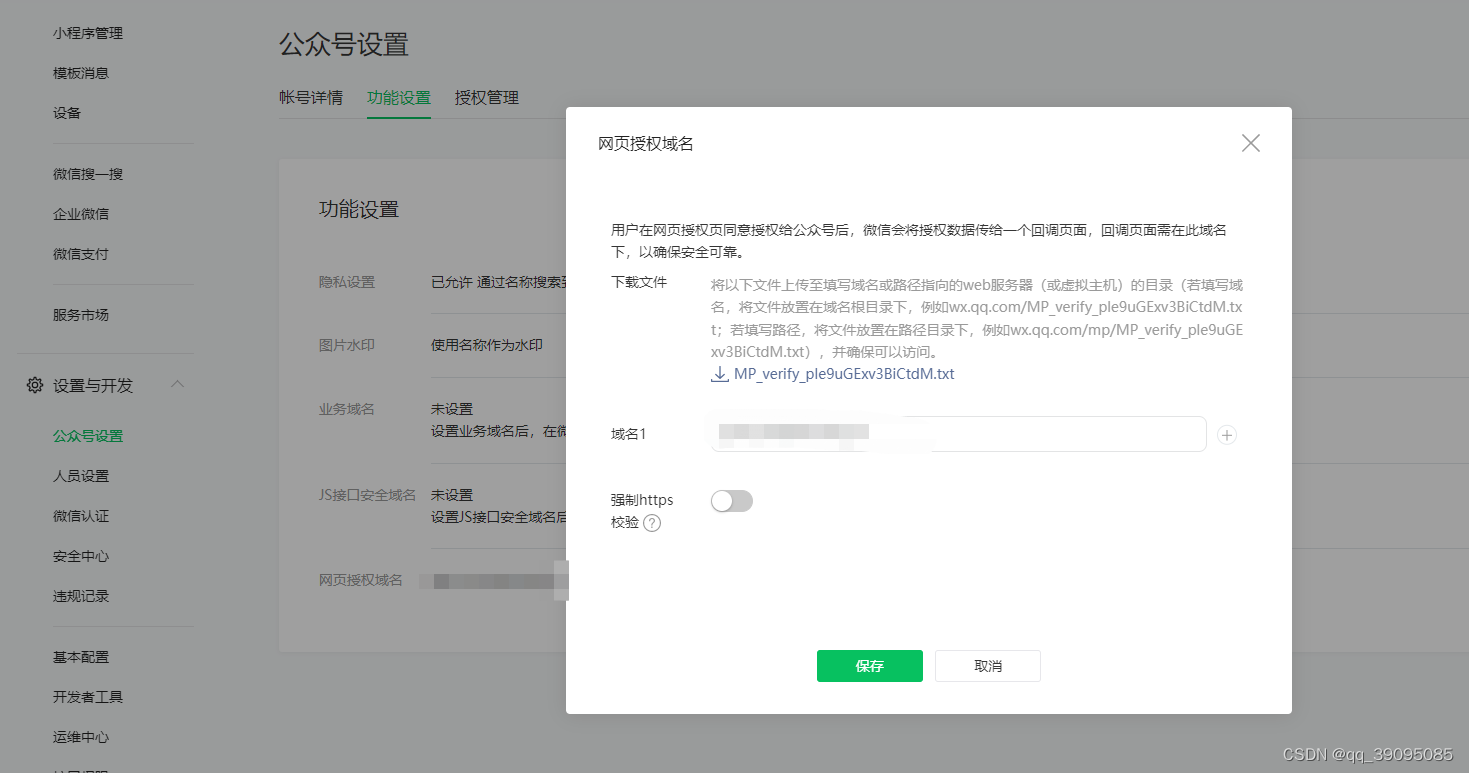
3.设置公众号开发者


公众号与小程序不同,所以公众号授权需要通过h5页面进行授权
4.java代码获取code(这里可以获取code但是前端截取不太方便)
@RequestMapping("/getCode")
public String getCode() {
// 官方地址
String urlFir = "redirect:https://open.weixin.qq.com/connect/oauth2/authorize?appid=";
// 微信申请的域名(提前准备)
String domain = "http://pay.xxx.cn";
// 自定义跳转方法 这个路径是html放在服务器上的位置
String redirectMethod = "/wx/index.html";
// 地址进行encode转译 (未转译的地址是:http://pay.xxx.cn/wx/index.html)//
//复制此地址到浏览器上可以直接访问
// 转译后的地址是: http%3A%2F%2Fpay.xxx.cn%2Fwxpay%2Fweixinoauth
String encoderUrl = getURLEncoderString(domain + redirectMethod);
String url = urlFir +appId + "&redirect_uri=" +
encoderUrl+"&response_type=code&scope=snsapi_base"
+ "&state=STATE" + "#wechat_redirect";
log.info(url);
return url;
}
/**
* 编码
* @param str
* @return
*/
public static String getURLEncoderString(String str) {
String result = "";
if (null == str) {
return "";
}
try {
result = java.net.URLEncoder.encode(str, "GBK");
} catch (UnsupportedEncodingException e) {
e.printStackTrace();
}
return result;
}
5.html中获取code
const { origin } = window.location //获取域名
//const currentUrl = encodeURIComponent(`${origin}/wx/index.html`)这个方式我没法使用
const currentUrl = decodeURIComponent(`${origin}/wx/index.html`)//对域名进行转码
//获取微信公众号code
const redirectUrl = `https://open.weixin.qq.com/connect/oauth2/authorize?appid=微信公众号id&&redirect_uri=${currentUrl}&response_type=code&scope=snsapi_userinfo#wechat_redirect`;
const code = this.getQueryString('code')
2.获取openID
java代码获取公众号openID
@ResponseBody
@GetMapping("/getOpenId")
public Map<String, String> getOpenId(@RequestParam("code") String code ) throws Exception {
Map<String, String> map = new HashMap<String, String>();
String url = "https://api.weixin.qq.com/sns/oauth2/access_token?" +
"appid="+appId+"&secret="+appIdSecret+"&code="+code+"&grant_type=authorization_code";
RestTemplate restTemplate = new RestTemplate();
String wxResult = restTemplate.getForObject(url, String.class);
JSONObject jsonObject = JSON.parseObject(wxResult);
log.info(jsonObject.toString());
String access_token = jsonObject.getObject("access_token", String.class);
String openid = jsonObject.getObject("openid", String.class);
String unionid = jsonObject.getObject("unionid", String.class);
map.put("url", url);
map.put("access_token", access_token);
map.put("unionid", unionid);
map.put("openid", openid);
log.info(url);
return map;
}
3.获取UnionId
1.获取unionId需要access_token
@GetMapping("/getToken")
@ResponseBody
public String getAccessToken() throws Exception{
String url = "https://api.weixin.qq.com/cgi-bin/token?grant_type=client_credential&appid="+ appId +"&secret=" + appIdSecret;
String res = HttpUtil.get(url);
JSONObject jsonObject = JSONObject.parseObject(res);
String accessToken = jsonObject.getString("access_token");
return accessToken;
}
2.获取unionId
@ResponseBody
@GetMapping("/getUnionid")
public Map<String, String> getUnionid(@RequestParam("token") String token) throws Exception {
//获取unionid
String unionIdUrl = "https://api.weixin.qq.com/cgi-bin/user/info?access_token=" + token
+ "&openid="+openid+"&lang=zh_CN";
RestTemplate unionIdTemplate = new RestTemplate();
String unionIdResult = unionIdTemplate.getForObject(unionIdUrl, String.class);
JSONObject unionIdJson = JSON.parseObject(unionIdResult);
log.info(unionIdJson.toString());
String unionid = unionIdJson.getObject("unionid", String.class);
map.put("unionid", unionid);
log.info(unionIdUrl );
return map;
}
4.发送消息通知
1.建立消息模板

2.java实现发送消息通知
java代码实现公众号发送消息通知
@GetMapping("/sendMessage")
@ResponseBody
public String sendMessage(@RequestParam("openId") String openId, @RequestParam("accessToken")String accessToken) {
// 模板参数
Map<String, WeChatTemplateMsg> sendMag = new HashMap<String, WeChatTemplateMsg>();
// openId代表一个唯一微信用户,即微信消息的接收人
String openId1 = "XXX";
// 公众号的模板id(也有相应的接口可以查询到)
String templateId = "XXXXX";
// 微信的基础accessToken
String accessToken1 = "XXXX";
String url = "https://api.weixin.qq.com/cgi-bin/message/template/send?access_token=" + accessToken;
/**
* 其他模板可以从模板库中自己添加
*/
sendMag.put("first", new WeChatTemplateMsg("您有一天新的设备通知"));
sendMag.put("keyword1", new WeChatTemplateMsg("生产进度异常请及时查看!"));
sendMag.put("keyword2", new WeChatTemplateMsg("2023-01-05"));
// sendMag.put("keyword3", new WeChatTemplateMsg("333"));
// sendMag.put("keyword4", new WeChatTemplateMsg("444"));
sendMag.put("remark", new WeChatTemplateMsg("请及时查看。"));
RestTemplate restTemplate = new RestTemplate();
//拼接base参数
Map<String, Object> sendBody = new HashMap<>();
sendBody.put("touser", openId); // openId
sendBody.put("url", "www.baidu.com"); // 点击模板信息跳转地址
sendBody.put("topcolor", "#FF0000"); // 顶色
sendBody.put("data", sendMag); // 模板参数
sendBody.put("template_id", templateId); // 模板Id
ResponseEntity<String> forEntity = restTemplate.postForEntity(url, sendBody, String.class);
log.info("结果是: {}",forEntity.getBody());
JSONObject jsonObject = JSONObject.parseObject(forEntity.getBody());
String messageCode = jsonObject.getString("errcode");
String msgId = jsonObject.getString("msgid");
System.out.println("messageCode : " + messageCode + ", msgId: " +msgId);
return forEntity.getBody();
}
下面附上详细代码,有需要的的可以下载一波
微信公众发送消息通知,java代码
https://download.csdn.net/download/qq_39095085/87448456
公众号消息通知授权html
https://download.csdn.net/download/qq_39095085/87448461
原文地址:https://blog.csdn.net/qq_39095085/article/details/129011129
本文来自互联网用户投稿,该文观点仅代表作者本人,不代表本站立场。本站仅提供信息存储空间服务,不拥有所有权,不承担相关法律责任。
如若转载,请注明出处:http://www.7code.cn/show_51303.html
如若内容造成侵权/违法违规/事实不符,请联系代码007邮箱:suwngjj01@126.com进行投诉反馈,一经查实,立即删除!
主题授权提示:请在后台主题设置-主题授权-激活主题的正版授权,授权购买:RiTheme官网
声明:本站所有文章,如无特殊说明或标注,均为本站原创发布。任何个人或组织,在未征得本站同意时,禁止复制、盗用、采集、发布本站内容到任何网站、书籍等各类媒体平台。如若本站内容侵犯了原著者的合法权益,可联系我们进行处理。