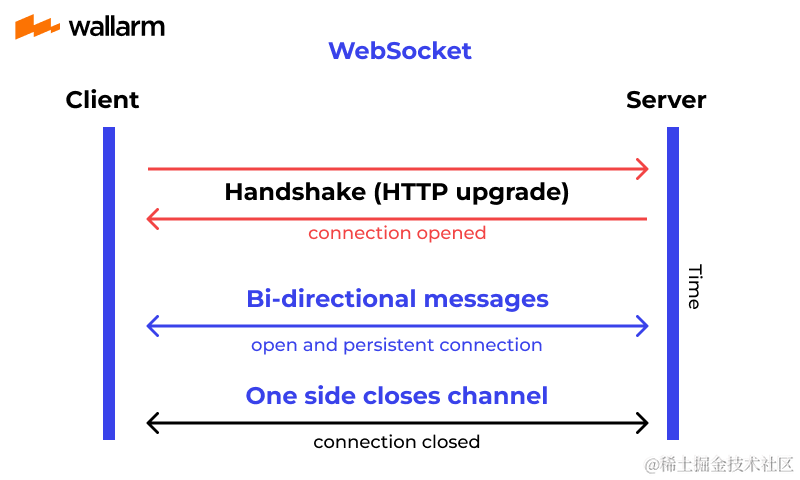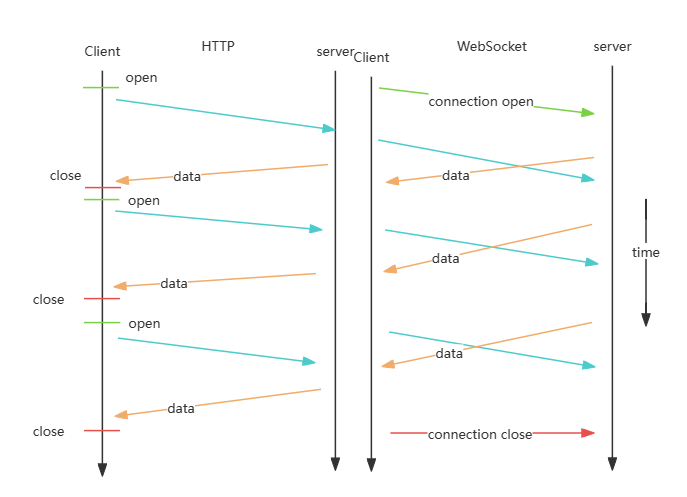本文介绍: 最近接到了一个需求,需要网页实现上位机的功能。那就对数据传输的实时性要求很高。那就只能用WebSocket了。这里简单说一下我的WebSocket如何搭建。
前言
最近接到了一个需求,需要网页实现上位机的功能。那就对数据传输的实时性要求很高。那就只能用WebSocket了。这里简单说一下我的WebSocket如何搭建
Fleck

我这里用的Fleck去做Websocket。如果有更好的Websocket包可以评论区说一下。
调试工具
这里推荐使用PostMan,自己

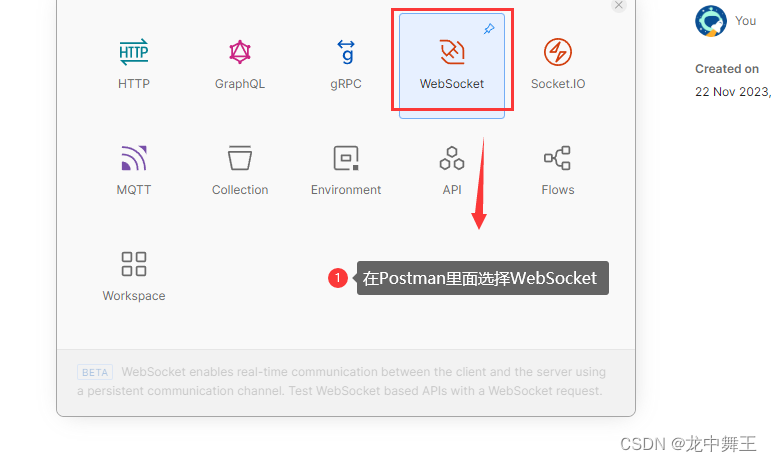

初始化

这样太简单了,我们需要对他进行简单封装一下
简单使用
声明:本站所有文章,如无特殊说明或标注,均为本站原创发布。任何个人或组织,在未征得本站同意时,禁止复制、盗用、采集、发布本站内容到任何网站、书籍等各类媒体平台。如若本站内容侵犯了原著者的合法权益,可联系我们进行处理。