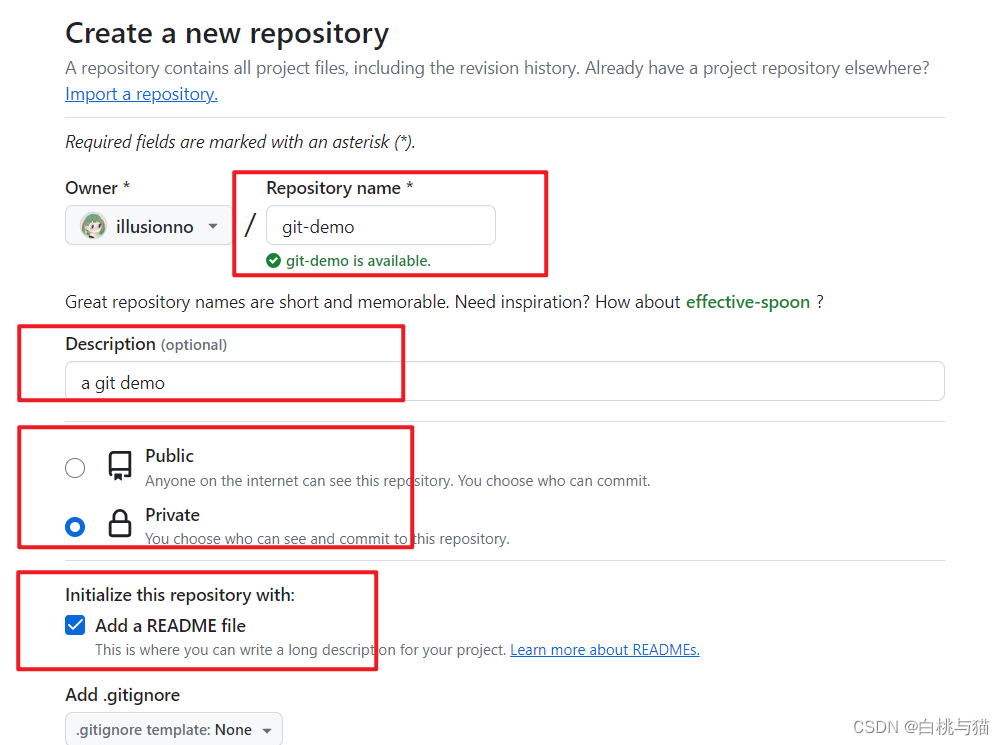layout: post # 使用的布局(不需要改)
title: git # 标题
subtitle: git 命令 #副标题
date: 2023-11-03 # 时间
author: BY ThreeStones1029 # 作者
header-img: img/about_bg.jpg #这篇文章标题背景图片
catalog: true # 是否归档
tags: 工具 #标签
一、前言
二、git常用命令
2.1.初始化本地仓库并首次提交
git init # 初始化本地仓库
git add . # 添加所有文件到待提交区
git commit -m "first commit" # 双引号写提交记录
git branch -M main # 新建分支
git remote add origin git git@github.com:github用户名/仓库名.git
git push -u origin main # 提交
2.2.初始化本地仓库git管理
git init
2.3.添加文件到暂存区
git add filename
git add . #提交项目里面所有文件
2.4.添加提交信息
git commit -m '提交信息'
2.5.查看状态
git status
2.6.提交到远程仓库
# 选一个就行,看自己想提交到哪个分支
git push -u origin master #提交到master分支
git push -u origin main #提交到main分支
2.7.重命名
修改的是已经git管理的文件,还没有用git管理的直接修改文件名即可。
2.7.1.修改文件名
git mv old_file_name new_file_name
2.7.2.添加提交信息
git commit -m "提交信息"
2.7.3.提交到远程仓库
# 选一个就行,看自己想提交到哪个分支
git push -u origin master #提交到master分支
git push -u origin main #提交到main分支
To https://github.com/ThreeStones1029/ThreeStones1029.github.io.git
! [rejected] master -> master (fetch first)
error: failed to push some refs to 'https://github.com/ThreeStones1029/ThreeStones1029.github.io.git'
hint: Updates were rejected because the remote contains work that you do
hint: not have locally. This is usually caused by another repository pushing
hint: to the same ref. You may want to first integrate the remote changes
hint: (e.g., 'git pull ...') before pushing again.
hint: See the 'Note about fast-forwards' in 'git push --help' for details.
2.8.更新远程仓库到本地仓库
git pull origin master
git pull origin main #根据需要二选一
持续更新中…
原文地址:https://blog.csdn.net/SL1029_/article/details/134668490
本文来自互联网用户投稿,该文观点仅代表作者本人,不代表本站立场。本站仅提供信息存储空间服务,不拥有所有权,不承担相关法律责任。
如若转载,请注明出处:http://www.7code.cn/show_5199.html
如若内容造成侵权/违法违规/事实不符,请联系代码007邮箱:suwngjj01@126.com进行投诉反馈,一经查实,立即删除!
声明:本站所有文章,如无特殊说明或标注,均为本站原创发布。任何个人或组织,在未征得本站同意时,禁止复制、盗用、采集、发布本站内容到任何网站、书籍等各类媒体平台。如若本站内容侵犯了原著者的合法权益,可联系我们进行处理。