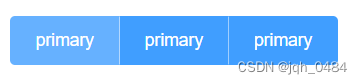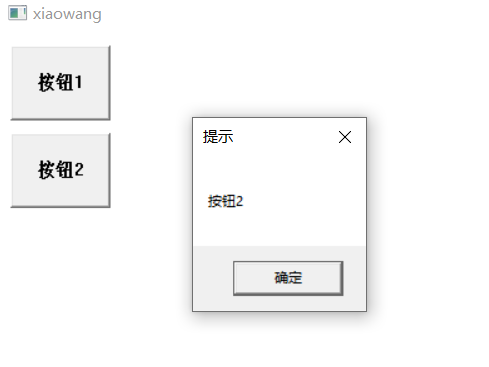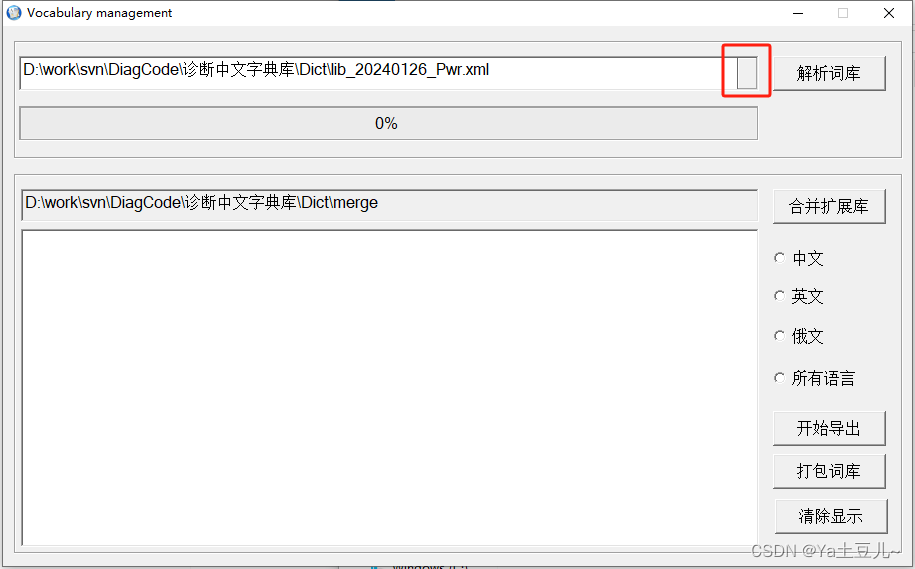本文介绍: 与普通按钮不同的是,RadioButton控件多了一个可以选中的功能,能额外指定一个android:checked属性,该属性可以指定初始状态是否被选中。其实也可以不用指定,默认初始状态都不被选中。RadioButton控件是单选按钮控件,它继承自Button控件,可以直接使用Button控件支持的各种属性和方法。RadioButton控件必须和单选框RedioGroup控件一起使用。
RadioButton控件
RadioButton控件是单选按钮控件,它继承自Button控件,可以直接使用Button控件支持的各种属性和方法。
与普通按钮不同的是,RadioButton控件多了一个可以选中的功能,能额外指定一个android:checked属性,该属性可以指定初始状态是否被选中。其实也可以不用指定,默认初始状态都不被选中。
RadioButton控件必须和单选框RedioGroup控件一起使用。
RadioButton控件的使用
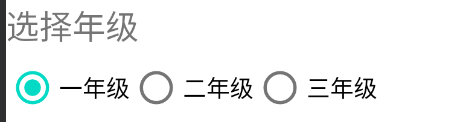
声明:本站所有文章,如无特殊说明或标注,均为本站原创发布。任何个人或组织,在未征得本站同意时,禁止复制、盗用、采集、发布本站内容到任何网站、书籍等各类媒体平台。如若本站内容侵犯了原著者的合法权益,可联系我们进行处理。