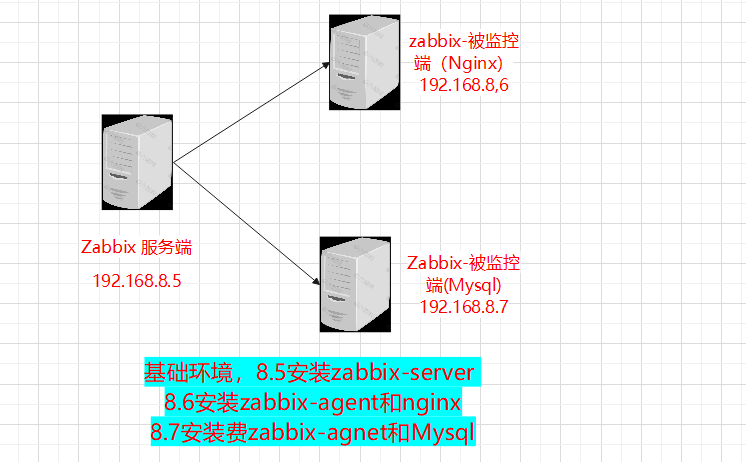本文介绍: usr/local/nginx/conf 目录下为Nginx配置文件nginx.conf。/usr/local/nginx/sbin 目录下为Nginx执行程序。命令正常执行后 会在/usr/local/目录下生成nginx目录。
安装编译环境
yum install -y gcc-c++ pcre pcrre-devel zlib zlib-devel openssl openssl-devel
下载或上传Nginx
官网下载链接:nginx: download
命令下载:
wget http://nginx.org/download/nginx-1.24.0.tar.gz
解压并编译文件
# tar -zxvf nginx-1.24.0.tar.gz
# cd nginx-1.24.0
# ./configure
# make & make install
-
命令正常执行后 会在/usr/local/目录下生成nginx目录
-
/usr/local/nginx/conf 目录下为Nginx配置文件nginx.conf
-
/usr/local/nginx/sbin 目录下为Nginx执行程序
启动Nginx
cd /usr/local/nginx/sbin
nginx -s reload
注:修改nginx-conf 配置文件后 需要执行nginx -s reload 完成配置重载
其他问题
出现启动问题
[root@71bbc89bd68f sbin]# ./nginx -s reload
nginx: [alert] kill(3042, 1) failed (3: No such process)
或者
[root@71bbc89bd68f sbin]# nginx -s reload
-bash: nginx: command not found
- 查看nginx是否安装成功
[root@71bbc89bd68f sbin]# ps -ef | grep nginx
root 26291 26268 0 02:40 pts/2 00:00:00 grep –color=auto nginx
- 解决方案
vim /etc/profile
添加
PATH=$PATH:/usr/local/nginx/sbin
export PATH
刷新配置文件
source /etc/profile
重启nginx
nginx -s reload
原文地址:https://blog.csdn.net/IT_LittleBaby/article/details/135431156
本文来自互联网用户投稿,该文观点仅代表作者本人,不代表本站立场。本站仅提供信息存储空间服务,不拥有所有权,不承担相关法律责任。
如若转载,请注明出处:http://www.7code.cn/show_54288.html
如若内容造成侵权/违法违规/事实不符,请联系代码007邮箱:suwngjj01@126.com进行投诉反馈,一经查实,立即删除!
声明:本站所有文章,如无特殊说明或标注,均为本站原创发布。任何个人或组织,在未征得本站同意时,禁止复制、盗用、采集、发布本站内容到任何网站、书籍等各类媒体平台。如若本站内容侵犯了原著者的合法权益,可联系我们进行处理。