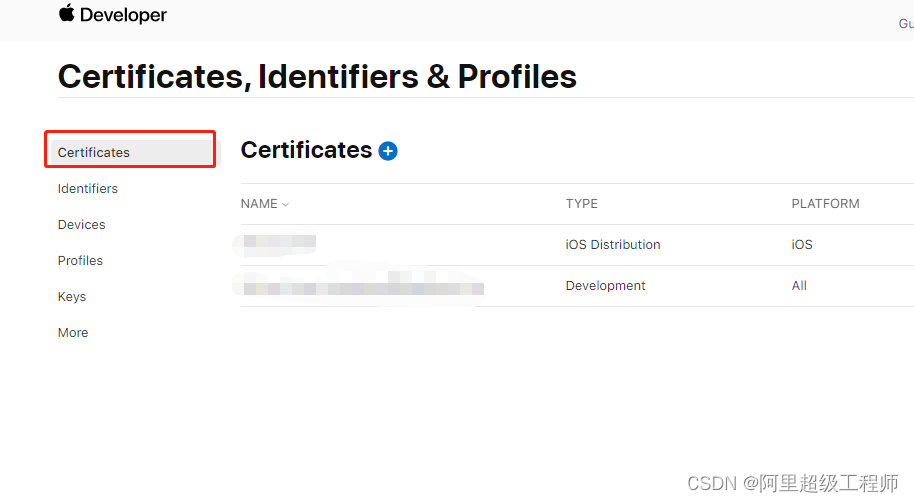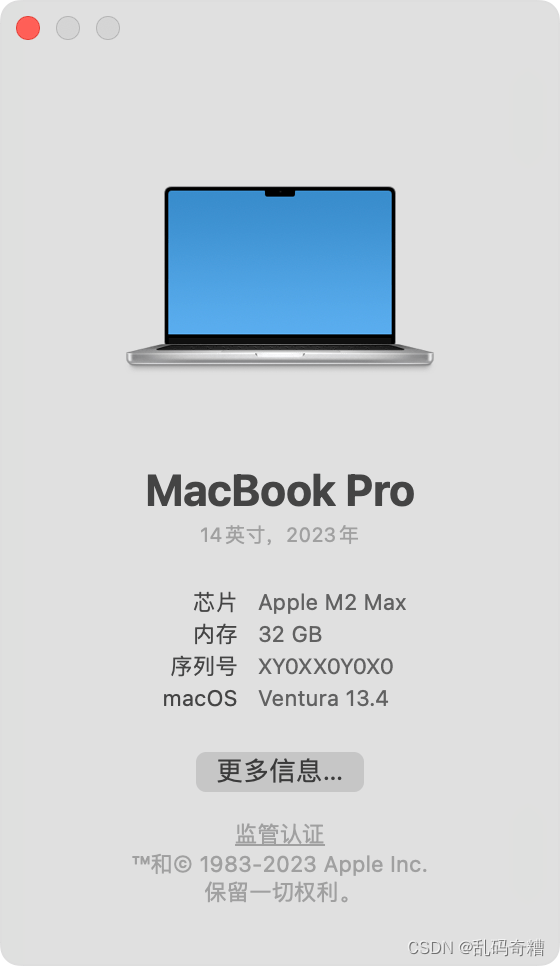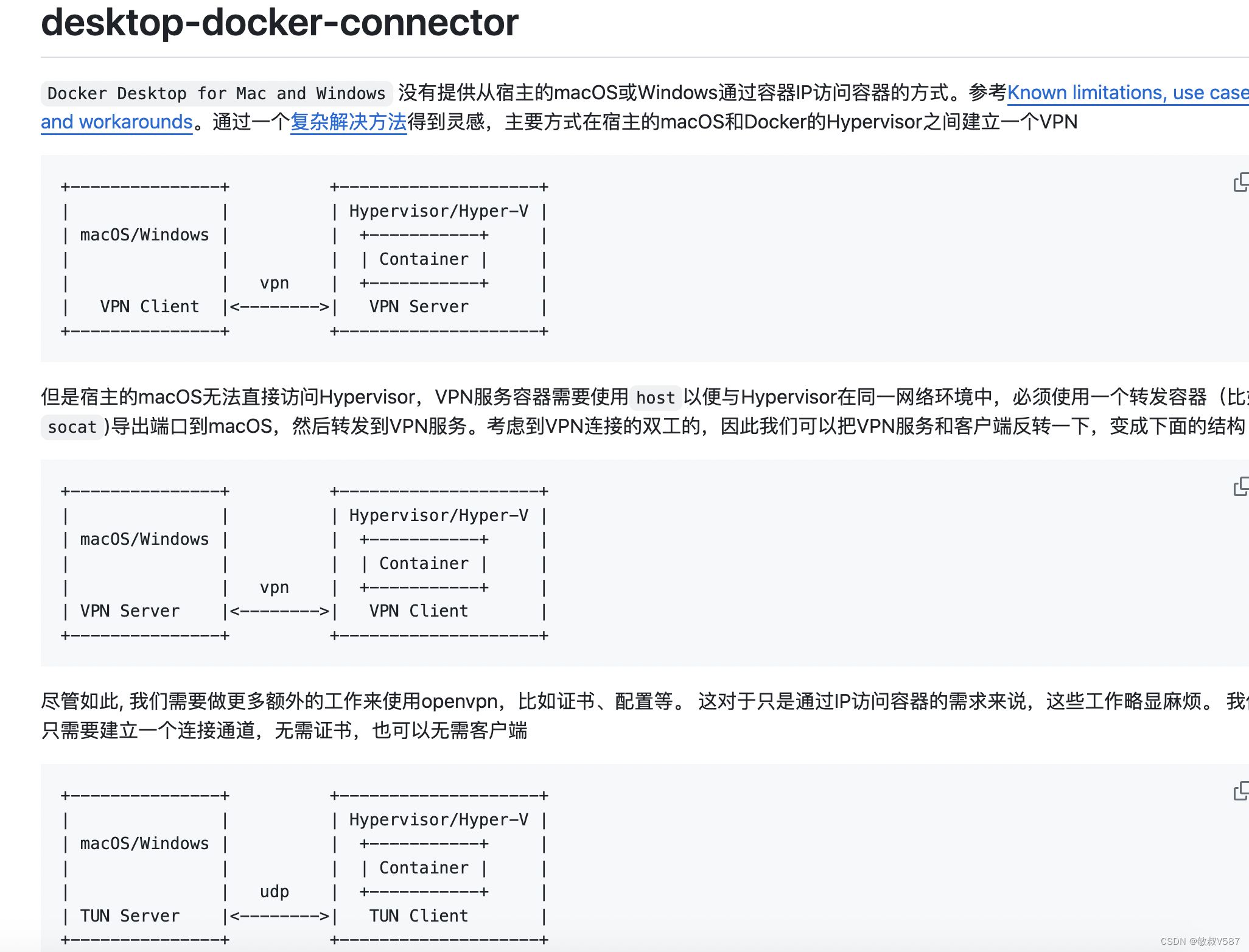本文介绍: 起因是在自己的Mac M1上安装tushare报了这个错,正好环境时间比较长了,于是删除干净从头安装了一遍。Mac M1上从头安装了miniforge3与tushare。2. 编辑~/.zshrc,删除conda相关的初始化脚本。6. 建立conda环境py。
Mac M1上从头安装了miniforge3与tushare。记录一下步骤。
起因是在自己的Mac M1上安装tushare报了这个错,正好环境时间比较长了,于是删除干净从头安装了一遍。
https://blog.csdn.net/qq_39043714/article/details/125019041
2. 编辑~/.zshrc,删除conda相关的初始化脚本
https://blog.csdn.net/yhblog/article/details/121629975
6. 建立conda环境py
声明:本站所有文章,如无特殊说明或标注,均为本站原创发布。任何个人或组织,在未征得本站同意时,禁止复制、盗用、采集、发布本站内容到任何网站、书籍等各类媒体平台。如若本站内容侵犯了原著者的合法权益,可联系我们进行处理。