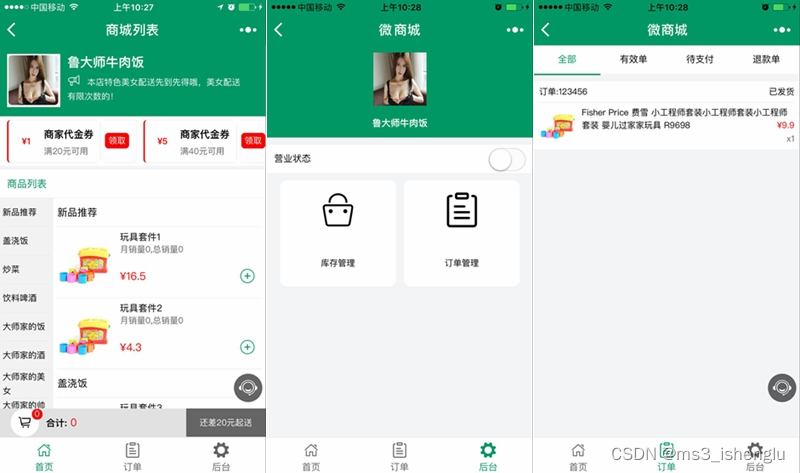本文介绍: Django模板层是为动态生成html服务的,非本文重点。前后端分离的设计更为常见,尽量少的涉及Django模板层内容。本文记录Django如何找到一个html文件。
首
Django模板层是为动态生成html服务的,非本文重点。前后端分离的设计更为常见,尽量少的涉及Django模板层内容。本文记录Django如何找到一个html文件。
模板文件
在创建一个Django项目project后,目录下会生成一个同名目录和manage.py。创建一个app,并为app编写一个视图,如:
当通过路由访问index视图函数时,会返回index.html文件,这个文件从何处获取?
搜寻路径
每创建一个app,都需要在全局配置文件(/project/project/settings.py)中注册,Django会按照注册顺序,依次寻找各app目录下templates目录下的index.html文件。如果各app中文件名称相同,则返回注册靠前的app下的html文件。
一个解决重名的方式是创建html文件时,添加app名作为前缀,如“app1_index.html”。另一种方式,可以将html文件统一管理,进行全局配置。
模板配置
在project目录下创建templates(名称随意,不建议更改)文件夹(与manage.py同级),并进行全局配置/project/project/settings.py: (os module需要导入)
尾
声明:本站所有文章,如无特殊说明或标注,均为本站原创发布。任何个人或组织,在未征得本站同意时,禁止复制、盗用、采集、发布本站内容到任何网站、书籍等各类媒体平台。如若本站内容侵犯了原著者的合法权益,可联系我们进行处理。