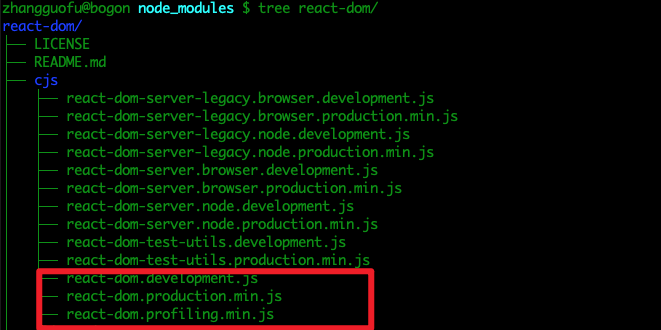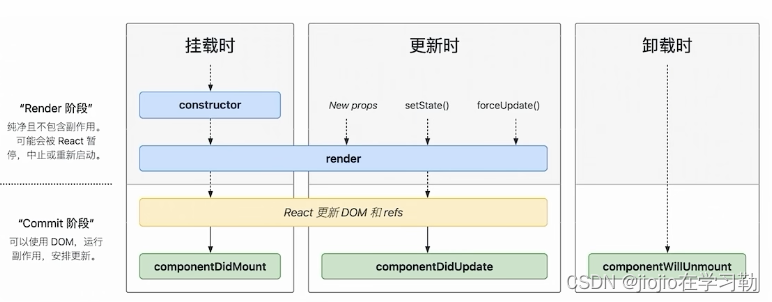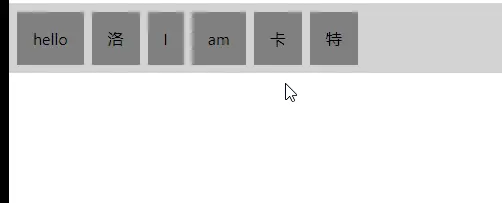本文介绍: 找到项目文件:androidbuild.gradle,用jcenter()替换mavenCentral()即可。
安装react-native-safe-area-context后一直编辑不通过,查了好久,终于找到原因:
> Task :app:compileDebugKotlin FAILED
Deprecated Gradle features were used in this build, making it incompatible with Gradle 9.0.
….
找到项目文件:androidbuild.gradle,用jcenter()替换mavenCentral()即可
感谢这位老哥的经验,参考:
声明:本站所有文章,如无特殊说明或标注,均为本站原创发布。任何个人或组织,在未征得本站同意时,禁止复制、盗用、采集、发布本站内容到任何网站、书籍等各类媒体平台。如若本站内容侵犯了原著者的合法权益,可联系我们进行处理。