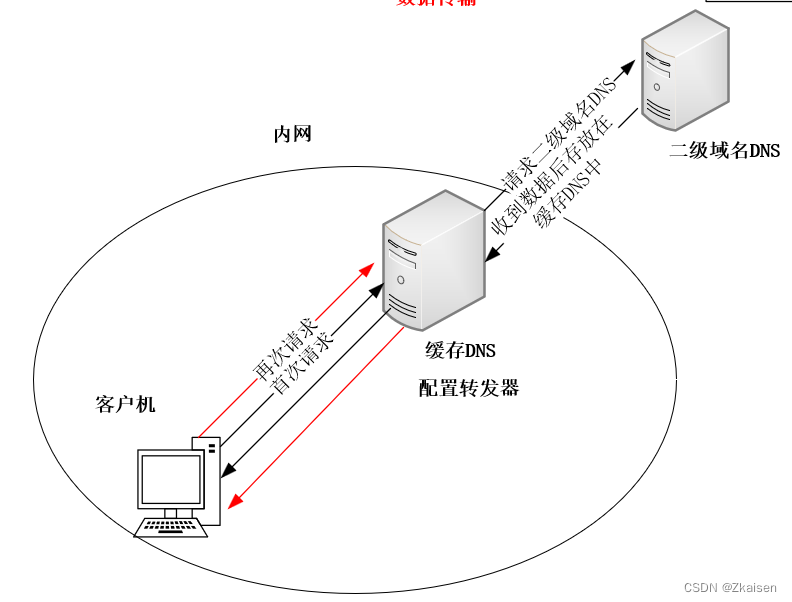本文介绍: 【代码】【Linux】配置dns主从服务器,能够实现正常的正反向解析。
1、首先,在主服务器上配置DNS解析器。打开配置文件/etc/named.conf,添加以下内容:

2、创建正向解析区域文件example.com.zone,并添加以下内容:

3、创建反向解析区域文件xx.168.192.zone,并添加以下内容:
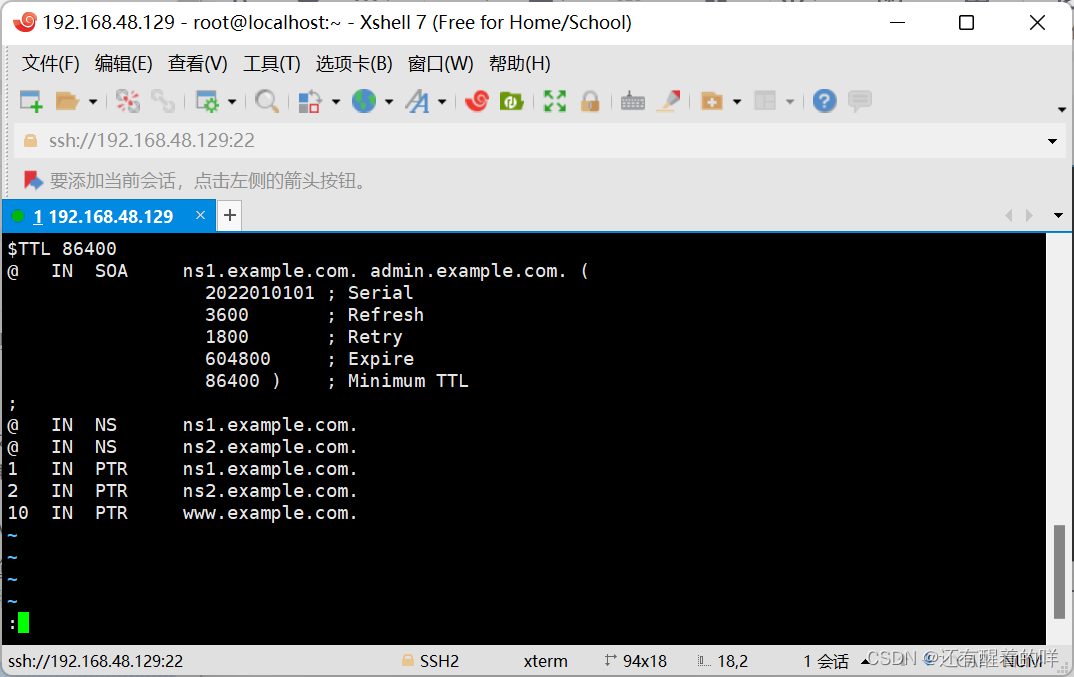
4、在从服务器上进行相同的配置,只需将type master改为type slave。
5、重启DNS服务,使配置生效。
声明:本站所有文章,如无特殊说明或标注,均为本站原创发布。任何个人或组织,在未征得本站同意时,禁止复制、盗用、采集、发布本站内容到任何网站、书籍等各类媒体平台。如若本站内容侵犯了原著者的合法权益,可联系我们进行处理。