1.html代码
<div id="scrollContainer"></div>
2.引入jq
<script src="./script/jquery-1.8.3.js" type="text/javascript"></script>
3.jq代码——往左滚动
<script>
function getRandomName() {
const names = [
'王',
'熊',
'张',
'郑',
'刘',
'李',
'秦',
'付',
'肖',
'宋',
'陈',
'杨',
'黄',
'周',
'吴',
'赵',
'孙',
'钱',
'朱',
'杜',
'董',
'程',
'曹',
'田',
'谢',
'韩',
'杜',
'叶',
'吕',
'丁',
];
const randomName = names[Math.floor(Math.random() * names.length)];
const gender = Math.random() < 0.5 ? '先生' : '女士';
return randomName + gender + '已领取';
}
function createFloatingBox() {
const box = document.createElement('div');
box.className = 'floatingBox';
box.textContent = getRandomName();
return box;
}
function startAnimation() {
const container = document.getElementById('scrollContainer');
function animate() {
for (let i = 0; i < 3; i++) {
const box = createFloatingBox();
const duration = 6000; // 4 seconds
const endPosition = container.offsetWidth + 50;
const startPosition = -box.offsetWidth - 50;
const speed = (startPosition - endPosition) / duration;
let startTime = null;
function step(timestamp) {
if (!startTime) startTime = timestamp;
const progress = timestamp - startTime;
const distance = speed * progress;
if (progress < duration) {
box.style.right = startPosition - distance + 'px';
requestAnimationFrame(step);
} else {
container.removeChild(box);
}
}
box.style.right = startPosition + 'px';
if (i === 0) {
box.classList.add('line1');
} else if (i === 1) {
box.classList.add('line2');
} else {
box.classList.add('line3');
}
container.appendChild(box);
requestAnimationFrame(step);
}
}
// Start the animation every 1 second
setInterval(animate, 1500);
}
// Start the animation
startAnimation();
</script>
4.jq代码——往右滚动
<script>
function getRandomName() {
const names = [
'王',
'熊',
'张',
'郑',
'刘',
'李',
'秦',
'付',
'肖',
'宋',
'陈',
'杨',
'黄',
'周',
'吴',
'赵',
'孙',
'钱',
'朱',
'杜',
'董',
'程',
'曹',
'田',
'谢',
'韩',
'杜',
'叶',
'吕',
'丁',
];
const randomName = names[Math.floor(Math.random() * names.length)];
const gender = Math.random() < 0.5 ? '先生' : '女士';
return randomName + gender + '已领取';
}
function createFloatingBox() {
const box = document.createElement('div');
box.className = 'floatingBox';
box.textContent = getRandomName();
return box;
}
function startAnimation() {
const container = document.getElementById('scrollContainer');
function animate() {
for (let i = 0; i < 3; i++) {
const box = createFloatingBox();
const duration = 6000; // 4 seconds
const startPosition = container.offsetWidth + 50;
const endPosition = -box.offsetWidth - 50;
const speed = (endPosition - startPosition) / duration;
let startTime = null;
function step(timestamp) {
if (!startTime) startTime = timestamp;
const progress = timestamp - startTime;
const distance = speed * progress;
if (progress < duration) {
box.style.right = startPosition + distance + 'px';
requestAnimationFrame(step);
} else {
container.removeChild(box);
}
}
box.style.right = startPosition + 'px';
if (i === 0) {
box.classList.add('line1');
} else if (i === 1) {
box.classList.add('line2');
} else {
box.classList.add('line3');
}
container.appendChild(box);
requestAnimationFrame(step);
}
}
// Start the animation every 1 second
setInterval(animate, 1500);
}
// Start the animation
startAnimation();
</script>
原文地址:https://blog.csdn.net/yehaocheng520/article/details/134673314
本文来自互联网用户投稿,该文观点仅代表作者本人,不代表本站立场。本站仅提供信息存储空间服务,不拥有所有权,不承担相关法律责任。
如若转载,请注明出处:http://www.7code.cn/show_6077.html
如若内容造成侵权/违法违规/事实不符,请联系代码007邮箱:suwngjj01@126.com进行投诉反馈,一经查实,立即删除!
声明:本站所有文章,如无特殊说明或标注,均为本站原创发布。任何个人或组织,在未征得本站同意时,禁止复制、盗用、采集、发布本站内容到任何网站、书籍等各类媒体平台。如若本站内容侵犯了原著者的合法权益,可联系我们进行处理。

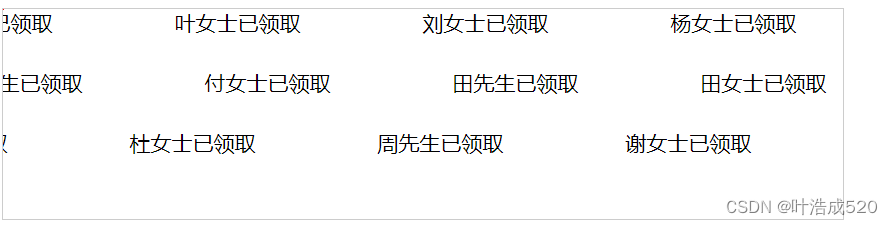
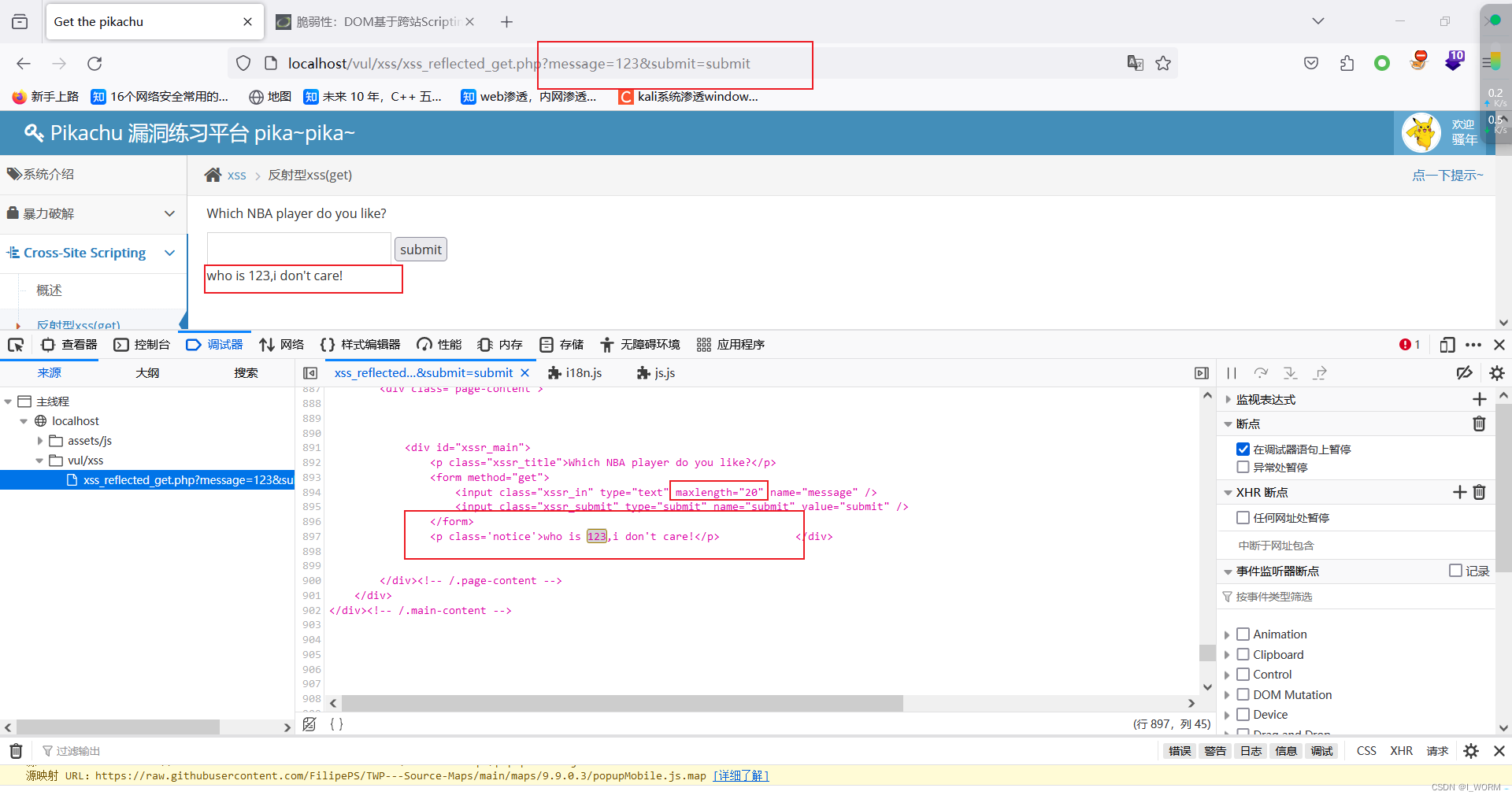
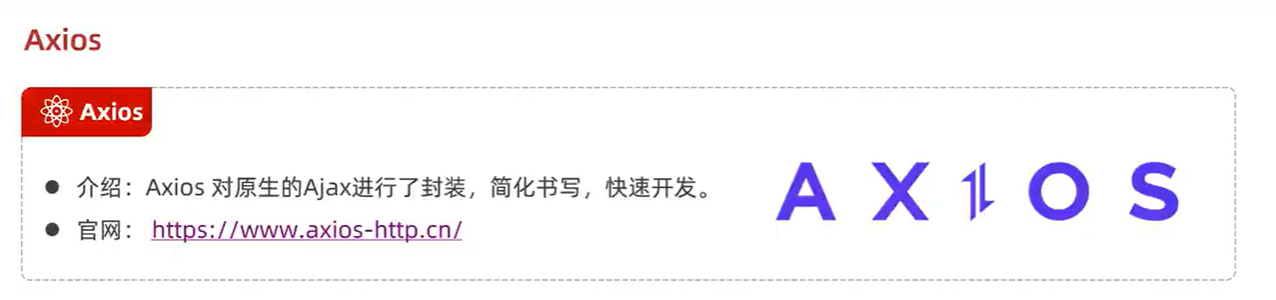
](https://img-blog.csdnimg.cn/direct/b66ab2c76dd94eaba95362b880f3209d.png)


