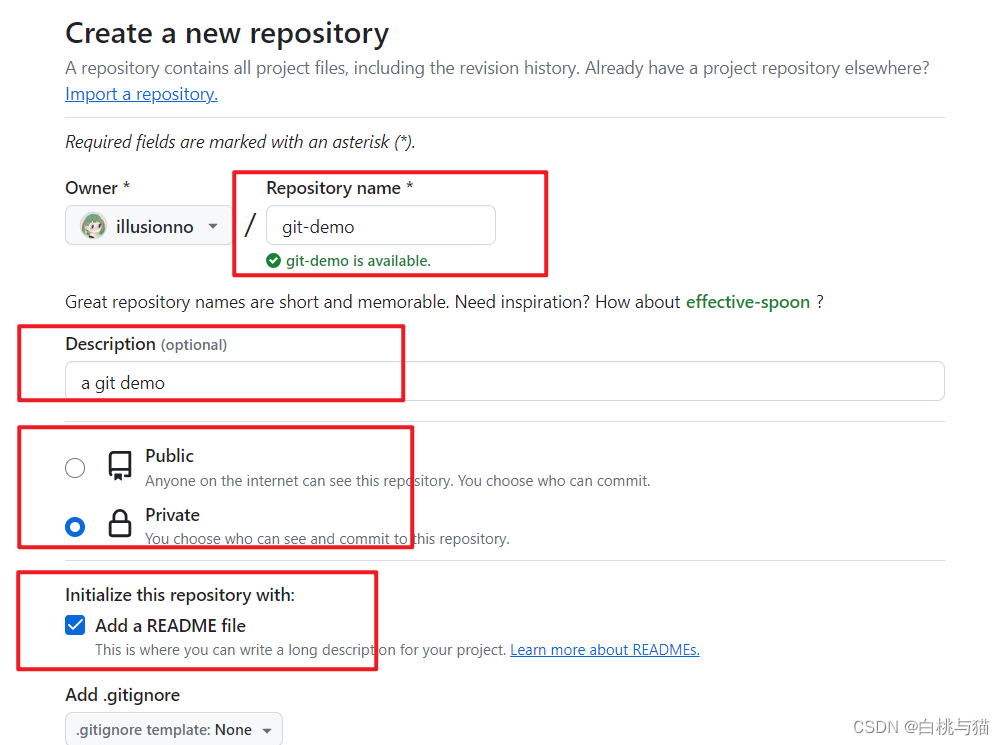本文介绍: 以 GitHub/Gitee 为例,作为简述 Git 中的远程仓库,以及常用命令。
以 GitHub/Gitee 为例,作为简述 Git 中的远程仓库,以及常用命令。
配置 SSH
本地 Git 仓库和 GitHub/Gitee 仓库之间的传输是通过 SSH 加密的:
设置后,在 git clone 仓库时要使用 ssh 的 url,而不是 https
创建 GitHub/Gitee 仓库
设置仓库名称和路径,勾选开源,其他不需要填写或勾选。
推送本地仓库内容至 Gitee
推送本地仓库内容至 GitHub 时,按以下命令输入,一直报错。
报错信息:
常用命令
git remote
git clone
git push
关于配置 SSH 的原因
声明:本站所有文章,如无特殊说明或标注,均为本站原创发布。任何个人或组织,在未征得本站同意时,禁止复制、盗用、采集、发布本站内容到任何网站、书籍等各类媒体平台。如若本站内容侵犯了原著者的合法权益,可联系我们进行处理。