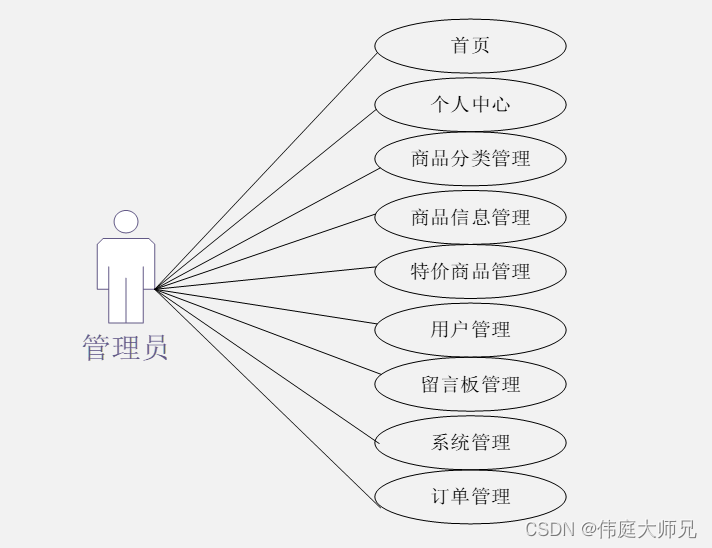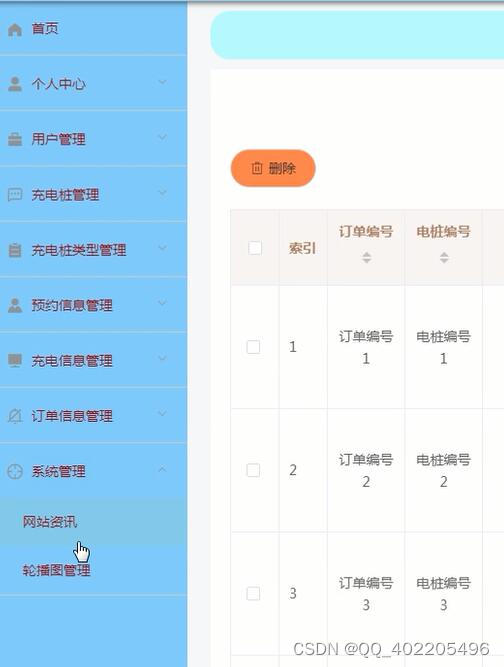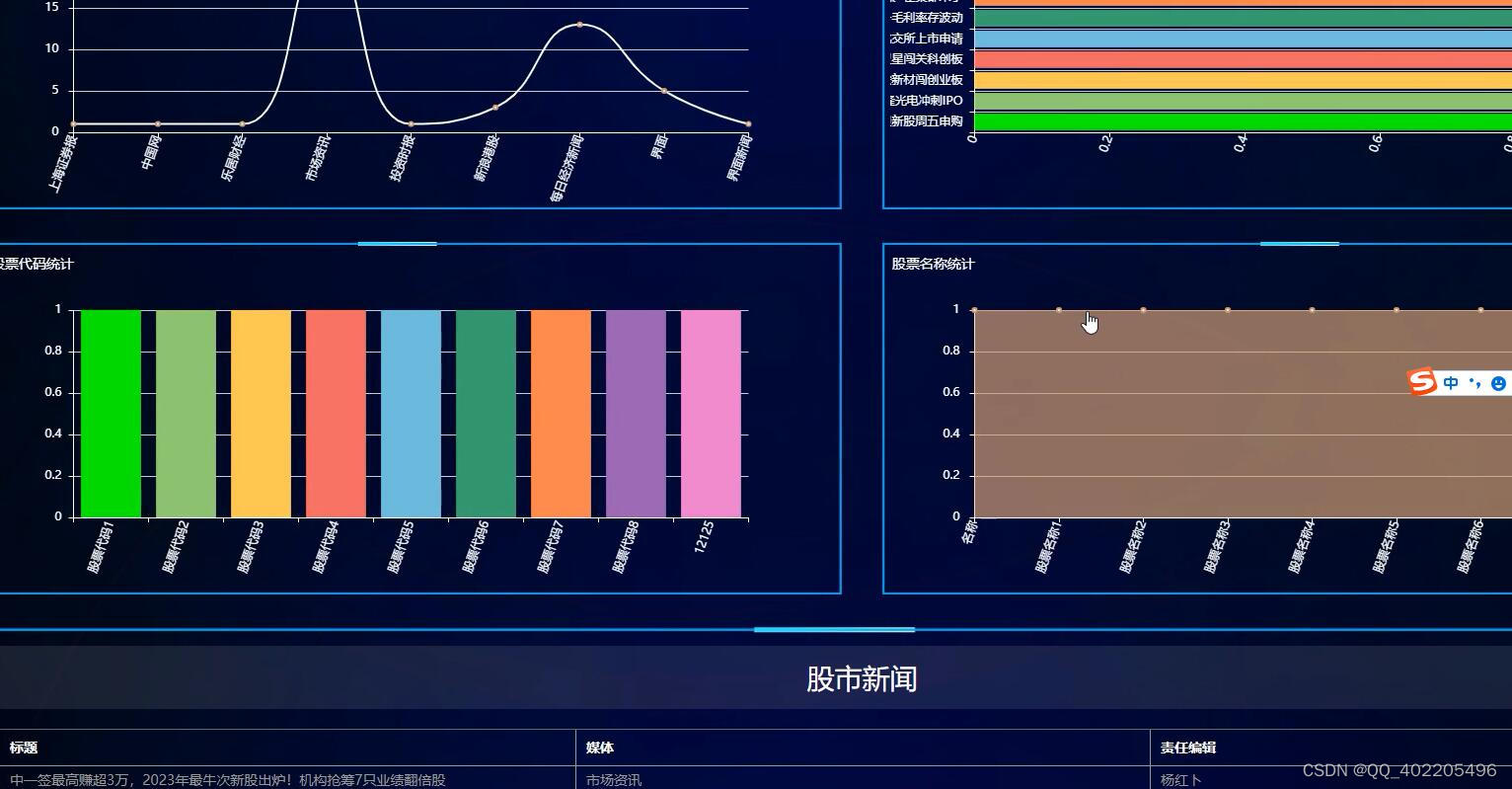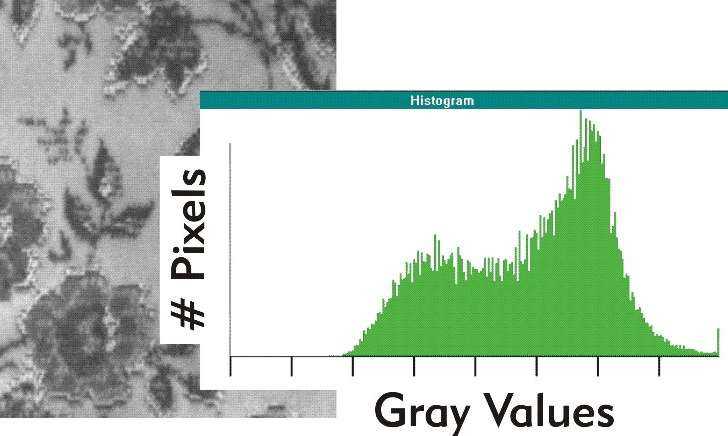本文介绍: 工作中遇到的问题,由于下游系统属于第三方系统,使用的是,同时也在开发,虽然也发布了一套webservice测试环境,但是我们相同的报文,测试10次能有个50的成功率。而且由于我们特殊的业务要求,测试环境不能单单只请求下游系统的测试环境。所以需要建造一个挡板,暂时mock数据,也可以满足特殊业务要求。
前言
工作中遇到的问题,由于下游系统属于第三方系统,使用的是soap webservice,同时也在开发,虽然也发布了一套webservice测试环境,但是我们相同的报文,测试10次能有个50的成功率。而且由于我们特殊的业务要求,测试环境不能单单只请求下游系统的测试环境。所以需要建造一个挡板,暂时mock数据,也可以满足特殊业务要求。
1.整合依赖
2.建立暴露接口
XmlElement注解可以给arg生成一个别名,让服务认识这个参数,不加这个注解默认是arg0。
2.实现类
代码如下:
@org.springframework.stereotype.Service是spring的接口
3.发布服务
代码如下:
4.查看
打完收工!
声明:本站所有文章,如无特殊说明或标注,均为本站原创发布。任何个人或组织,在未征得本站同意时,禁止复制、盗用、采集、发布本站内容到任何网站、书籍等各类媒体平台。如若本站内容侵犯了原著者的合法权益,可联系我们进行处理。