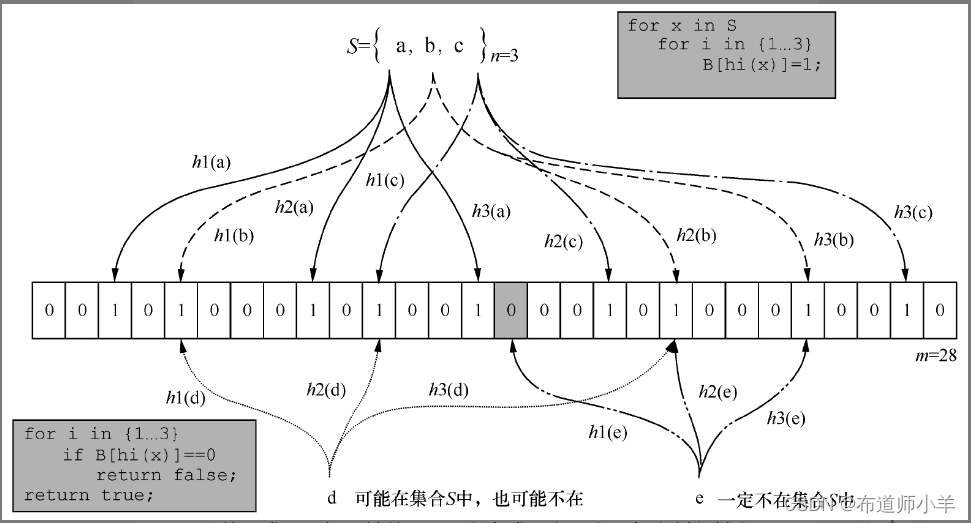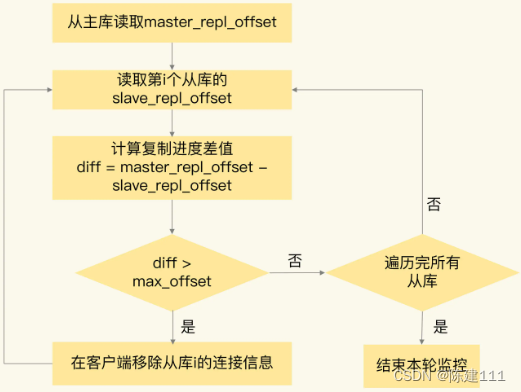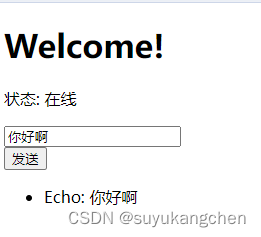本文介绍: 【代码】springboot中redis的配置详细讲解。
在Spring Boot中配置Redis主要涉及以下几个方面:引入依赖、配置连接信息、配置连接池、配置操作模板。
- 引入依赖:首先,在项目的pom.xml文件中添加Redis相关的依赖,例如:
<dependency>
<groupId>org.springframework.boot</groupId>
<artifactId>spring-boot-starter-data-redis</artifactId>
</dependency>
- 配置连接信息:在application.properties或application.yml文件中配置Redis连接信息,包括主机名、端口号、密码等,例如:
spring.redis.host=127.0.0.1 # Redis主机名
spring.redis.port=6379 # Redis端口号
spring.redis.password= # Redis密码(如果有设置的话)
- 配置连接池:为了提高性能和复用连接,一般会使用连接池。在Spring Boot中,可以通过配置连接池的相关属性来进行连接池配置。例如,在application.properties中配置:
spring.redis.jedis.pool.max-active=8 # 连接池最大连接数(使用负值表示没有限制)
spring.redis.jedis.pool.max-wait=-1 # 连接池最大等待时间(使用负值表示无限制)
spring.redis.jedis.pool.max-idle=8 # 连接池中的最大空闲连接
spring.redis.jedis.pool.min-idle=0 # 连接池中的最小空闲连接
- 配置操作模板:Spring Boot提供了RedisTemplate来方便进行Redis操作。可以在配置类中定义一个RedisTemplate的Bean,并进行相关配置。例如:
@Configuration
public class RedisConfig {
@Autowired
private RedisConnectionFactory redisConnectionFactory;
@Bean
public RedisTemplate<String, Object> redisTemplate() {
RedisTemplate<String, Object> template = new RedisTemplate<>();
template.setConnectionFactory(redisConnectionFactory);
template.setDefaultSerializer(new Jackson2JsonRedisSerializer<>(Object.class)); // 设置默认的序列化器
return template;
}
}
上述代码示例中,通过@Autowired注解注入了RedisConnectionFactory,然后创建了一个RedisTemplate并设置了连接工厂和默认的序列化器。
通过以上配置,就可以在Spring Boot项目中使用Redis进行数据存储和操作了。可以通过@Autowired注解将RedisTemplate注入到需要使用的地方,然后调用其方法来进行相应的Redis操作。
原文地址:https://blog.csdn.net/zznn0306/article/details/135771362
本文来自互联网用户投稿,该文观点仅代表作者本人,不代表本站立场。本站仅提供信息存储空间服务,不拥有所有权,不承担相关法律责任。
如若转载,请注明出处:http://www.7code.cn/show_61145.html
如若内容造成侵权/违法违规/事实不符,请联系代码007邮箱:suwngjj01@126.com进行投诉反馈,一经查实,立即删除!
声明:本站所有文章,如无特殊说明或标注,均为本站原创发布。任何个人或组织,在未征得本站同意时,禁止复制、盗用、采集、发布本站内容到任何网站、书籍等各类媒体平台。如若本站内容侵犯了原著者的合法权益,可联系我们进行处理。