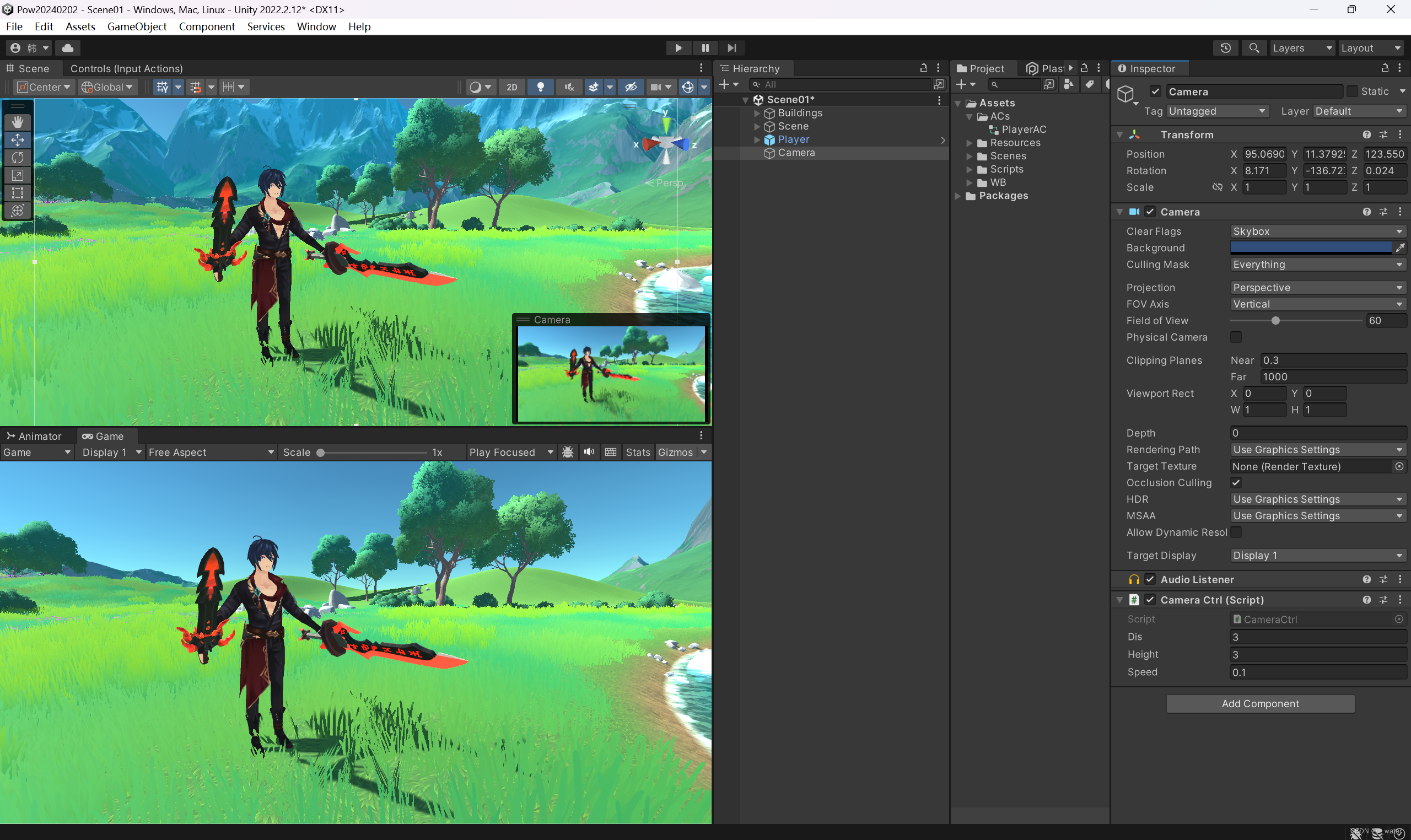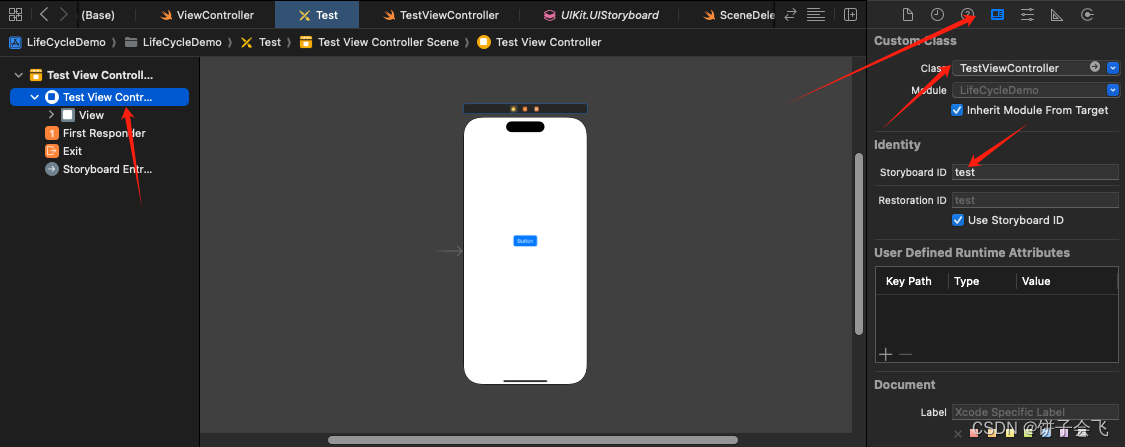本文介绍: 背景:要实现动画已经有关键动画了,但是关键动画如果动画比较复杂,那么就需要重复写多个DoubleAnimation。如果使用上关键帧就可以少写几遍Storyboard里面的属性。– 这里体现的是关键帧作用于X坐标。
背景:要实现动画已经有关键动画了,但是关键动画如果动画比较复杂,那么就需要重复写多个DoubleAnimation。如果使用上关键帧就可以少写几遍Storyboard里面的属性
普通动画:
使用上关键帧的动画:
— 这里体现的是关键帧作用于X坐标
声明:本站所有文章,如无特殊说明或标注,均为本站原创发布。任何个人或组织,在未征得本站同意时,禁止复制、盗用、采集、发布本站内容到任何网站、书籍等各类媒体平台。如若本站内容侵犯了原著者的合法权益,可联系我们进行处理。