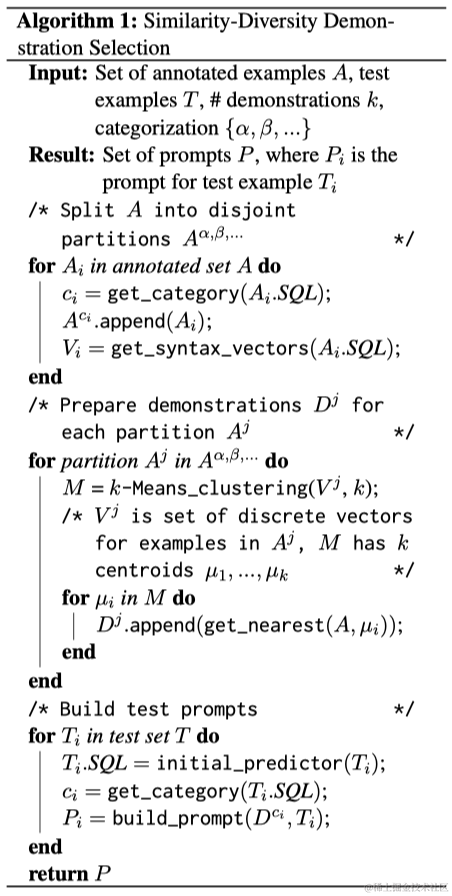本文来记录几种Elasticsearch的文档操作
文章目录
初始化文档数据
在进行各种文档操作之前,我们先进行初始化文档数据的工作

聚合查询文档
概述
聚合允许使用者对 es 文档进行统计分析,类似与关系型数据库中的 group by,当然还有很多其他的聚合,例如取最大值、平均值等等。
对某个字段取最大值 max 示例
在 apifox 中,向 ES 服务器发 GET请求 :http://localhost:9200/person/_search,请求体内容为:

服务器响应结果
{
"took": 2,
"timed_out": false,
"_shards": {
"total": 1,
"successful": 1,
"skipped": 0,
"failed": 0
},
"hits": {
"total": {
"value": 4,
"relation": "eq"
},
"max_score": null,
"hits": []
},
"aggregations": {
"max_age": {
"value": 25.0
}
}
}
对某个字段取最小值 min 示例
在 apifox 中,向 ES 服务器发 GET请求 :http://localhost:9200/person/_search,请求体内容为:

服务器响应结果
{
"took": 1,
"timed_out": false,
"_shards": {
"total": 1,
"successful": 1,
"skipped": 0,
"failed": 0
},
"hits": {
"total": {
"value": 4,
"relation": "eq"
},
"max_score": null,
"hits": []
},
"aggregations": {
"min_age": {
"value": 20.0
}
}
}
对某个字段求和 sum 示例
在 apifox 中,向 ES 服务器发 GET请求 :http://localhost:9200/person/_search,请求体内容为:

服务器响应结果
{
"took": 1,
"timed_out": false,
"_shards": {
"total": 1,
"successful": 1,
"skipped": 0,
"failed": 0
},
"hits": {
"total": {
"value": 4,
"relation": "eq"
},
"max_score": null,
"hits": []
},
"aggregations": {
"sum_age": {
"value": 88.0
}
}
}
对某个字段取平均值 avg 示例
在 apifox 中,向 ES 服务器发 GET请求 :http://localhost:9200/person/_search,请求体内容为:

服务器响应结果
{
"took": 1,
"timed_out": false,
"_shards": {
"total": 1,
"successful": 1,
"skipped": 0,
"failed": 0
},
"hits": {
"total": {
"value": 4,
"relation": "eq"
},
"max_score": null,
"hits": []
},
"aggregations": {
"avg_age": {
"value": 22.0
}
}
}
对某个字段的值进行去重之后再取总数 示例
在 apifox 中,向 ES 服务器发 GET请求 :http://localhost:9200/person/_search,请求体内容为:
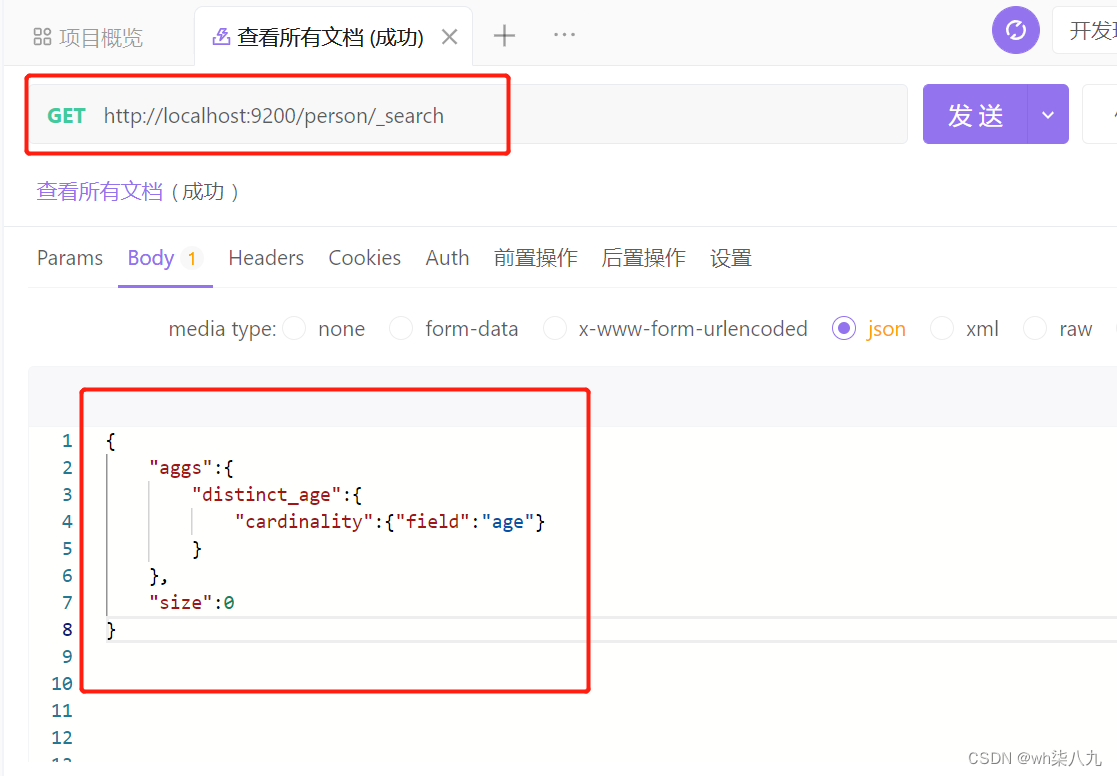
State 聚合查询文档
概述
stats 聚合,对某个字段一次性返回 count,max,min,avg 和 sum 五个指标。
操作实例
在 apifox 中,向 ES 服务器发 GET请求 :http://localhost:9200/person/_search,请求体内容为:

服务器响应结果
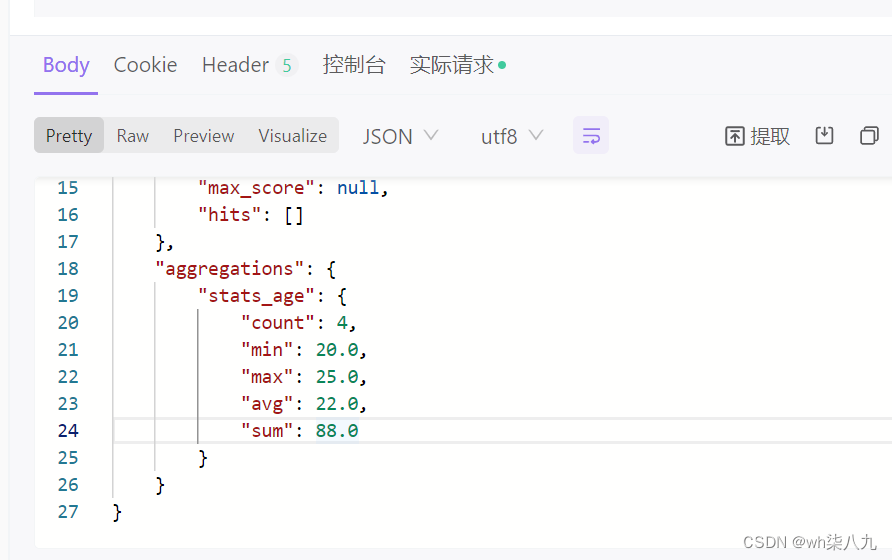
桶聚合查询文档
概述
桶聚和相当于 sql 中的 group by 语句。
terms 聚合,分组统计的示例
在 apifox 中,向 ES 服务器发 POST 请求 :http://localhost:9200/person/_search,请求体内容为:

查询成功后,服务器响应结果
{
"took": 4,
"timed_out": false,
"_shards": {
"total": 1,
"successful": 1,
"skipped": 0,
"failed": 0
},
"hits": {
"total": {
"value": 4,
"relation": "eq"
},
"max_score": null,
"hits": []
},
"aggregations": {
"age_groupby": {
"doc_count_error_upper_bound": 0,
"sum_other_doc_count": 0,
"buckets": [
{
"key": 20,
"doc_count": 1
},
{
"key": 21,
"doc_count": 1
},
{
"key": 22,
"doc_count": 1
},
{
"key": 25,
"doc_count": 1
}
]
}
}
}
在 terms 分组下再进行聚合的示例
在 apifox 中,向 ES 服务器发 POST 请求 :http://localhost:9200/person/_search,请求体内容为:
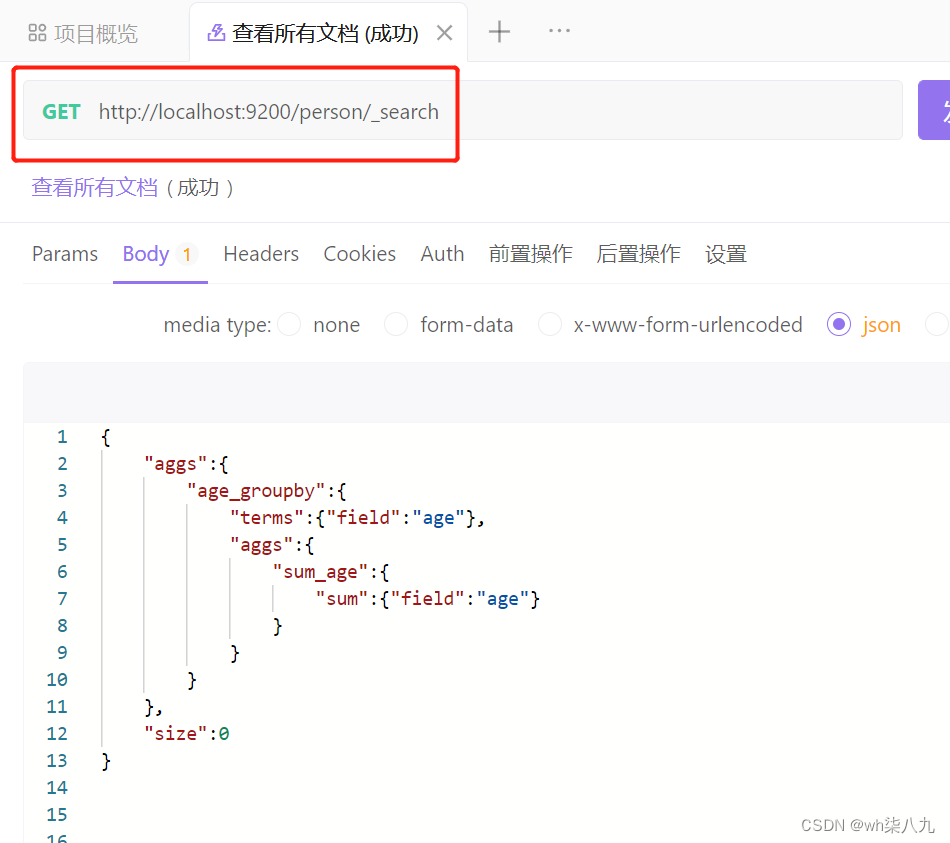
查询成功后,服务器响应结果
{
"took": 7,
"timed_out": false,
"_shards": {
"total": 1,
"successful": 1,
"skipped": 0,
"failed": 0
},
"hits": {
"total": {
"value": 4,
"relation": "eq"
},
"max_score": null,
"hits": []
},
"aggregations": {
"age_groupby": {
"doc_count_error_upper_bound": 0,
"sum_other_doc_count": 0,
"buckets": [
{
"key": 20,
"doc_count": 1,
"sum_age": {
"value": 20.0
}
},
{
"key": 21,
"doc_count": 1,
"sum_age": {
"value": 21.0
}
},
{
"key": 22,
"doc_count": 1,
"sum_age": {
"value": 22.0
}
},
{
"key": 25,
"doc_count": 1,
"sum_age": {
"value": 25.0
}
}
]
}
}
}
本文小结
本文记录了Elasticsearch几种常见的文档操作
原文地址:https://blog.csdn.net/qq_31960623/article/details/135712666
本文来自互联网用户投稿,该文观点仅代表作者本人,不代表本站立场。本站仅提供信息存储空间服务,不拥有所有权,不承担相关法律责任。
如若转载,请注明出处:http://www.7code.cn/show_61761.html
如若内容造成侵权/违法违规/事实不符,请联系代码007邮箱:suwngjj01@126.com进行投诉反馈,一经查实,立即删除!

![[软件工具]文档页数统计工具软件pdf统计页数word统计页数ppt统计页数图文打印店快速报价工具](https://img-blog.csdnimg.cn/direct/09dfbaff3e9a47a9a551dd65fef5d482.jpeg)

![[word] word中怎么插入另外一个word文档 #媒体#职场发展](https://img-blog.csdnimg.cn/img_convert/36ffef6b3060628ccf540a56f6069cb0.png)