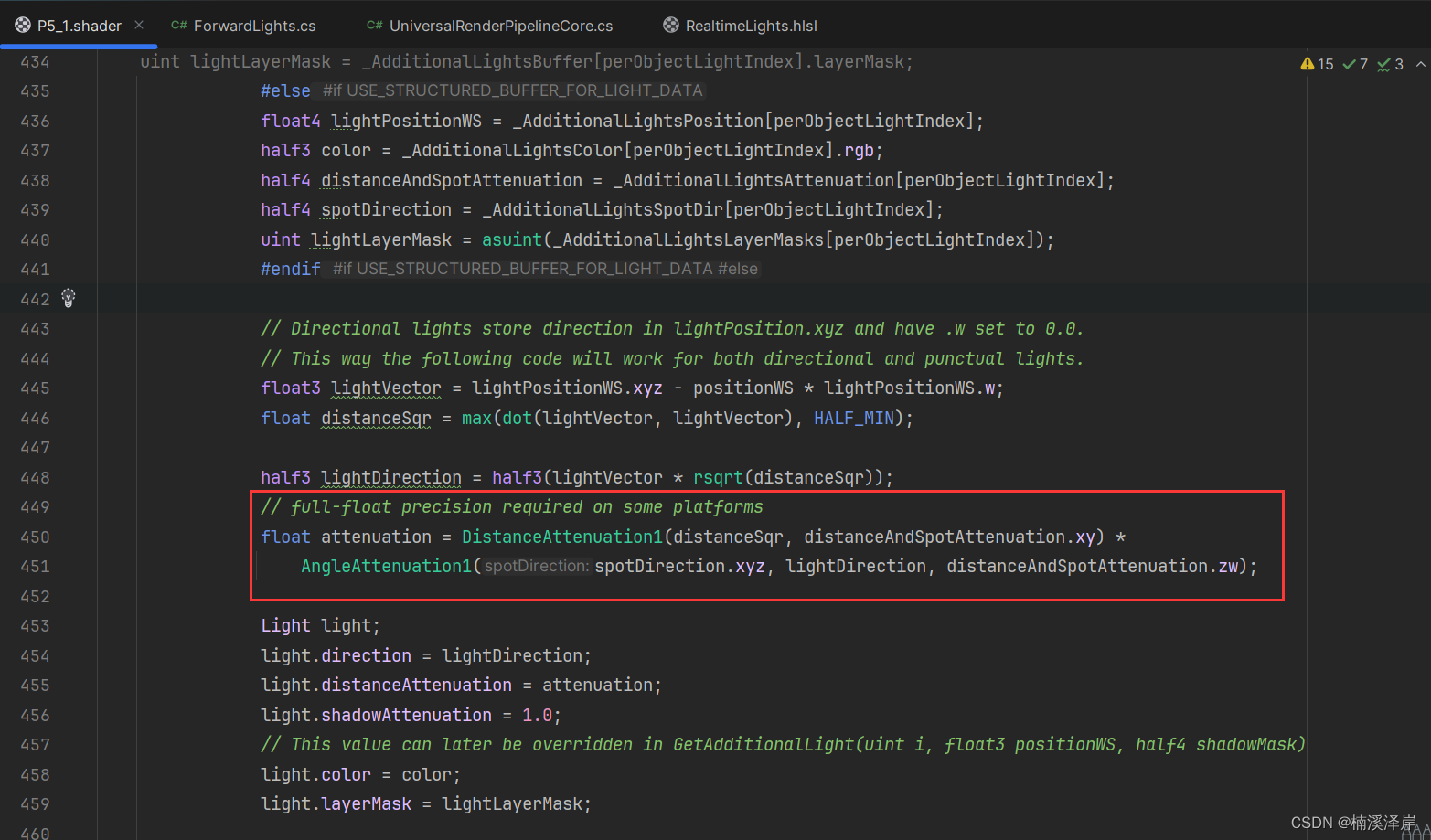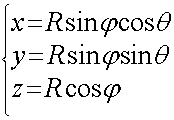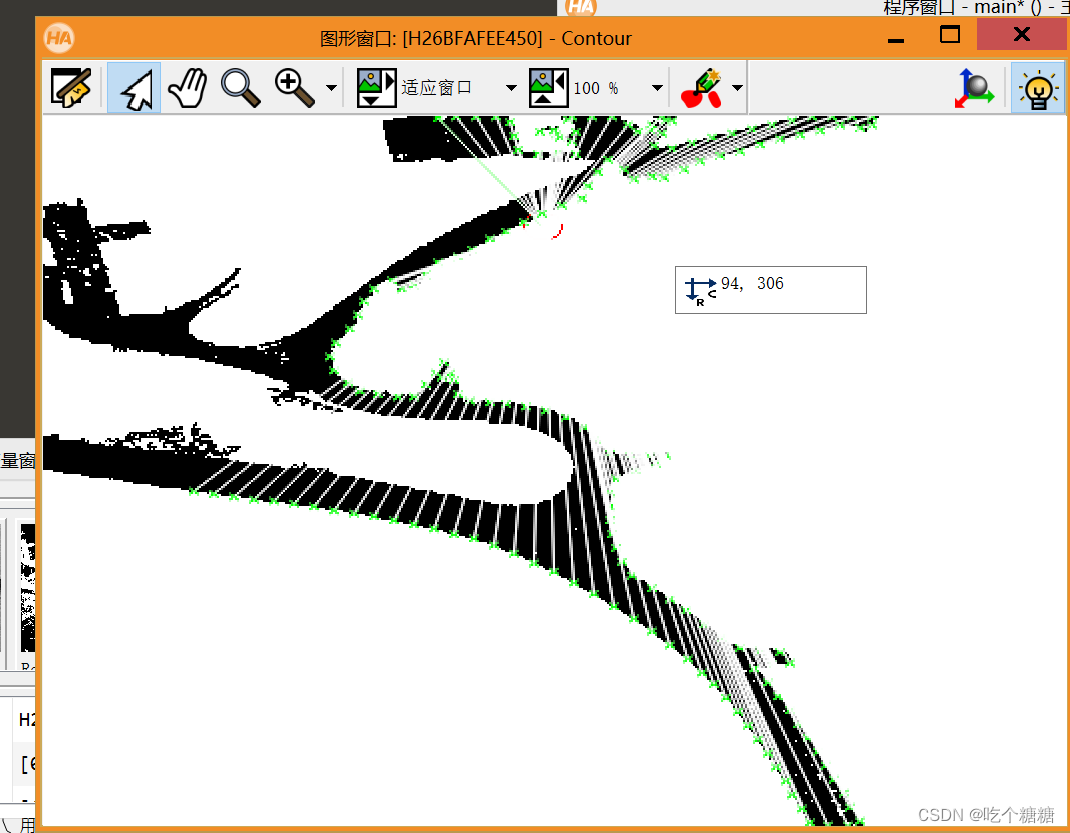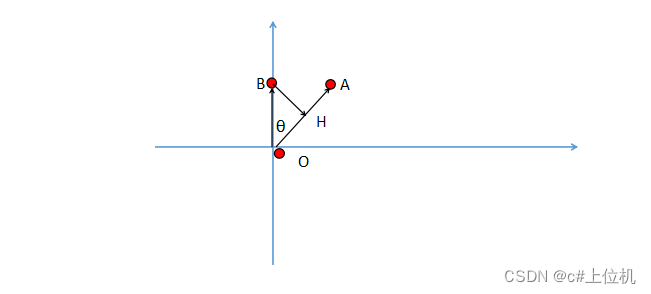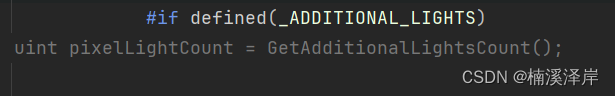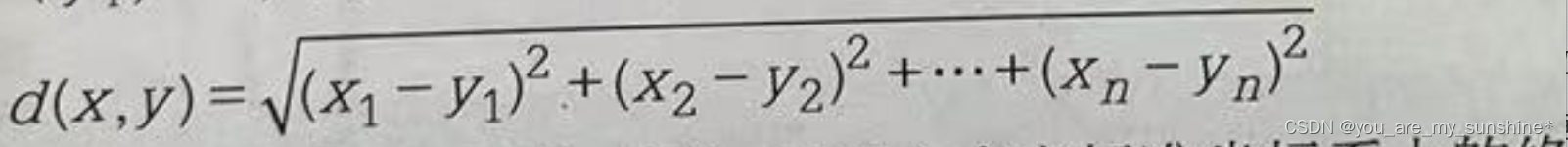文章目录
前言
在上一篇文章中,我们分析了额外灯的方向怎么计算。
在这篇文章中,我们来分析一下额外灯的距离衰减。
一、额外灯的距离衰减
- 在上一篇文章中,完成了额外灯方向计算后,来到了计算额外光的衰减部分
- 衰减包括:距离衰减 和 角度衰减
- 我们这篇文章主要分析 距离衰减
DistanceAttenuation(distanceSqr, distanceAndSpotAttenuation.xy)
二、DistanceAttenuation函数的传入参数
- 调用
DistanceAttenuation1(distanceSqr, distanceAndSpotAttenuation.xy)
1、distanceSqr
- 这个计算光线向量后的点积结果
// Directional lights store direction in lightPosition.xyz and have .w set to 0.0.
// This way the following code will work for both directional and punctual lights.
float3 lightVector = lightPositionWS.xyz – positionWS * lightPositionWS.w;
float distanceSqr = max(dot(lightVector, lightVector), HALF_MIN);
2、distanceAndSpotAttenuation
- 该参数是通过内置变量获取的
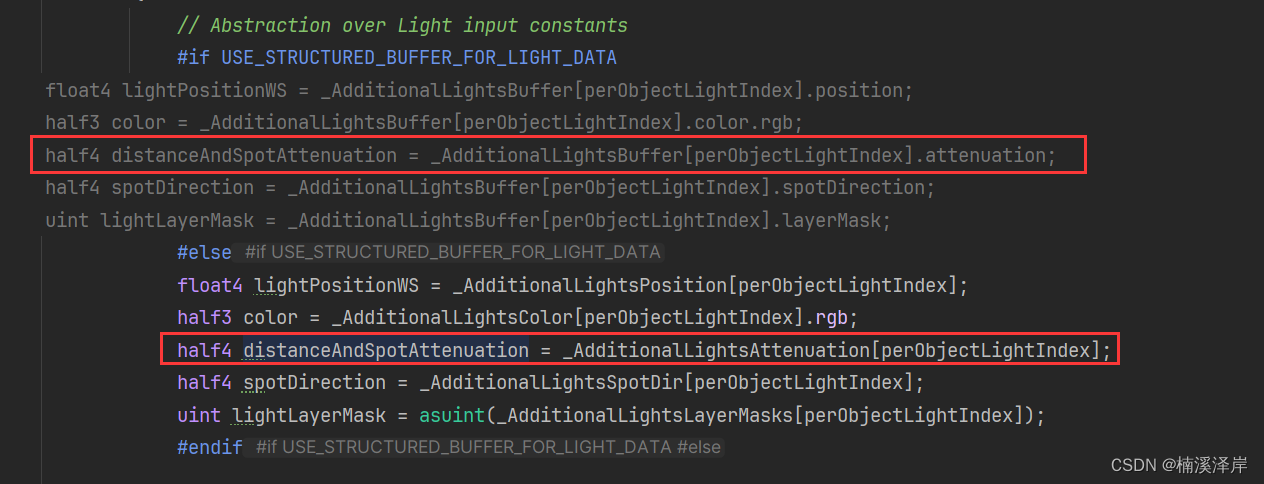
- 该参数是通过C#脚本提前计算好的
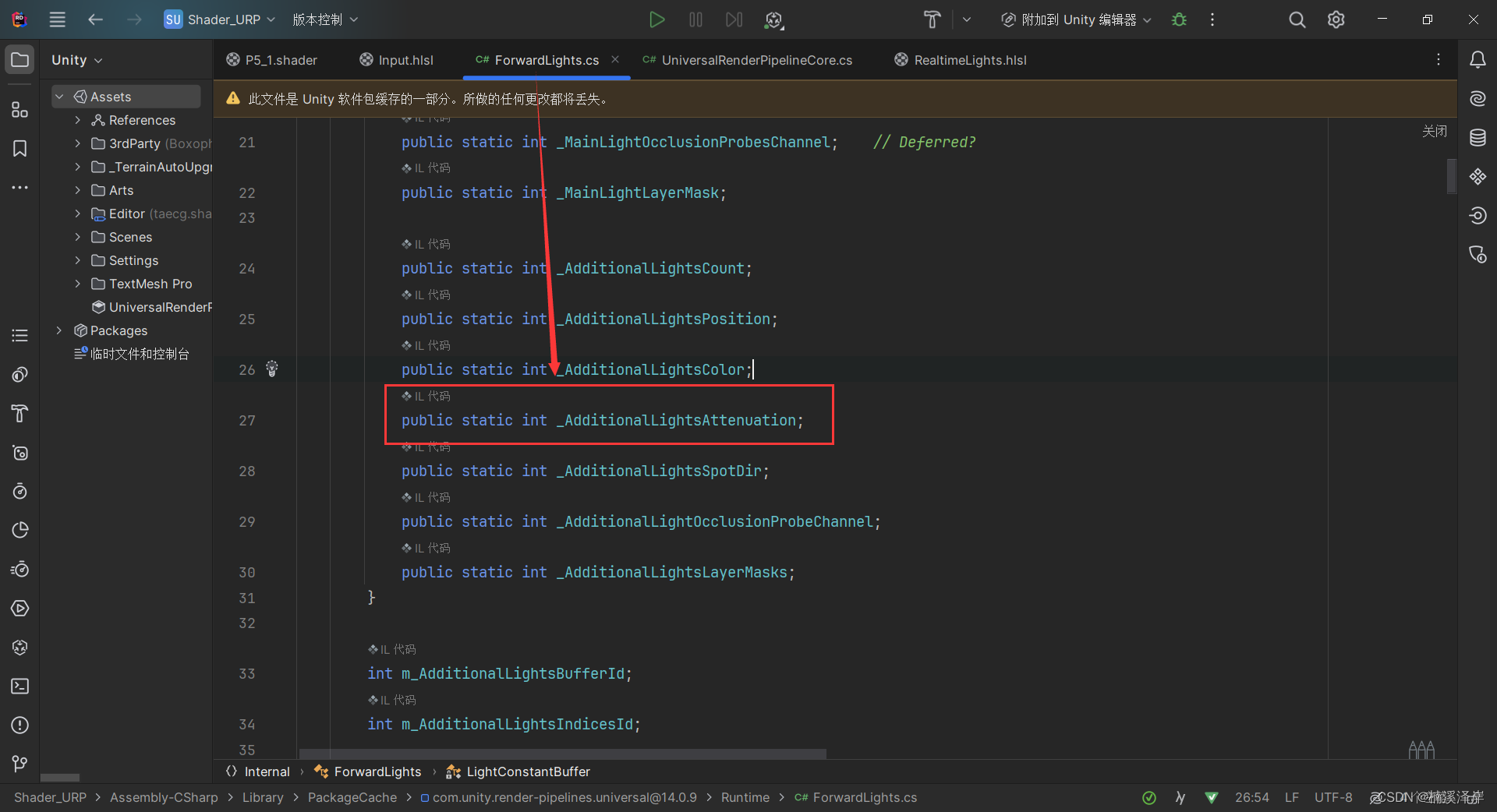
3、_AdditionalLightsAttenuation
- 我们来看一下C#是怎么计算得出该参数的
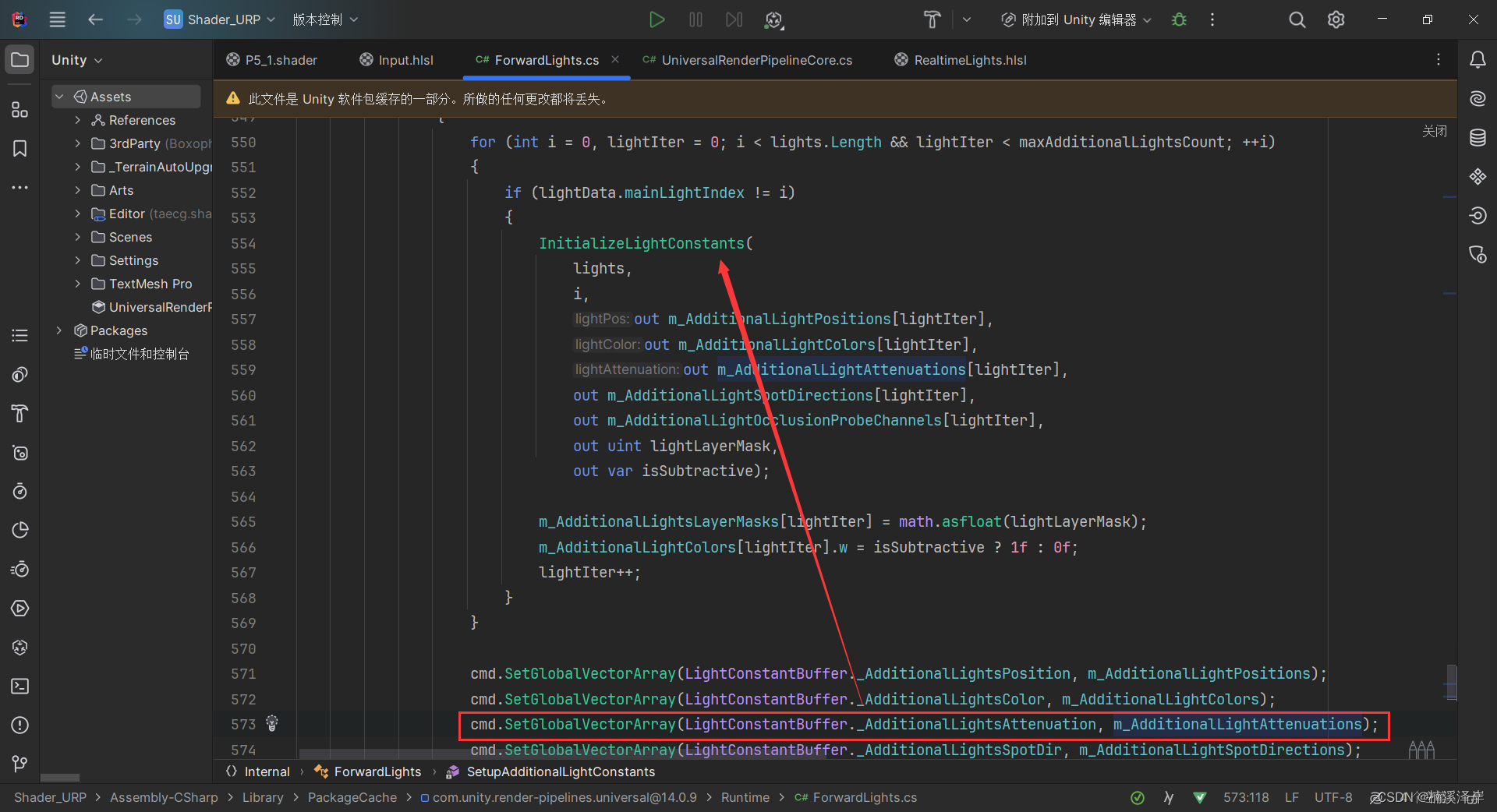
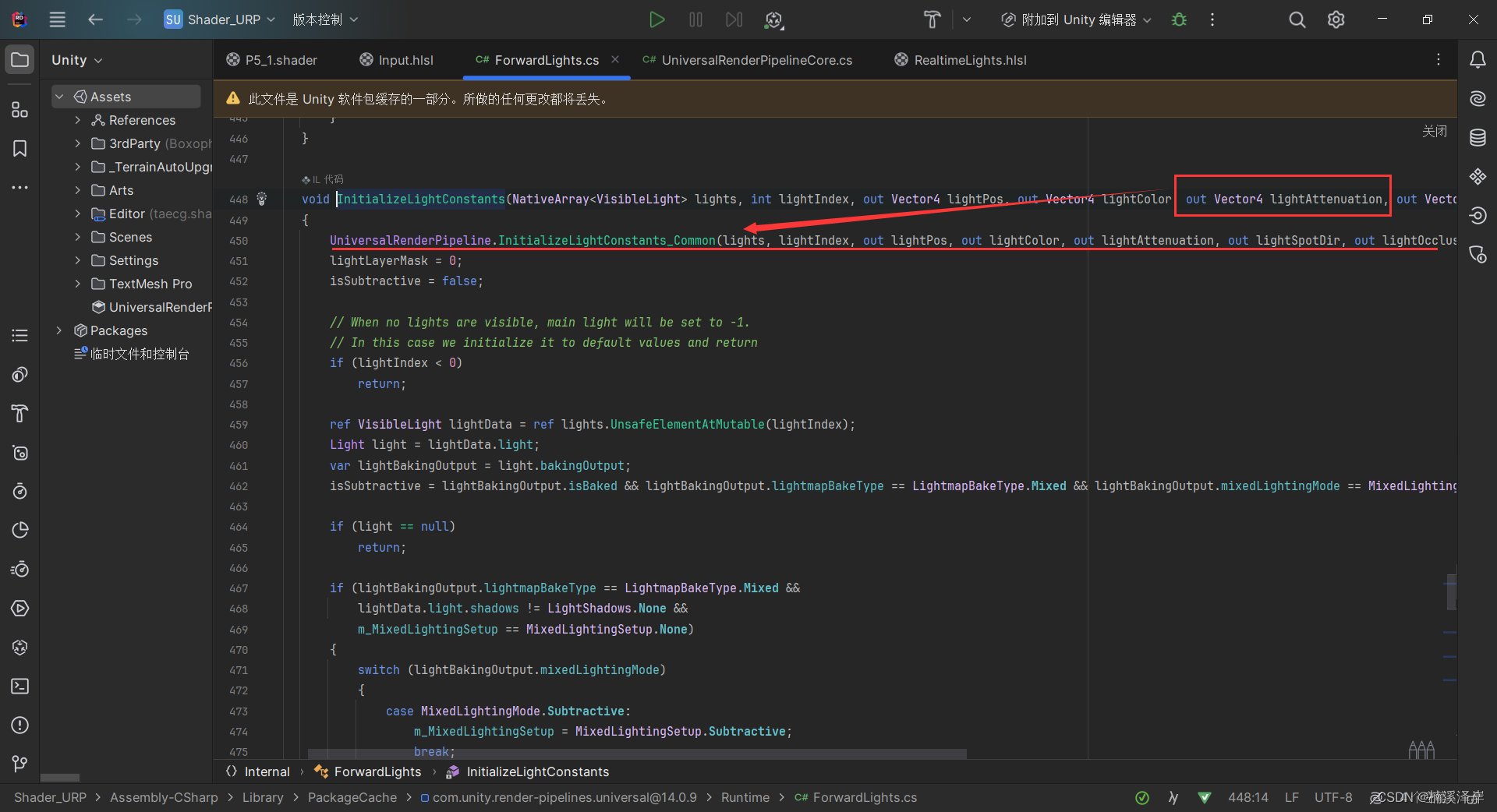
-
衰减默认值(平行光)
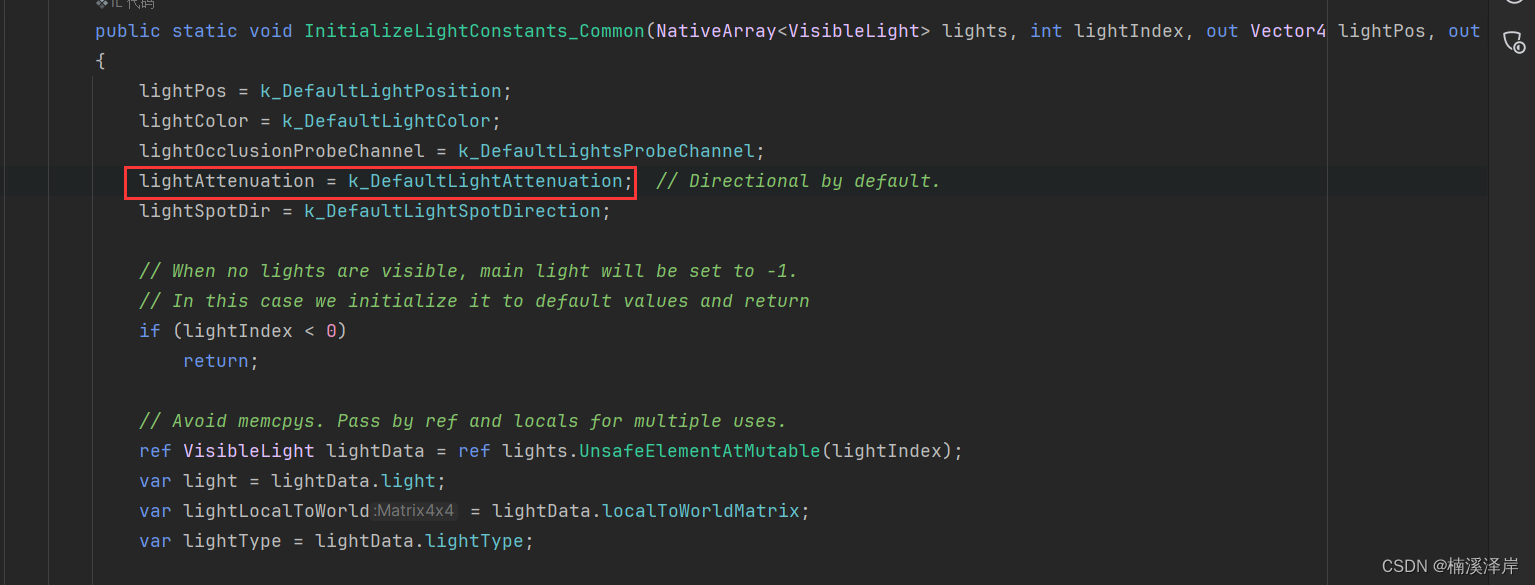
-
k_DefaultLightAttenuation,默认值为(0,0,0,1)
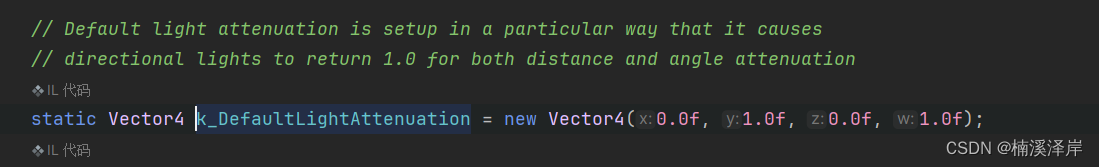
-
非平行光下,会对衰减值进行修改
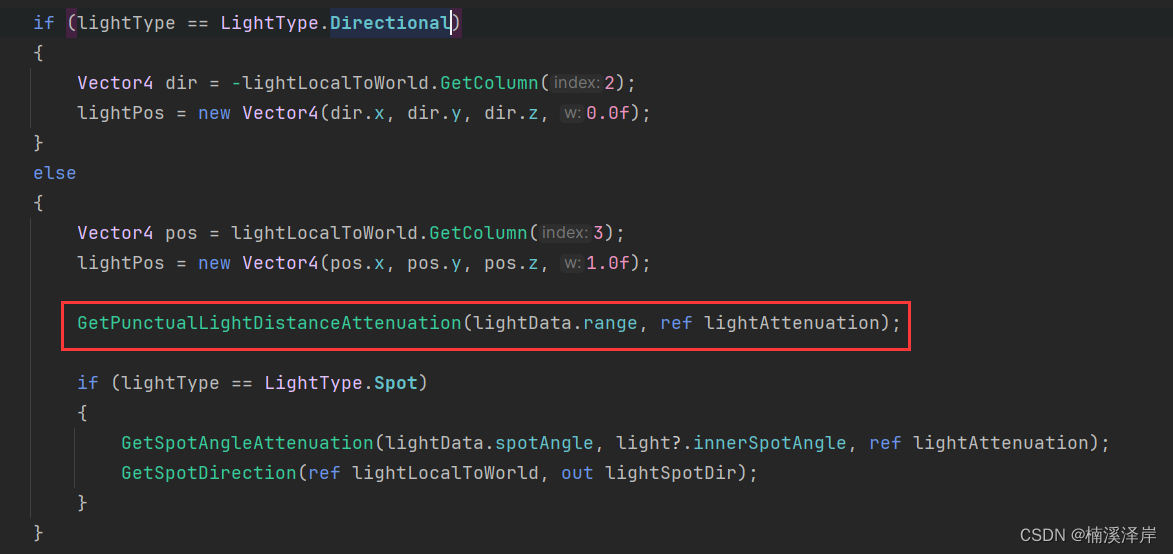
-
该函数对衰减值,做出了修改。使衰减值在灯光限制处刚好为0
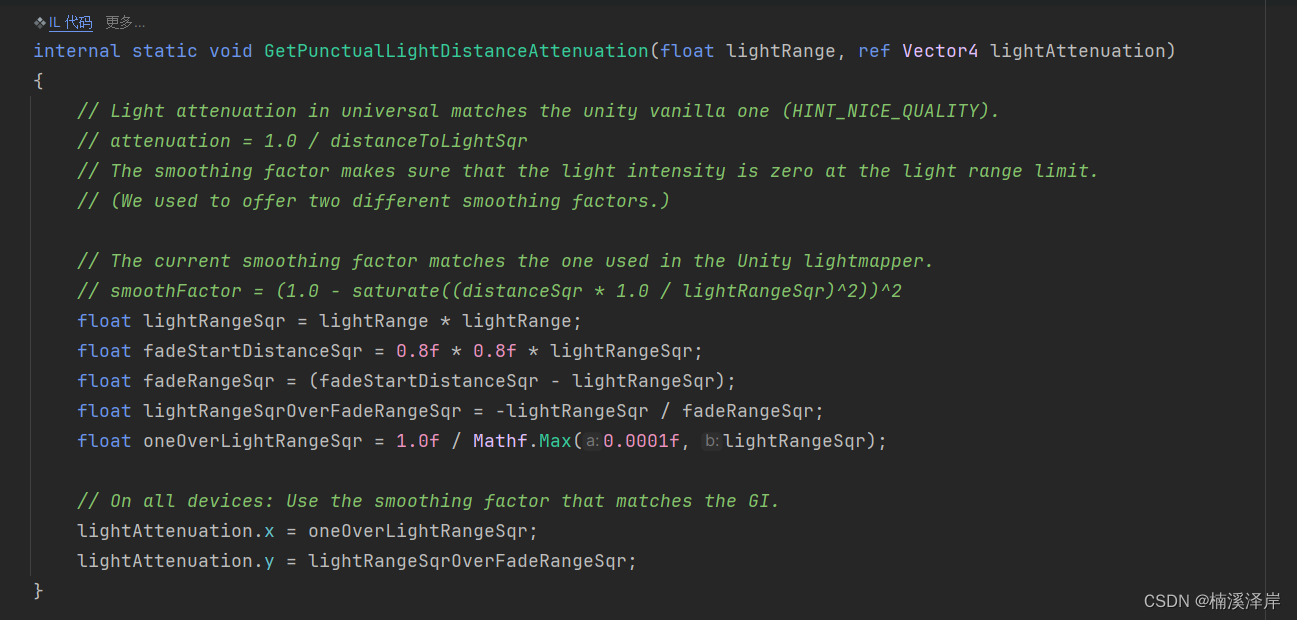
4、GetPunctualLightDistanceAttenuation函数
该函数为以下参数做出准备:
- Unity使灯光限制处为0的公式:
-
s
m
o
o
t
h
F
a
c
t
o
r
=
l
i
g
h
t
R
a
n
g
e
S
q
r
−
d
i
s
t
a
n
c
e
T
o
L
i
g
h
t
S
q
r
l
i
g
h
t
R
a
n
g
e
S
q
r
−
f
a
d
e
S
t
a
r
t
D
i
s
t
a
n
c
e
S
q
r
smoothFactor=frac{lightRangeSqr – distanceToLightSqr}{lightRangeSqr -fadeStartDistanceSqr}
smoothFactor=lightRangeSqr−fadeStartDistanceSqrlightRangeSqr−distanceToLightSqr
我们来看一下该公式实现了什么
-
l
i
g
h
t
R
a
n
g
e
S
q
r
=
l
i
g
h
t
R
a
n
g
e
∗
l
i
g
h
t
R
a
n
g
e
lightRangeSqr = lightRange * lightRange
lightRangeSqr=lightRange∗lightRange
-
f
a
d
e
S
t
a
r
t
D
i
s
t
a
n
c
e
S
q
r
=
0.8
f
∗
0.8
f
∗
l
i
g
h
t
R
a
n
g
e
S
q
r
;
fadeStartDistanceSqr = 0.8f * 0.8f * lightRangeSqr;
fadeStartDistanceSqr=0.8f∗0.8f∗lightRangeSqr;(0.8指的是80%开始衰减)
-
d
i
s
t
a
n
c
e
T
o
L
i
g
h
t
S
q
r
:灯光的衰减距离的平方
distanceToLightSqr:灯光的衰减距离的平方
distanceToLightSqr:灯光的衰减距离的平方
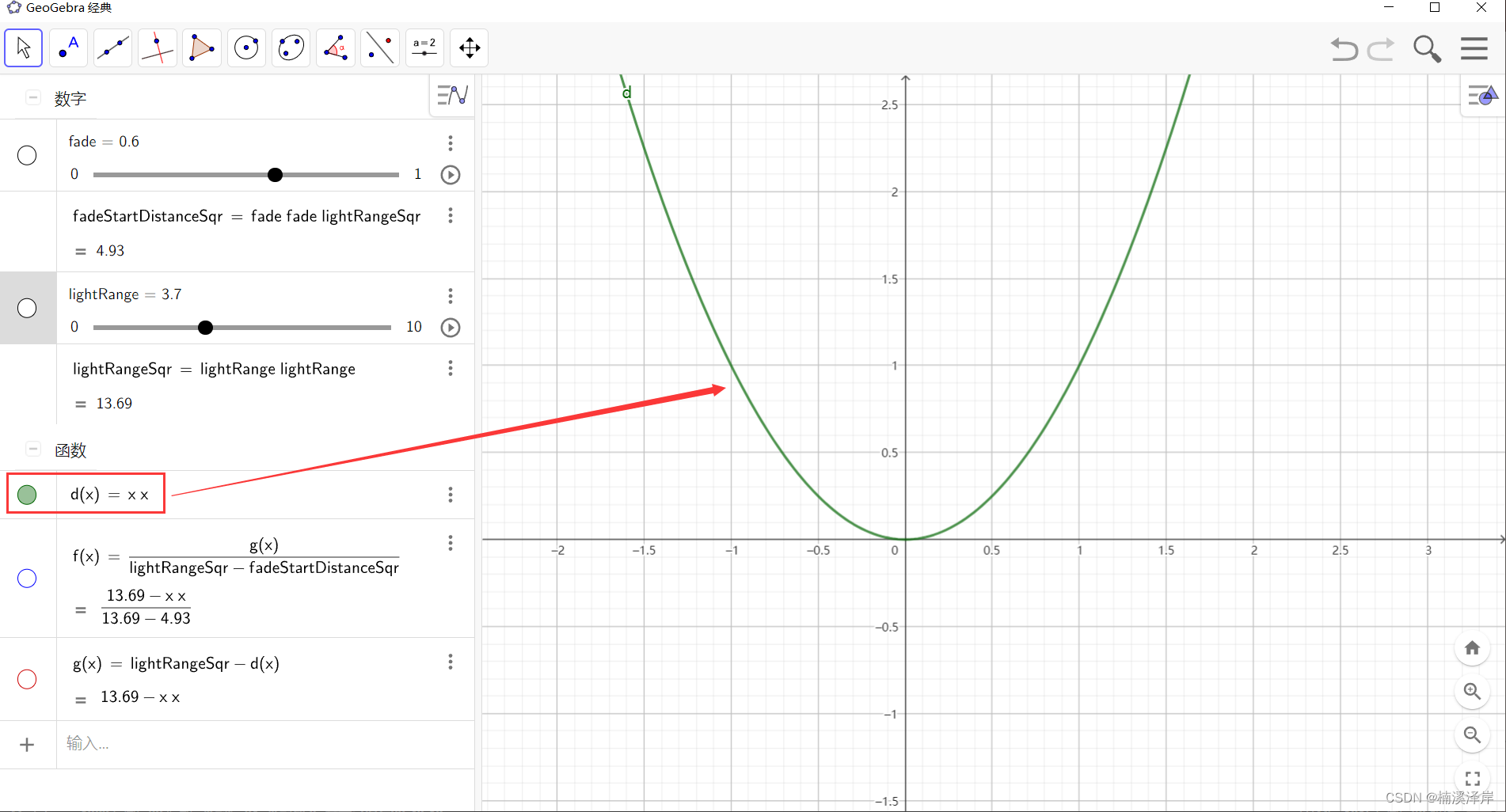
三、DistanceAttenuation函数的程序体
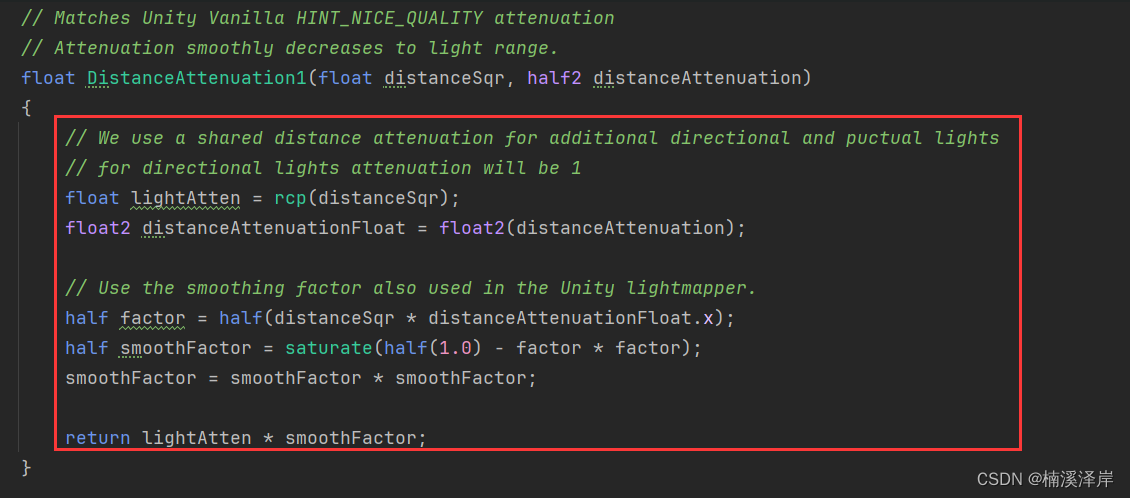
-
s
m
o
o
t
h
F
a
c
t
o
r
=
l
i
g
h
t
R
a
n
g
e
S
q
r
−
d
i
s
t
a
n
c
e
T
o
L
i
g
h
t
S
q
r
l
i
g
h
t
R
a
n
g
e
S
q
r
−
f
a
d
e
S
t
a
r
t
D
i
s
t
a
n
c
e
S
q
r
smoothFactor=frac{lightRangeSqr – distanceToLightSqr}{lightRangeSqr -fadeStartDistanceSqr}
smoothFactor=lightRangeSqr−fadeStartDistanceSqrlightRangeSqr−distanceToLightSqr
- 可以看出经过该公式计算后,我们的灯光强度在灯光距离限制处刚好为零
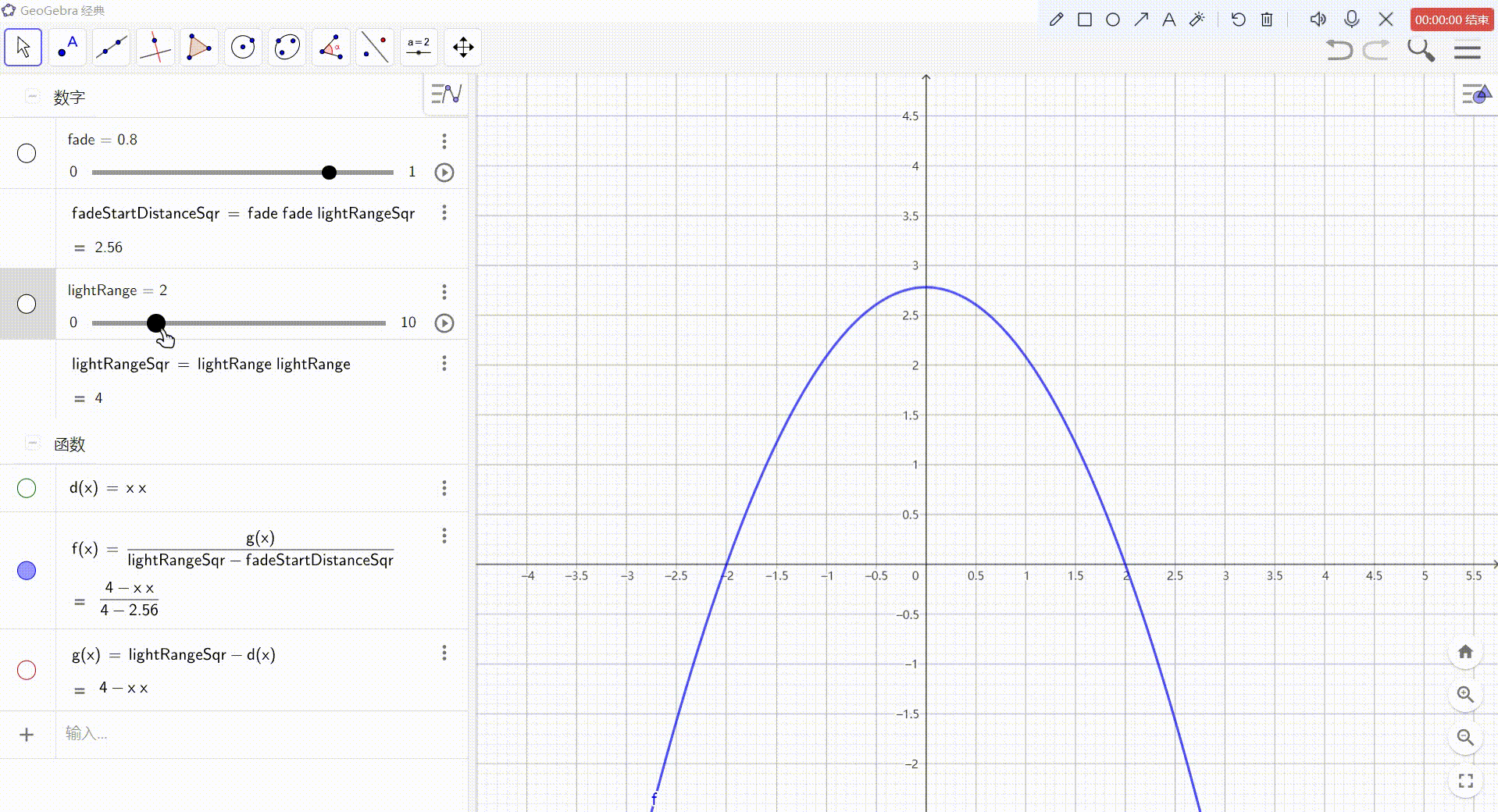
- 这样就实现了额外灯的距离衰减效果了
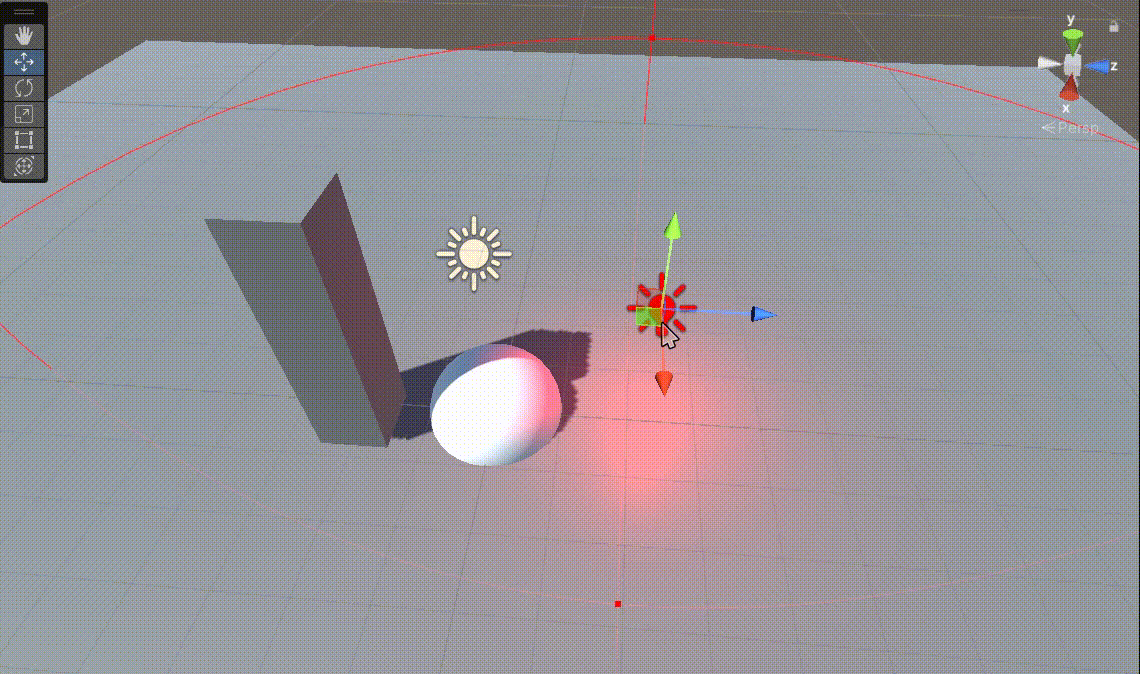
原文地址:https://blog.csdn.net/qq_51603875/article/details/135847544
本文来自互联网用户投稿,该文观点仅代表作者本人,不代表本站立场。本站仅提供信息存储空间服务,不拥有所有权,不承担相关法律责任。
如若转载,请注明出处:http://www.7code.cn/show_62183.html
如若内容造成侵权/违法违规/事实不符,请联系代码007邮箱:suwngjj01@126.com进行投诉反馈,一经查实,立即删除!