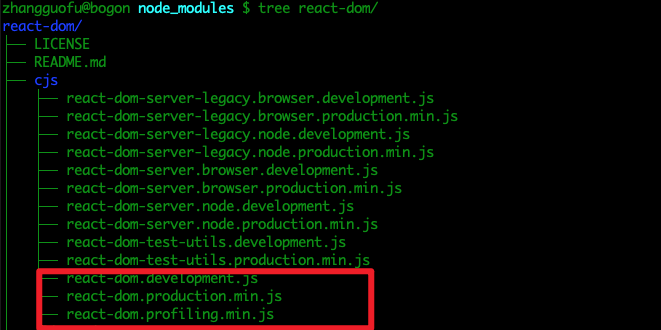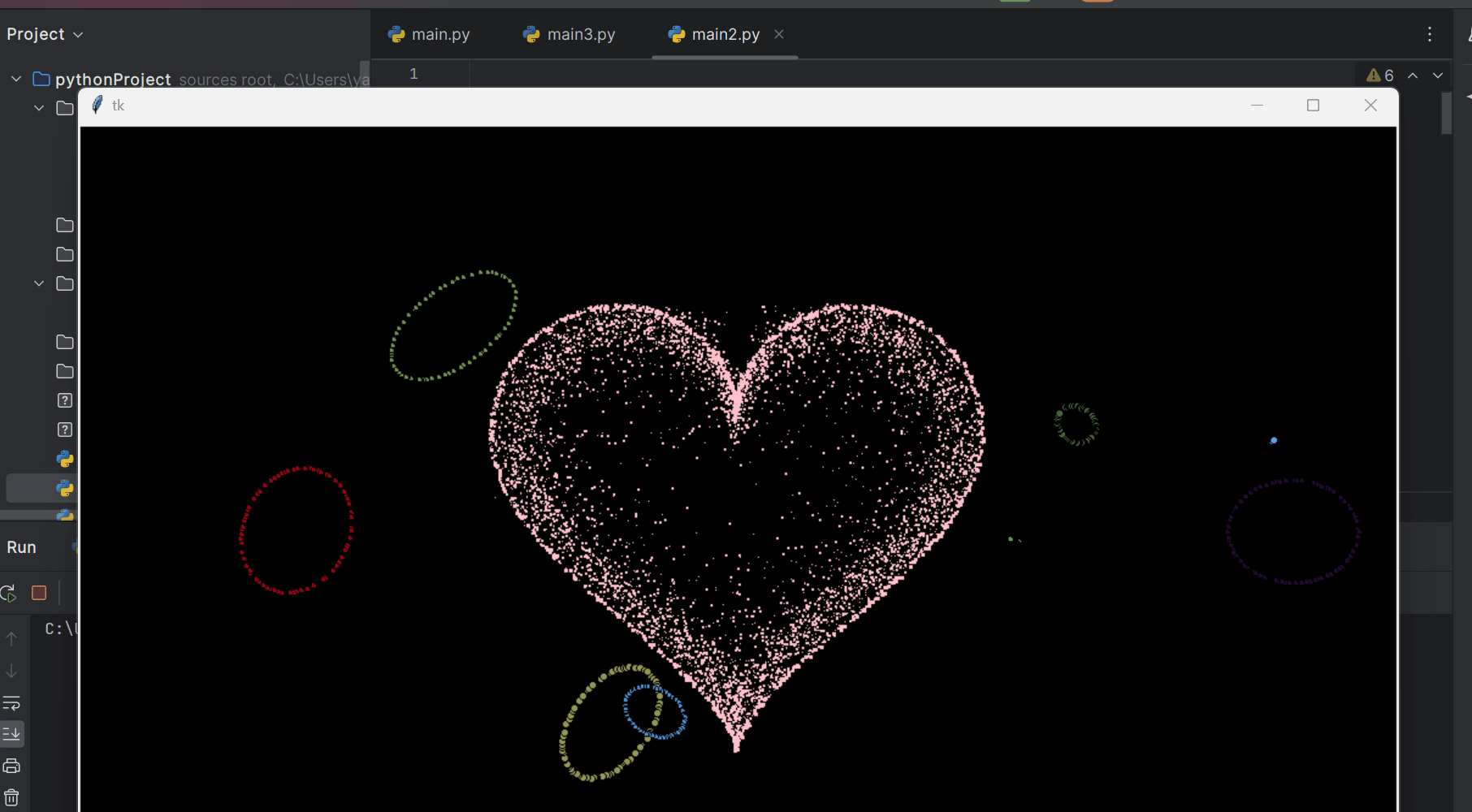本文介绍: react实现滚动到顶部组件

新建ScrollToTop.js
import React, { useState, useEffect } from 'react';
import './ScrollToTop.css';
function ScrollToTop() {
const [isVisible, setIsVisible] = useState(true);
// Show button when page is scorlled upto given distance
const toggleVisibility = () => {
console.log(1)
console.log(window.scrollY)
if (window.scrollY > 300) {
setIsVisible(true);
} else {
setIsVisible(false);
}
};
// Set the top cordinate to 0
// make scrolling smooth
const scrollToTop = () => {
window.scrollTo({
top: 0,
behavior: "smooth"
});
};
useEffect(() => {
window.addEventListener("scroll", toggleVisibility);
return () => window.removeEventListener("scroll", toggleVisibility);
}, []);
return ( isVisible &&
<div className="scroll-to-top" onClick={scrollToTop}>
{isVisible &&
<div onClick={scrollToTop}>
<i className="icon fas fa-chevron-up">1</i>
</div>}
</div>
);
}
export default ScrollToTop;
css
.scroll-to-top {
position: fixed;
bottom: 20px;
right: 20px;
cursor: pointer;
display: flex;
justify-content: center;
align-items: center;
height: 50px;
width: 50px;
background-color: #007BFF;
color: white;
border-radius: 50%;
transition: visibility 0s, opacity 0.5s linear;
}
.scroll-to-top:hover {
background-color: #0056b3;
}
.icon {
font-size: 24px;
}
.scroll-to-top.show {
visibility: visible;
}
使用
![]()
![]()
原文地址:https://blog.csdn.net/weixin_51526447/article/details/135840506
本文来自互联网用户投稿,该文观点仅代表作者本人,不代表本站立场。本站仅提供信息存储空间服务,不拥有所有权,不承担相关法律责任。
如若转载,请注明出处:http://www.7code.cn/show_62439.html
如若内容造成侵权/违法违规/事实不符,请联系代码007邮箱:suwngjj01@126.com进行投诉反馈,一经查实,立即删除!
声明:本站所有文章,如无特殊说明或标注,均为本站原创发布。任何个人或组织,在未征得本站同意时,禁止复制、盗用、采集、发布本站内容到任何网站、书籍等各类媒体平台。如若本站内容侵犯了原著者的合法权益,可联系我们进行处理。