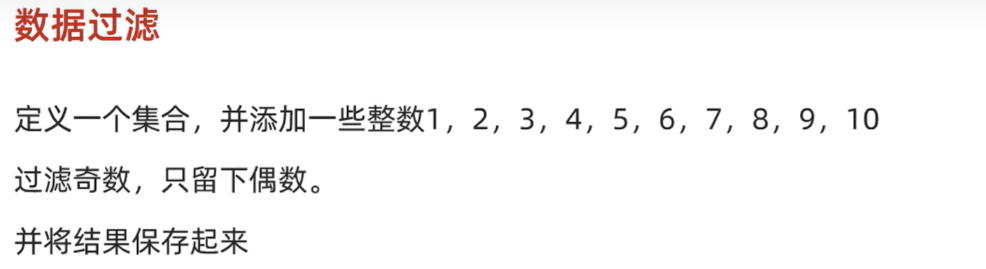本文介绍: 我们讲了测试类中 虚拟MVC发送请求 匹配返回内容是否与预期值相同 但是 让我意外的是 既然没人骂我 因为我们实际开发 返回的基本都是json数据 字符串的接口场景是少数的。这边 我就设置一下最基本的 id和name 然后声明一下对应的 get set函数。这里 我们直接 new 一个 user类对象 然后 set一下他的id和name。这个位置的内容依旧这么给力 依旧告诉你了 到底是那个字段出问题了 name。然后 我们再次右键运行 出错 是我们想要的。然后 我们右键测试函数运行。
上文java springboot测试类鉴定虚拟MVC请求 返回内容与预期值是否相同我们讲了测试类中 虚拟MVC发送请求 匹配返回内容是否与预期值相同 但是 让我意外的是 既然没人骂我 因为我们实际开发 返回的基本都是json数据 字符串的接口场景是少数的
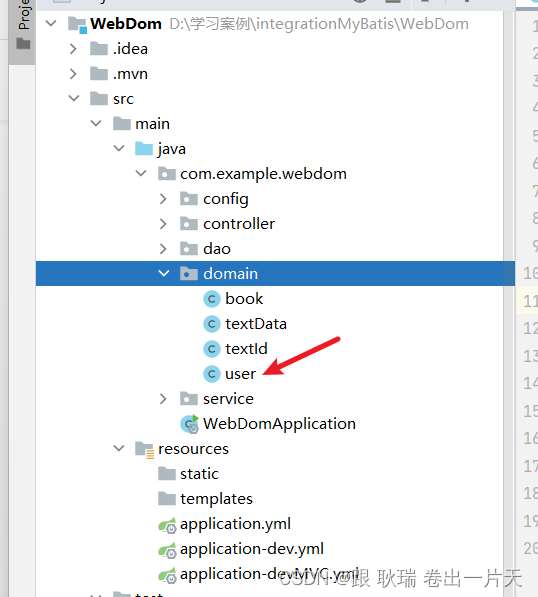
我们在java文件目录下创建一个 domain 文件夹
下面创建一个user类
参考代码如下
package com.example.webdom.domain;
public class user {
private int id;
private String name;
public void setId(int id) {
this.id = id;
}
public void setName(String name) {
this.name = name;
}
public int getId() {
return id;
}
public String getName() {
return name;
}
}
这边 我就设置一下最基本的 id和name 然后声明一下对应的 get set函数
这边 我们 controller 代码更改如下
package com.example.webdom.controller;
import com.example.webdom.domain.user;
import org.springframework.web.bind.annotation.GetMapping;
import org.springframework.web.bind.annotation.RequestMapping;
import org.springframework.web.bind.annotation.RestController;
@RestController
@RequestMapping("/TextWeb")
public class TestWeb {
@GetMapping
public user getById(){
user user = new user();
user.setId(1);
user.setName("数据管理");
System.out.println("getById is running .....");
return user;
}
}
这里 我们直接 new 一个 user类对象 然后 set一下他的id和name
然后接口返回这个对象出去
package com.example.webdom;
import org.junit.jupiter.api.Test;
import org.springframework.beans.factory.annotation.Autowired;
import org.springframework.boot.test.autoconfigure.web.servlet.AutoConfigureMockMvc;
import org.springframework.boot.test.context.SpringBootTest;
import org.springframework.test.web.servlet.MockMvc;
import org.springframework.test.web.servlet.ResultActions;
import org.springframework.test.web.servlet.ResultMatcher;
import org.springframework.test.web.servlet.request.MockHttpServletRequestBuilder;
import org.springframework.test.web.servlet.request.MockMvcRequestBuilders;
import org.springframework.test.web.servlet.result.ContentResultMatchers;
import org.springframework.test.web.servlet.result.MockMvcResultMatchers;
@SpringBootTest(webEnvironment = SpringBootTest.WebEnvironment.RANDOM_PORT)
@AutoConfigureMockMvc
public class WebDomApplicationTests {
@Test
void contextLoads(@Autowired MockMvc mvc) throws Exception {
MockHttpServletRequestBuilder builder = MockMvcRequestBuilders.get("/TextWeb");
ResultActions action = mvc.perform(builder);
ContentResultMatchers content = MockMvcResultMatchers.content();
ResultMatcher result = content.json("{"id":1,"name":"数据管理"}");
action.andExpect(result);
}
}
这里 我们因为还是判断内容 所以依旧用content
然后 里面写一个json格式的字符串即可
然后 我们右键测试函数运行
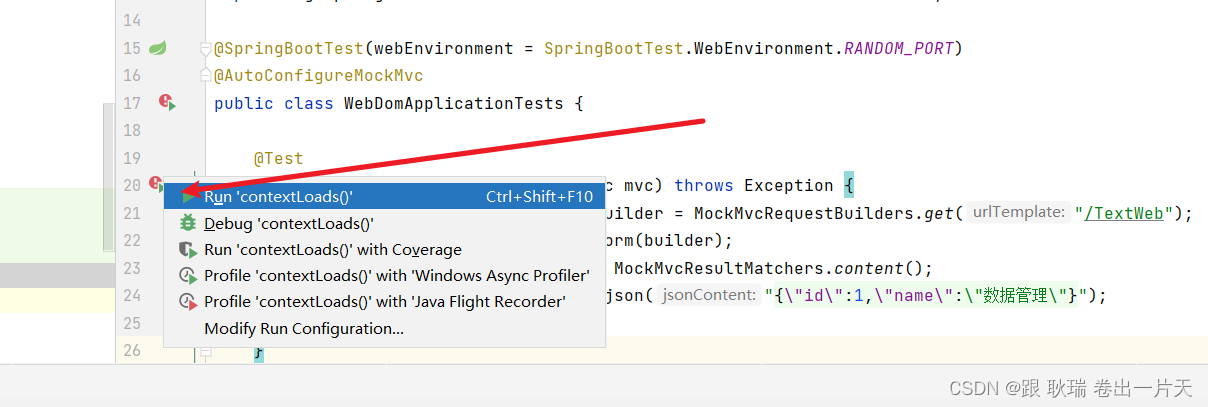
返回的json和这个json串是一样的 自然不会 有什么问题
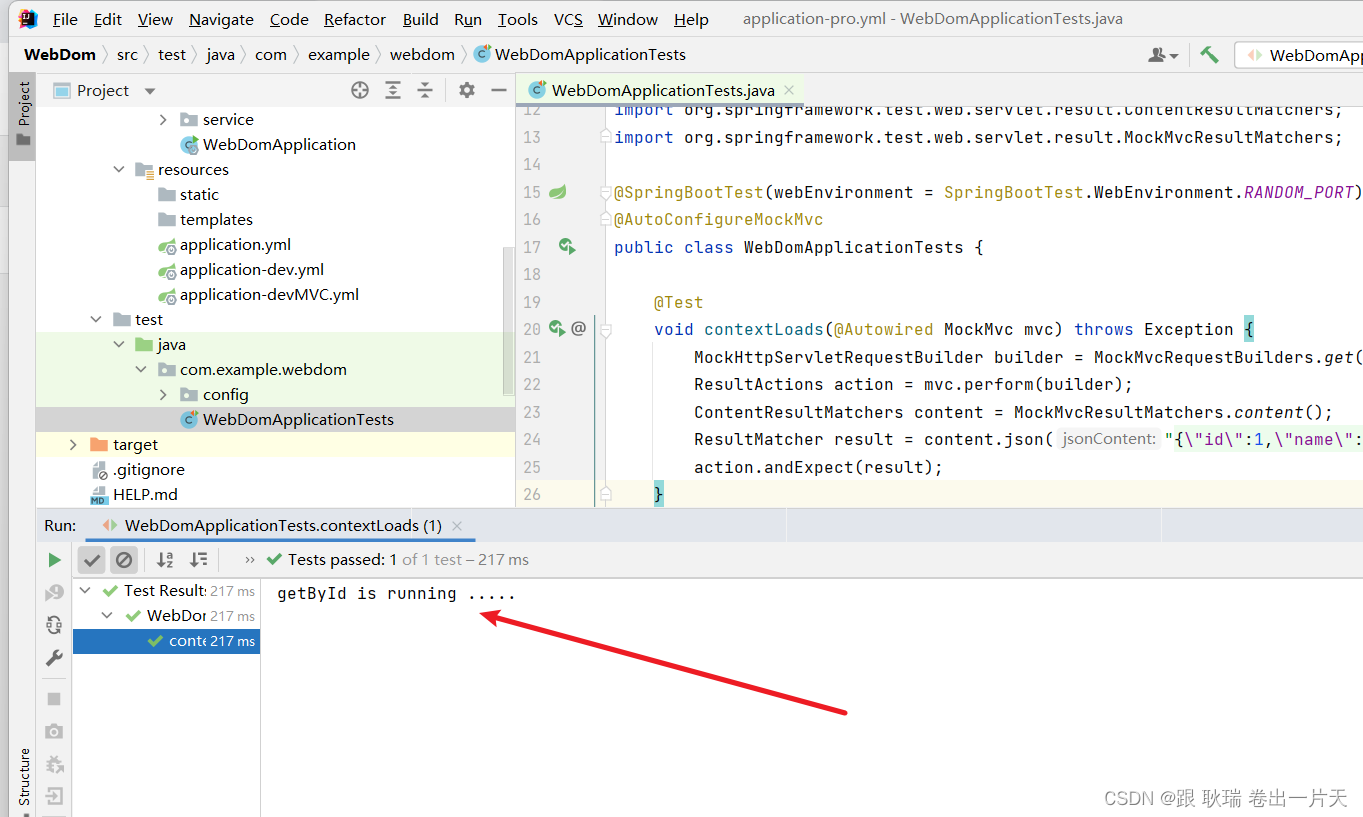
我们重点还是要看错误的 这里 我爸 name 后面加一个1 让他匹配不上
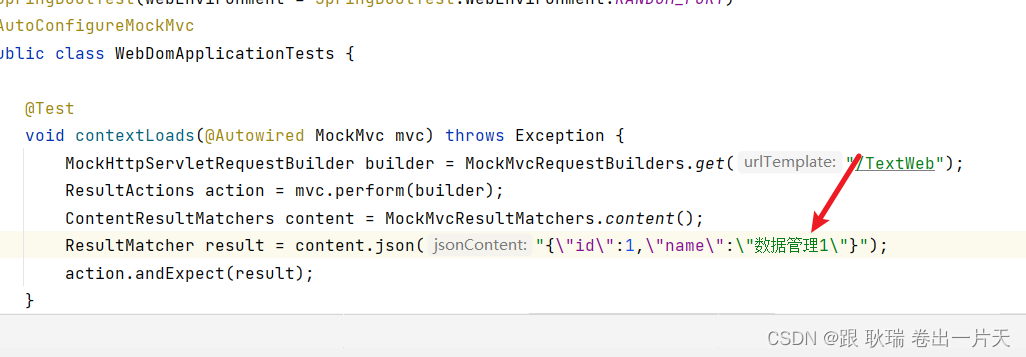
然后 我们再次右键运行 出错 是我们想要的
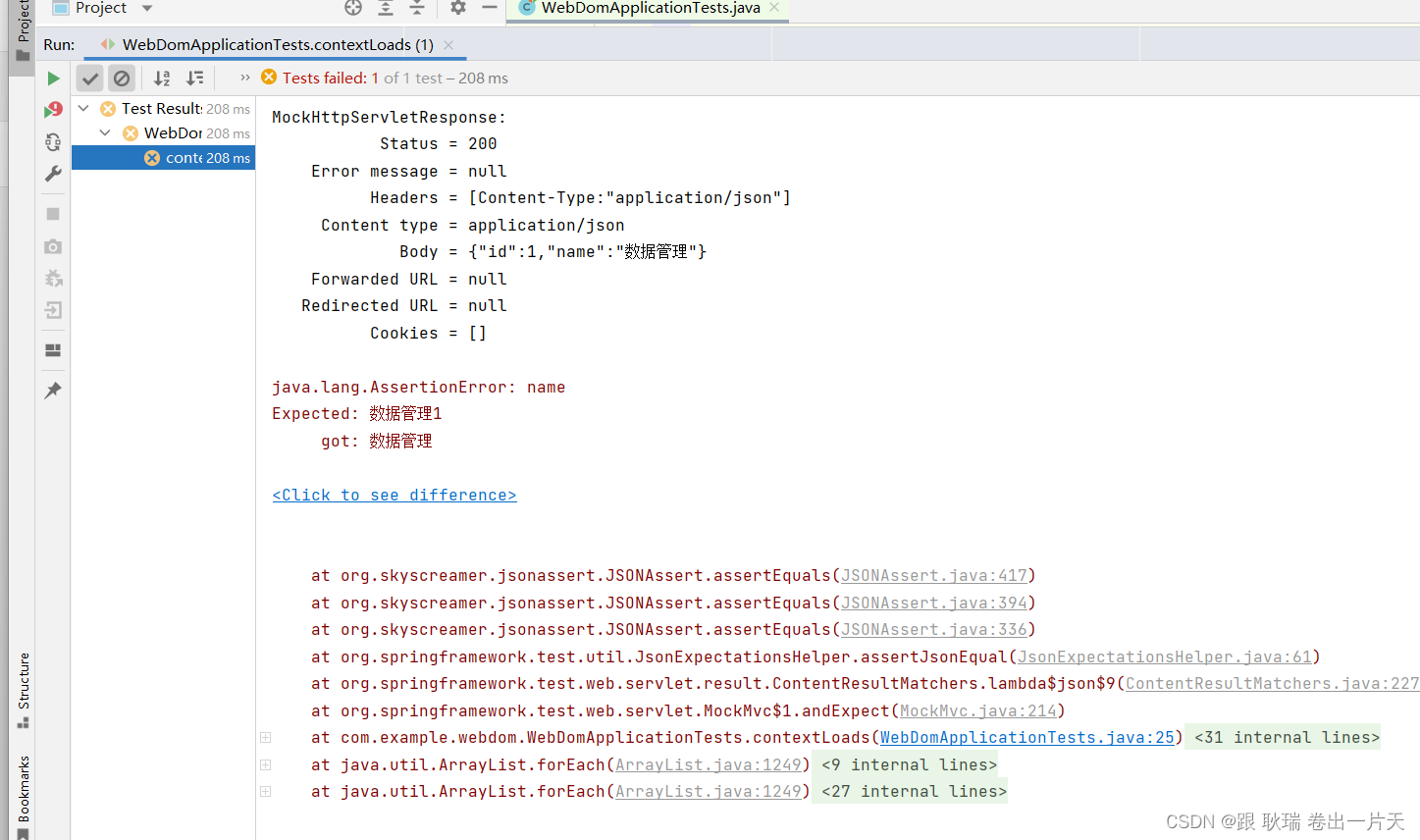
这个位置的内容依旧这么给力 依旧告诉你了 到底是那个字段出问题了 name
然后告诉了你区别 可以说 非常只能了
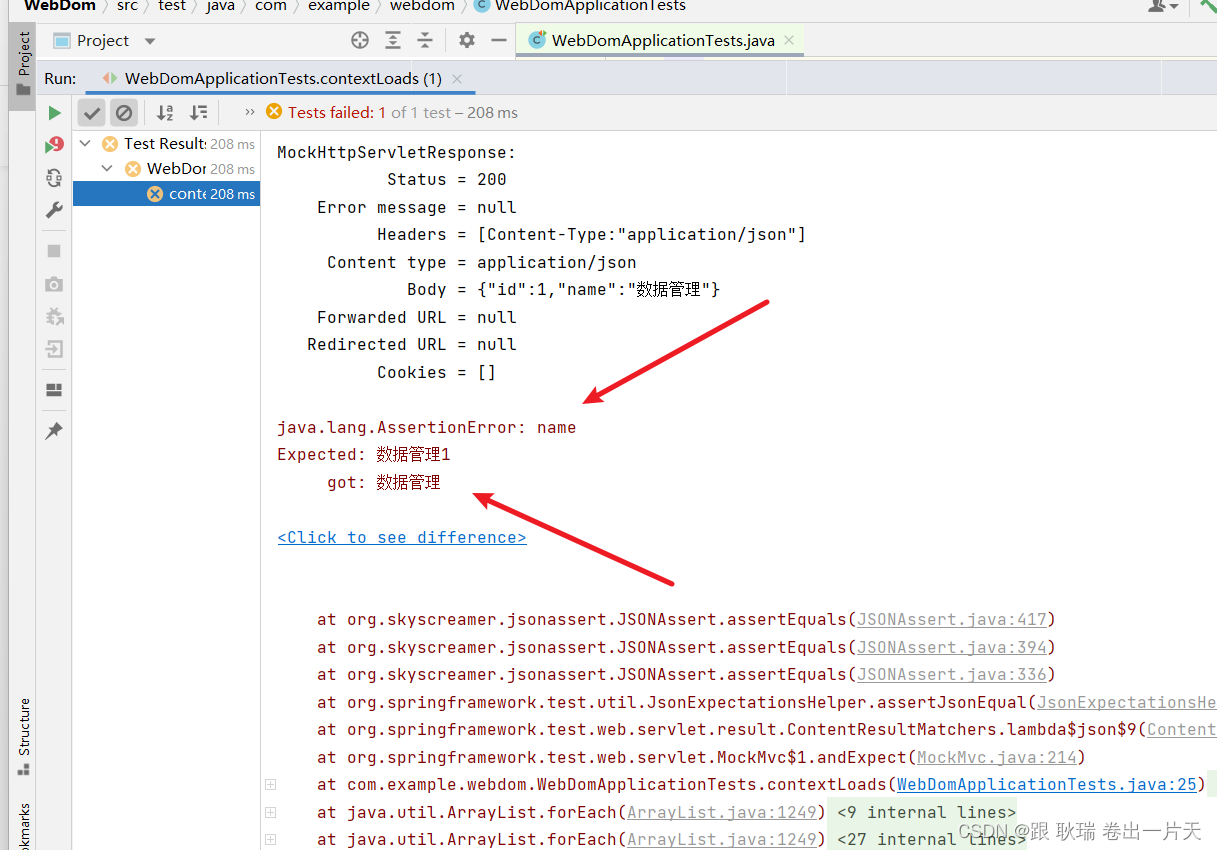
原文地址:https://blog.csdn.net/weixin_45966674/article/details/134597686
本文来自互联网用户投稿,该文观点仅代表作者本人,不代表本站立场。本站仅提供信息存储空间服务,不拥有所有权,不承担相关法律责任。
如若转载,请注明出处:http://www.7code.cn/show_6457.html
如若内容造成侵权/违法违规/事实不符,请联系代码007邮箱:suwngjj01@126.com进行投诉反馈,一经查实,立即删除!
声明:本站所有文章,如无特殊说明或标注,均为本站原创发布。任何个人或组织,在未征得本站同意时,禁止复制、盗用、采集、发布本站内容到任何网站、书籍等各类媒体平台。如若本站内容侵犯了原著者的合法权益,可联系我们进行处理。