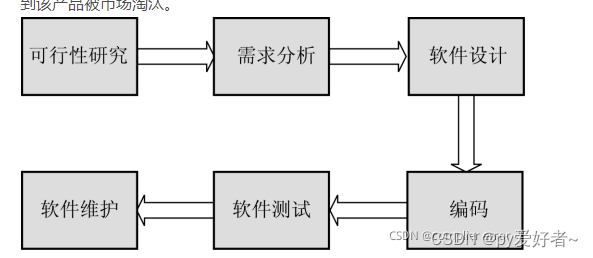本文介绍: 【代码】Mac brew教程。
-
一、安装brew
/usr/bin/ruby -e "$(curl -fsSL https://raw.githubusercontent.com/Homebrew/install/master/install)"二、查看brew版本
brew -v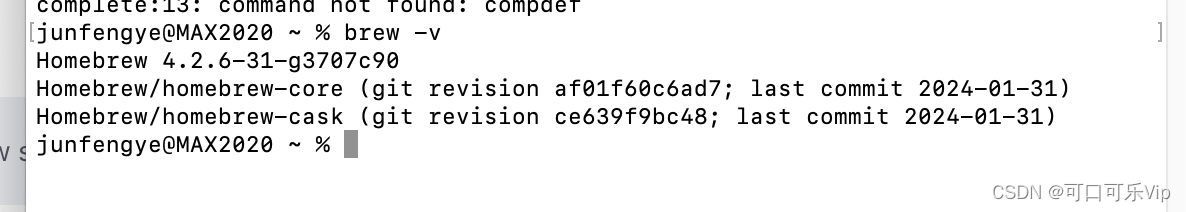
brew -v
三、搜索软件
命令格式:brew search 软件名 eg:
brew search nginx四、安装软件
命令格式:brew install 软件名 eg:
brew install nginx五、卸载软件
命令格式:brew uninstall 软件名 eg:
brew uninstall nginx六、查看安装的软件列表
brew list七、更新 brew
brew update八、显示软件信息
brew info九、显示包依赖
brew deps十、确认 brew 是否在正常工作
brew doctor十一、配置brew源
1、替换成国内中科源:
cd "$(brew --repo)" && git remote set-url origin https://mirrors.ustc.edu.cn/brew.githomebrew-core
cd "$(brew --repo)/Library/Taps/homebrew/homebrew-core" && git remote set-url origin https://mirrors.ustc.edu.cn/homebrew-core.githomebrew-cask
cd "$(brew --repo)/Library/Taps/homebrew/homebrew-cask" && git remote set-url origin https://mirrors.ustc.edu.cn/homebrew-cask.git如果你的Mac使用的是zsh终端,使用如下命令:
echo 'export HOMEBREW_BOTTLE_DOMAIN=https://mirrors.ustc.edu.cn/homebrew-bottles' >> ~/.zshrc && source ~/.zshrc如果你的Mac使用的是bash终端,使用如下命令:
echo 'export HOMEBREW_BOTTLE_DOMAIN=https://mirrors.ustc.edu.cn/homebrew-bottles' >> ~/.bash_profile && source ~/.bash_profile更新
brew update2、替换成国内阿里源
cd "$(brew --repo)" && git remote set-url origin https://mirrors.aliyun.com/homebrew/brew.githomebrew-core
cd "$(brew --repo)/Library/Taps/homebrew/homebrew-core" && git remote set-url origin https://mirrors.aliyun.com/homebrew/homebrew-core.githomebrew-cask
cd "$(brew --repo)/Library/Taps/homebrew/homebrew-cask" && git remote set-url origin https://mirrors.aliyun.com/homebrew/homebrew-cask.git如果你的Mac使用的是zsh终端,使用如下命令:
echo 'export HOMEBREW_BOTTLE_DOMAIN=https://mirrors.aliyun.com/homebrew/homebrew-bottles' >> ~/.zshrc && source ~/.zshrc如果你的Mac使用的是bash终端,使用如下命令:
echo 'export HOMEBREW_BOTTLE_DOMAIN=https://mirrors.aliyun.com/homebrew/homebrew-bottles' >> ~/.bash_profile && source ~/.bash_profile更新
brew update十二、还原brew的源
cd "$(brew --repo)" && git remote set-url origin https://github.com/Homebrew/brew.gitcd "$(brew --repo)/Library/Taps/homebrew/homebrew-core" && git remote set-url origin https://github.com/Homebrew/homebrew-core.git如果你的Mac使用的是zsh终端,使用如下命令:
vim ~/.zshrc # 删除 HOMEBREW_BOTTLE_DOMAIN 配置 source ~/.zshrc如果你的Mac使用的是bash终端,使用如下命令:
vim ~/.bash_profile # 删除 HOMEBREW_BOTTLE_DOMAIN 配置 source ~/.bash_profile更新
brew update
原文地址:https://blog.csdn.net/qzmlyshao/article/details/135976486
本文来自互联网用户投稿,该文观点仅代表作者本人,不代表本站立场。本站仅提供信息存储空间服务,不拥有所有权,不承担相关法律责任。
如若转载,请注明出处:http://www.7code.cn/show_66355.html
如若内容造成侵权/违法违规/事实不符,请联系代码007邮箱:suwngjj01@126.com进行投诉反馈,一经查实,立即删除!
声明:本站所有文章,如无特殊说明或标注,均为本站原创发布。任何个人或组织,在未征得本站同意时,禁止复制、盗用、采集、发布本站内容到任何网站、书籍等各类媒体平台。如若本站内容侵犯了原著者的合法权益,可联系我们进行处理。



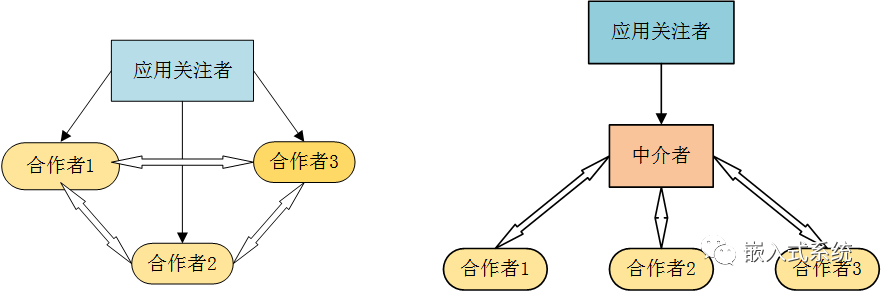
![[职场] C++开发工程师的岗位职责 #学习方法#笔记](https://img-blog.csdnimg.cn/img_convert/dc32c7a3f3c1b6f79ad738d39712c70f.png)