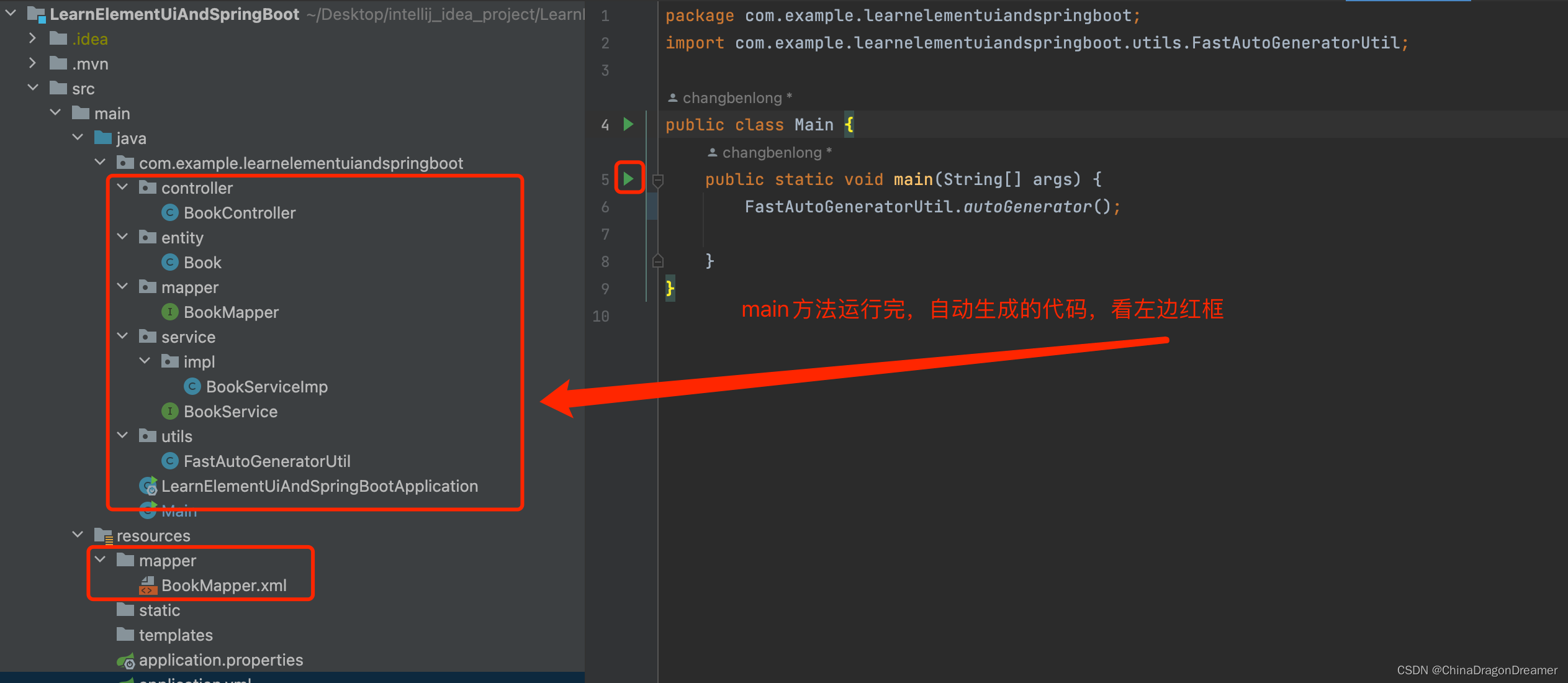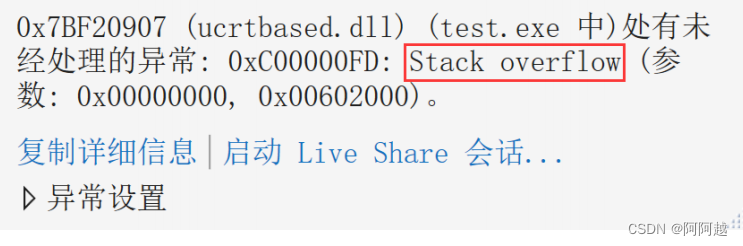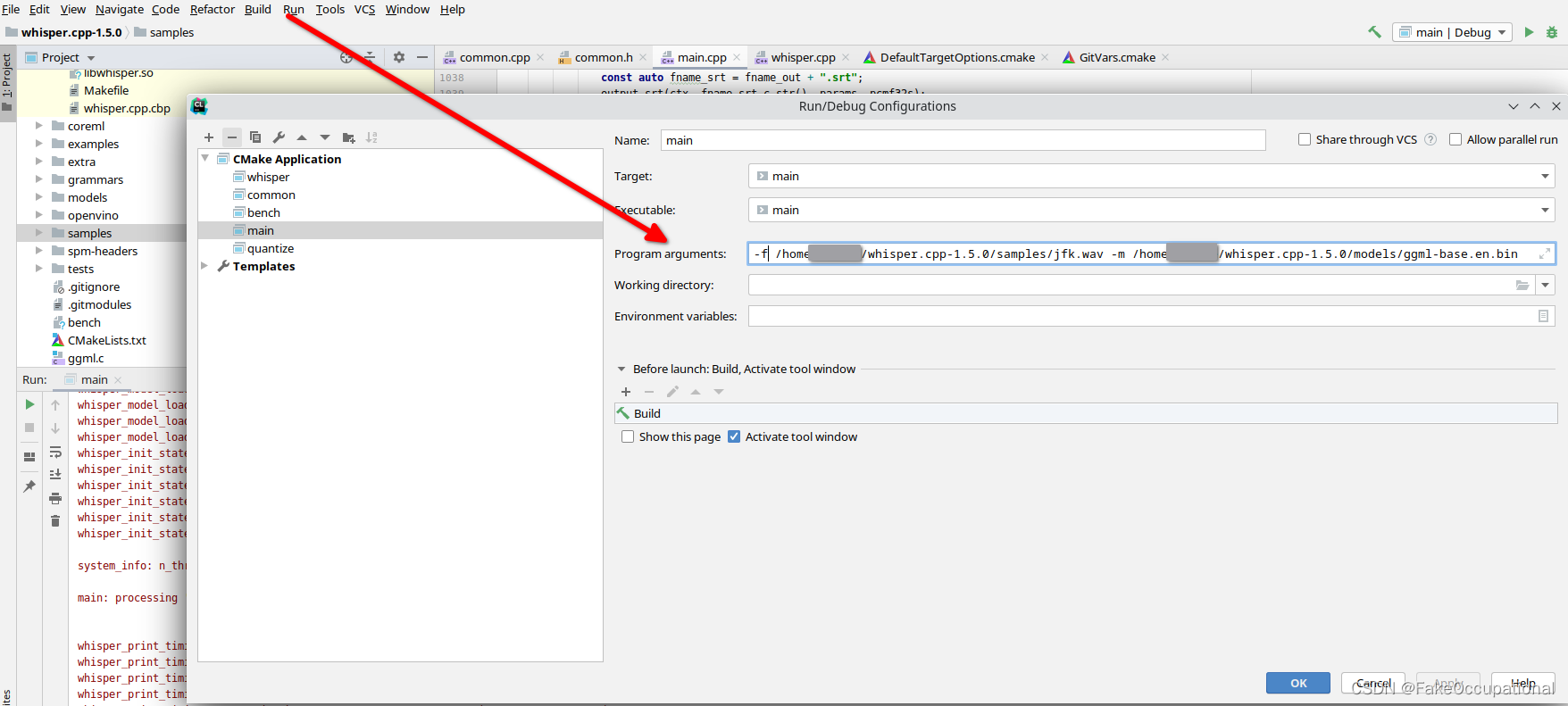本文介绍: 代码生成器(新):mybatis-plus-generator使用指南
代码生成器(新)官网
后端代码:点击查看 LearnElementUiAndSpringBoot
提醒:LearnElementUiAndSpringBoot下载完后,在运行调试 Main.java里的main方法之前,除了utils包和Main.java文件,其他包需要先删除,否则会看不出自动生成的代码
快速入门
一、pom.xml添加依赖
二、使用
1:创建FastAutoGeneratorUtil.java
2:创建Main.java
运行main方法后的效果
以上就是代码生成器(新):mybatis-plus-generator使用指南全部内容讲解。
声明:本站所有文章,如无特殊说明或标注,均为本站原创发布。任何个人或组织,在未征得本站同意时,禁止复制、盗用、采集、发布本站内容到任何网站、书籍等各类媒体平台。如若本站内容侵犯了原著者的合法权益,可联系我们进行处理。