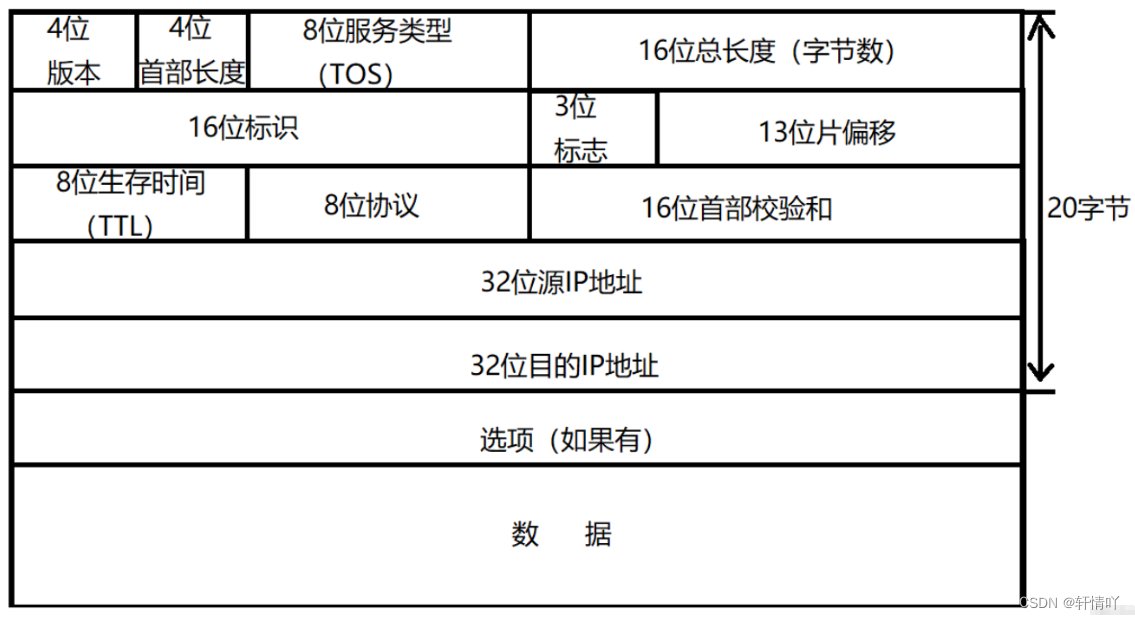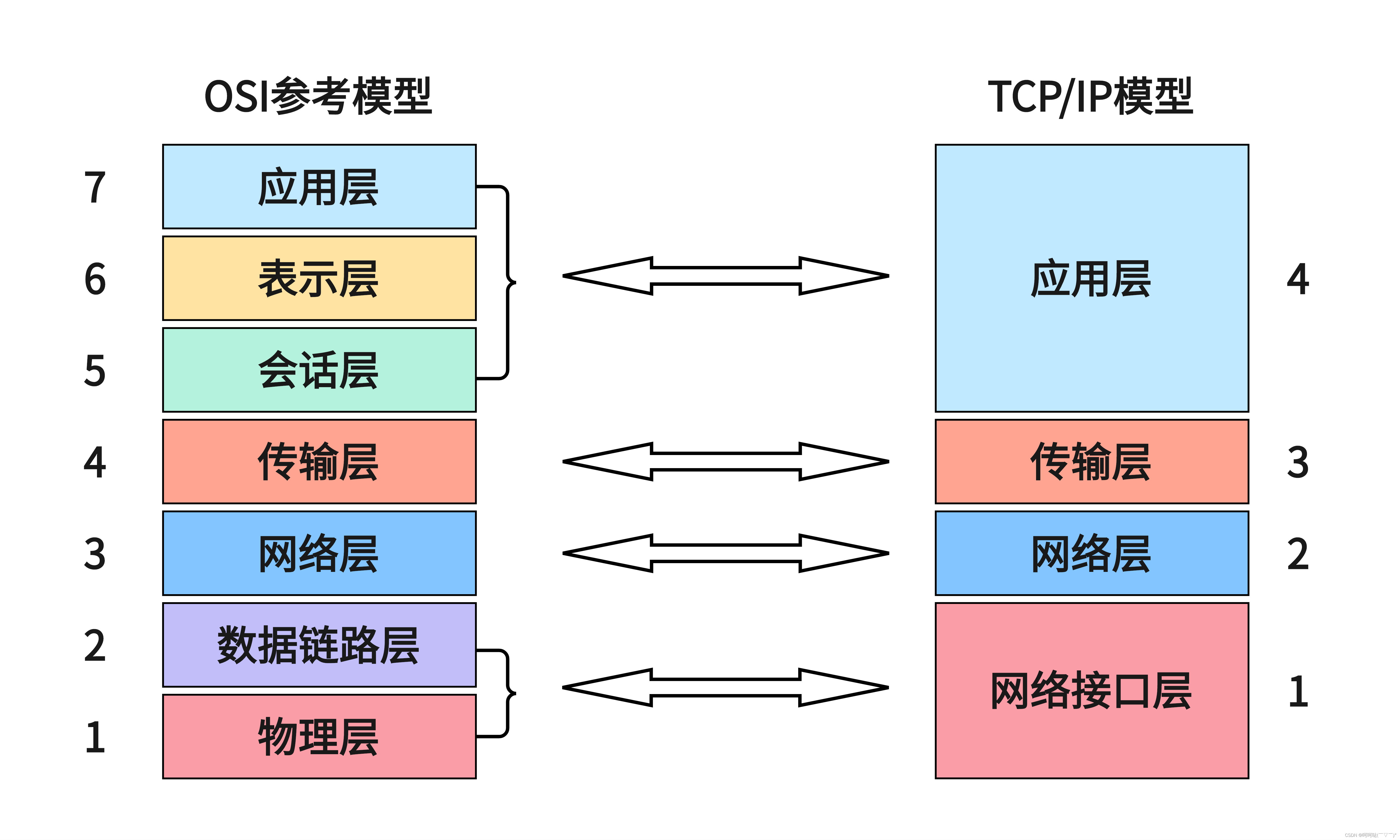一、修和IP和DNS
vim /etc/network/interfaces
# 加入
auto eth0
iface eth0 inet static
address 10.3.0.231
netmask 255.255.255.0
gateway 10.3.0.1
ip addr flush dev eth03、配置DNS
vim /etc/resolv.conf
nameserver 114.114.114.1144、重启网络
systemctl restart networking二、开启SSH
vim /etc/ssh/sshd_config
# 修改
PermitRootLogin yes
PubkeyAuthentication yes2、重启
systemctl restart ssh三、解决在 Xshell 中 vim 不能右键复制粘贴的问题
vim /usr/share/vim/vim90/defaults.vim
" In many terminal emulators the mouse works just fine. By enabling it you
" can position the cursor, Visually select and scroll with the mouse.
" Only xterm can grab the mouse events when using the shift key, for other
" terminals use ":", select text and press Esc.
if has('mouse')
if &term =~ 'xterm'
"set mouse=a # 第83行修改
set mouse=v
else
set mouse=nvi
endif
endif原文地址:https://blog.csdn.net/mshxuyi/article/details/134689227
本文来自互联网用户投稿,该文观点仅代表作者本人,不代表本站立场。本站仅提供信息存储空间服务,不拥有所有权,不承担相关法律责任。
如若转载,请注明出处:http://www.7code.cn/show_7213.html
如若内容造成侵权/违法违规/事实不符,请联系代码007邮箱:suwngjj01@126.com进行投诉反馈,一经查实,立即删除!
声明:本站所有文章,如无特殊说明或标注,均为本站原创发布。任何个人或组织,在未征得本站同意时,禁止复制、盗用、采集、发布本站内容到任何网站、书籍等各类媒体平台。如若本站内容侵犯了原著者的合法权益,可联系我们进行处理。