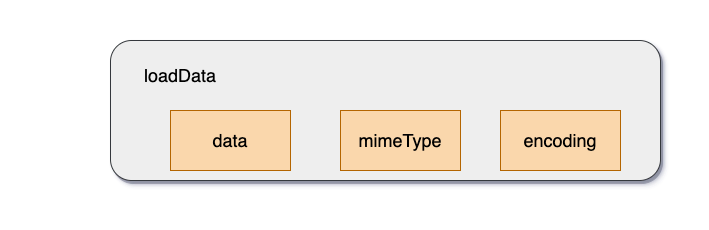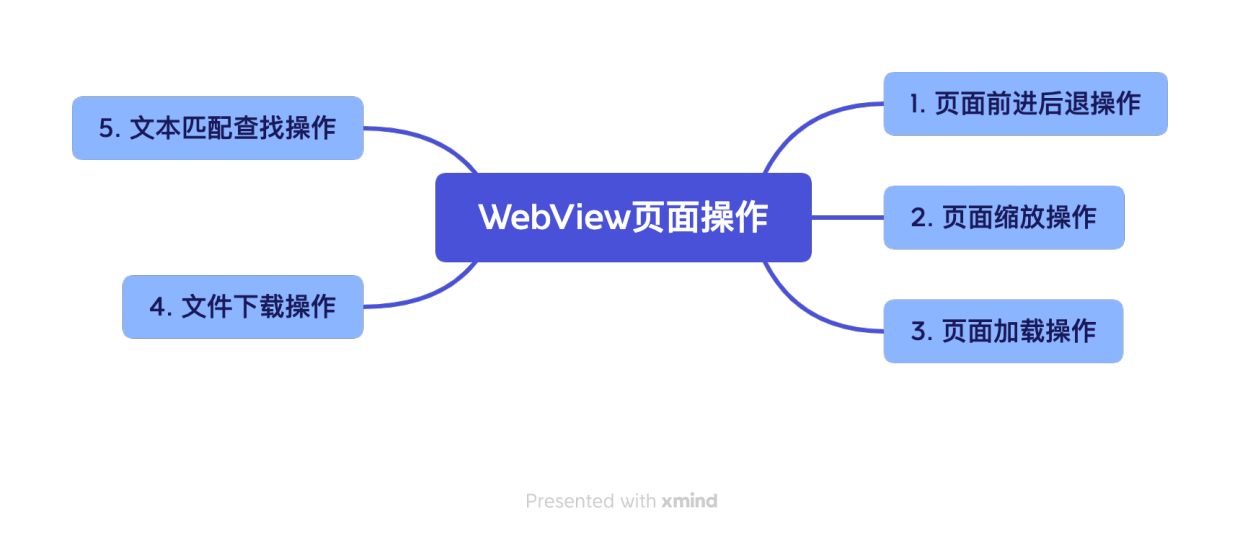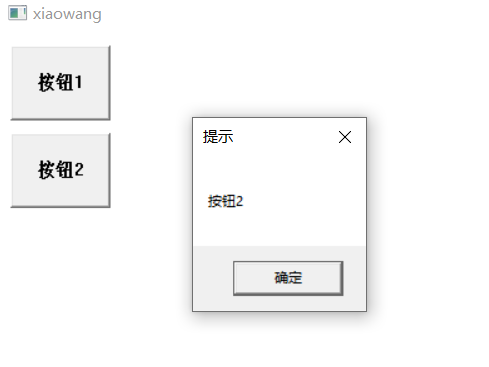前言
WebView作为控件,除了继承了View的特性外,其自身功能也十分强大,还提供了网页加载、前进后退、网页缩放、搜索等功能。- 本节整理了
WebView控件提供的常用API使用,主要划分为以下几部分内容。

一、 常用配置
WebView常用配置API主要包含对 WebSettings 、 WebViewClient 、 WebChromeClient 配置操作。
1.1 获取WebSettings对象
WebSettings是专门 对WebView控件配置和管理的类。通过 getSettings() 方法获取该对象。
public WebSettings getSettings()
1.2 配置和获取WebViewClient对象
public void setWebChromeClient(@Nullable WebChromeClient client)
@NonNull
public WebViewClient getWebViewClient()
1.3 配置和获取WebChromeClient对象
public void setWebChromeClient(@Nullable WebChromeClient client)
@Nullable
public WebChromeClient getWebChromeClient()
二 、资源加载
WebView资源加载主要提供了loadUrl()、loadData()、loadDataWithBaseURL()个方法。
2.1 loadUrl()
该方法用于加载指定的url,是日常开发中,最常用的资源加载API。
loadUrl(String url)
1.1.1 示例
- 页面加载
webview.loadUrl("https://www.baidu.com");
webview.loadUrl("file://android_assets/demo.html");
webview.loadUrl("/storage/emulated/0/demo/demo.html");
1.1.2 其他补充
此外官方还提供了重载方法,新增 additionalHttpHeaders 参数,支持在请求URL同时,带上Http请求头。
loadUrl(String url , Map<String,String> additionalHttpHeaders)
2.2 loadData()
loadData(String data,String mimeType,String encoding)
官方解释:
Loads the given data into this WebView using a ‘data’ scheme URL.
翻译过来就是:
加载Data URL scheme 格式的数据到WebView中。
值得注意的点:
2.3 loadDataWithBaseURL()
loadDataWithBaseURL(String baseUrl, String data, String mimeType, String encoding, String historyUrl)
官方解释:
Loads the given data into this WebView, using baseUrl as the base URL for the content.
翻译过来:
将给定的数据加载到此WebView中,使用baseUrl作为内容的基本URL。
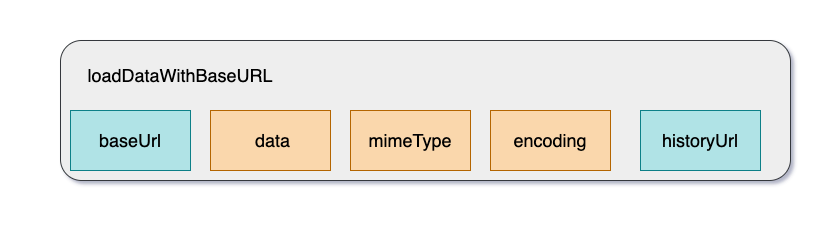
loadDataWithBaseURL()比loadData()更加强大,类似它的plus版,且支持图片加载。
三、 页面操作
3.1 页面前进后退操作

首先,页面之所以能够前进后退,是因为WebView中缓存了一个前进后退请求历史记录列表,对应的类为WebBackForwardList。
而为了便于存取,该列表中存放的元素为请求历史记录项的快照,对应的类为WebHistoryItem,其中包含历史页面url、原始url、网页标题、网页图标等信息。
WebBackForwardList作为列表用于存放WebHistoryItem对象, 也相应提供了获取当前页面快照、当前页面快照下标、指定下标快照和列表长度方法。
通过历史列表的设计,页面前进后退操作就转化成对应快照的切换,判断能否前进后退则转化为是否有前进或者后台的历史记录。效果如下图:
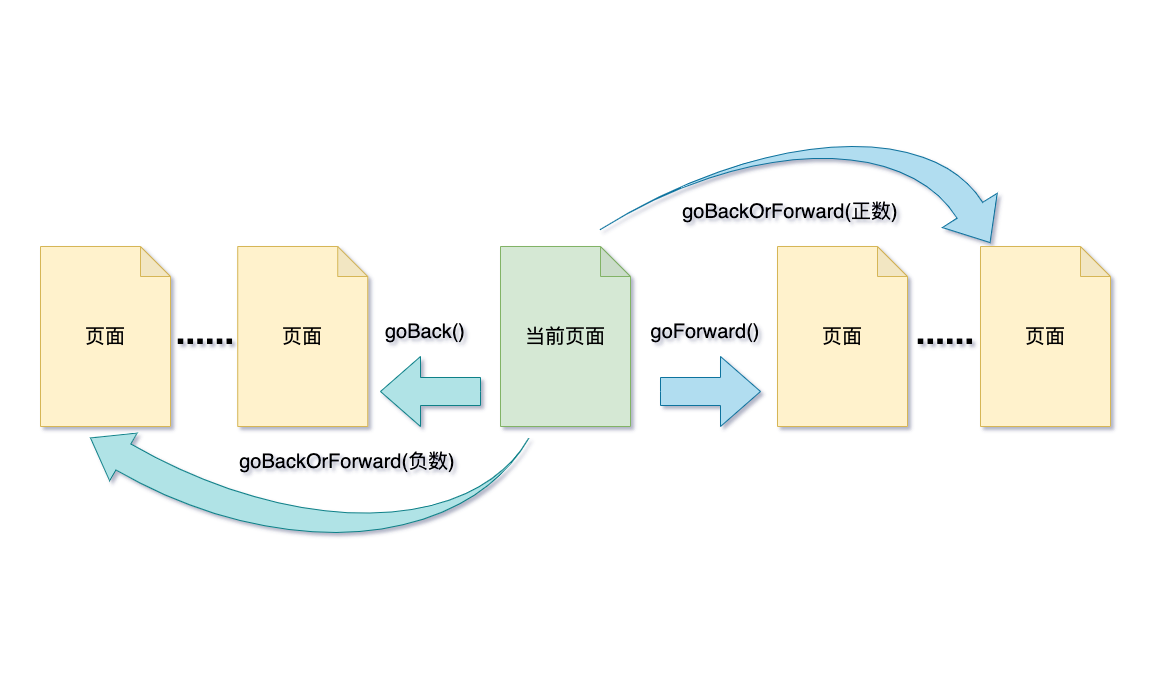
3.1.1 判断页面能否前进
public boolean canGoForward()
3.1.2 页面前进
public void goForward()
3.1.3 判断页面能否后退
public boolean canGoBack()
3.1.4 页面后退
public void goBack()
3.1.5 判断页面能否前进或后退
public boolean canGoBackOrForward(int steps)
3.1.6 页面前进或后退
public void goBackOrForward(int steps)
3.1.7 获取页面前进后退列表(即历史记录列表)
public WebBackForwardList copyBackForwardList()
3.2 页面缩放操作
webView.getSettings().setSupportZoom(true);
3.2.1 页面放大
- 返回值为布尔型,
true表示界面放大成功。
public boolean zoomIn()
3.2.2 页面缩小
- 返回值为布尔型,
true表示界面缩小成功。
public boolean zoomOut()
3.2.3 页面按指定比例缩放
public void zoomBy(float zoomFactor)
3.3 页面加载操作
3.3.1 重新加载页面
- 注意:当前页面的所有资源都会重新加载。
public void reload()
3.3.2 停止加载页面
public void stopLoading()
3.4 文件下载操作
Registers the interface to be used when content can not be handled by the rendering engine, and should be downloaded instead. This will replace the current handler.
public void setDownloadListener(@Nullable DownloadListener listener)
public interface DownloadListener {
public void onDownloadStart(String url, String userAgent,
String contentDisposition, String mimetype, long contentLength);
}
3.5 文本匹配查找操作
3.5.1 查找匹配文本并高亮显示
Finds all instances of find on the page and highlights them, asynchronously. Notifies any registered WebView.FindListener. Successive calls to this will cancel any pending searches.
public void findAllAsync(@NonNull String find)
3.5.2 清除查找匹配的高亮文本
public void clearMatches()
3.5.3 上下查找匹配文本
Highlights and scrolls to the next match found by findAllAsync, wrapping around page boundaries as necessary. Notifies any registered FindListener. If findAllAsync has not been called yet, or if clearMatches has been called since the last find operation, this function does nothing.
public void findNext(boolean forward)
3.5.4 配置查找匹配监听器
Registers the listener to be notified as find-on-page operations progress. This will replace the current listener.
public void setFindListener(@Nullable FindListener listener)
public interface FindListener {
public void onFindResultReceived(int activeMatchOrdinal, int numberOfMatches,
boolean isDoneCounting);
}
四、 生命周期
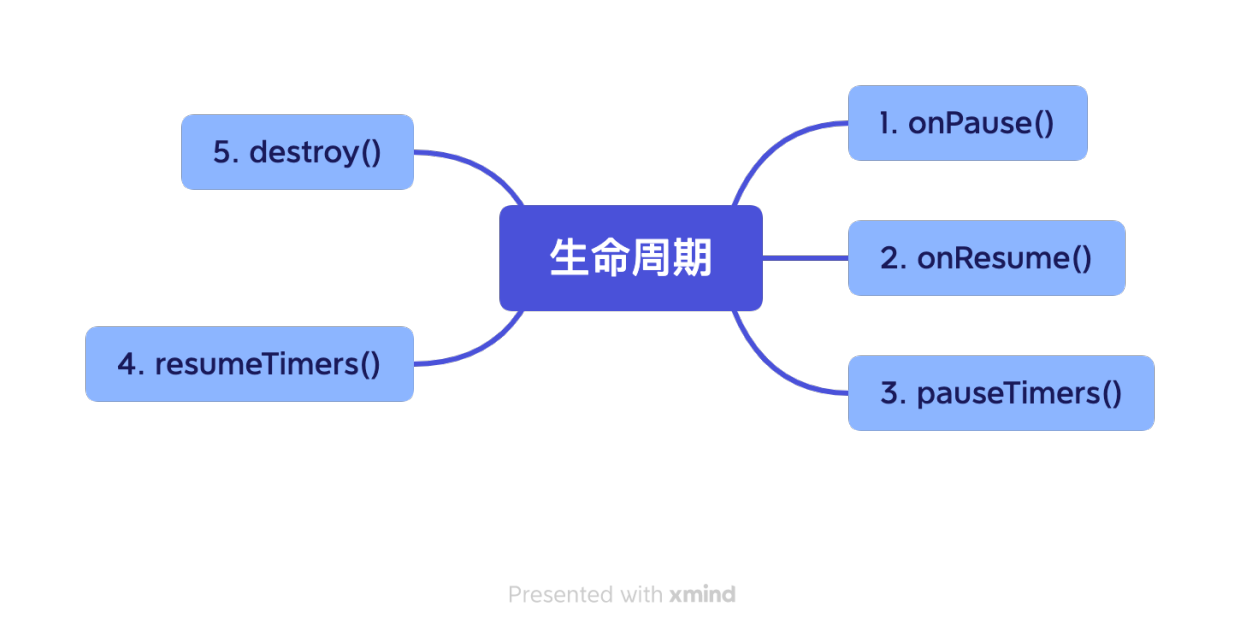
4.1 onPause()
Does a best-effort attempt to pause any processing that can be paused safely, such as animations and geolocation. Note that this call does not pause JavaScript. To pause JavaScript globally, use pauseTimers. To resume WebView, call onResume.
public void onPause()
- **页面被失去焦点或者被切换到后台,处于不可见状态时,**则会执行
onPause()。 - 该方法尽可能暂停任何可以安全暂停的处理,例如动画和地理定位。
- 注意,这个调用不会暂停
JavaScript。要全局暂停JavaScript,请使用pauseTimers()。 - 调用
onResume(), 即可恢复WebView,。
4.2 onResume()
- 从
onPause()状态中恢复。
public void onResume()
4.3 pauseTimers()
Pauses all layout, parsing, and JavaScript timers for all WebViews. This is a global requests, not restricted to just this WebView. This can be useful if the application has been paused.
public void pauseTimers()
4.4 resumeTimers()
Resumes all layout, parsing, and JavaScript timers for all WebViews.This will resume dispatching all timers.
public void resumeTimers()
4.5 destroy()
Destroys the internal state of this WebView. This method should be called
after this WebView has been removed from the view system. No other methods may be called on this WebView after destroy.
public void destroy()
- 无论是官网还是代码注释,对该方法的解释均为销毁
WebView的内部状态。 - 若在关闭了
Activity时,WebView的音乐或视频,还在播放,则必须销毁WebView的内部状态。 - 调用
destroy()方法前,需要先从父容器中移除WebView。
rootLayout.removeView(webView);
webView.destroy();
- 调用
destroy()方法后,该WebView的其他方法均不能调用。
五、缓存清理
WebView 关于缓存清理的API主要包括网页访问、历史记录及表单数据缓存清理几块。
5.1 清除网页访问的缓存
public void clearCache(boolean includeDiskFiles)
#### 5.2 清除历史记录 – 只清除当前`WebView`访问的历史记录。 “` public void clearHistory() “`
5.3 表单数据清除
public void clearFormData()
六、 获取页面信息
WebView 中获取页面信息的API主要包含以下几块。
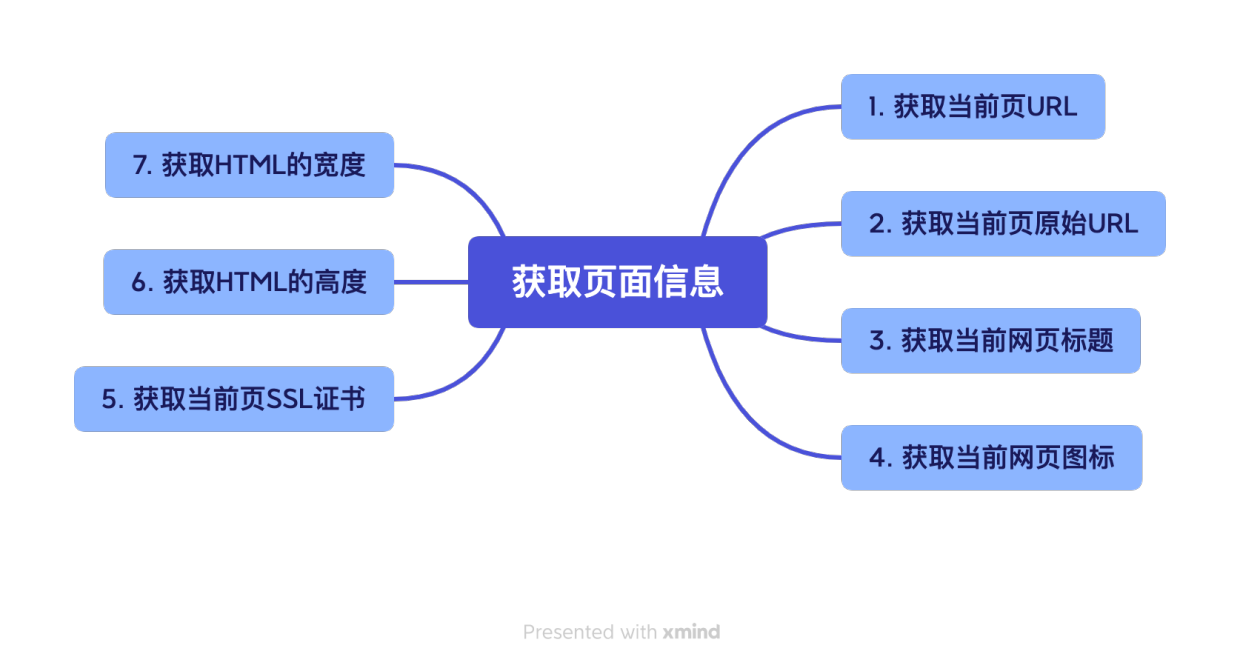
6.1 获取当前页URL
Gets the URL for the current page. This is not always the same as the URL passed to WebViewClient.onPageStarted because although the load for that URL has begun, the current page may not have changed.
public String getUrl()
6.2 获取当前页原始URL
Gets the original URL for the current page. Also, there may have been redirects resulting in a different URL to that originally requested.
public String getOriginalUrl()
6.3 获取当前网页标题
public String getTitle()
6.4 获取当前网页图标
public Bitmap getFavicon()
6.5 获取当前页SSL证书
public SslCertificate getCertificate()
6.6 获取HTML的高度
- 获取的是HTML原始高度,不包括缩放后的高度。
public int getContentHeight()
6.7 获取HTML的宽度
public int getContentWidth()
参考资料
- WebView(网页视图)基本用法
- Carson带你学Android:最全面、易懂的Webview使用教程
- WebView Android 官方API文档
- Android WebView的使用
- WebView全面解析
原文地址:https://blog.csdn.net/qq_22255311/article/details/129952362
本文来自互联网用户投稿,该文观点仅代表作者本人,不代表本站立场。本站仅提供信息存储空间服务,不拥有所有权,不承担相关法律责任。
如若转载,请注明出处:http://www.7code.cn/show_7345.html
如若内容造成侵权/违法违规/事实不符,请联系代码007邮箱:suwngjj01@126.com进行投诉反馈,一经查实,立即删除!