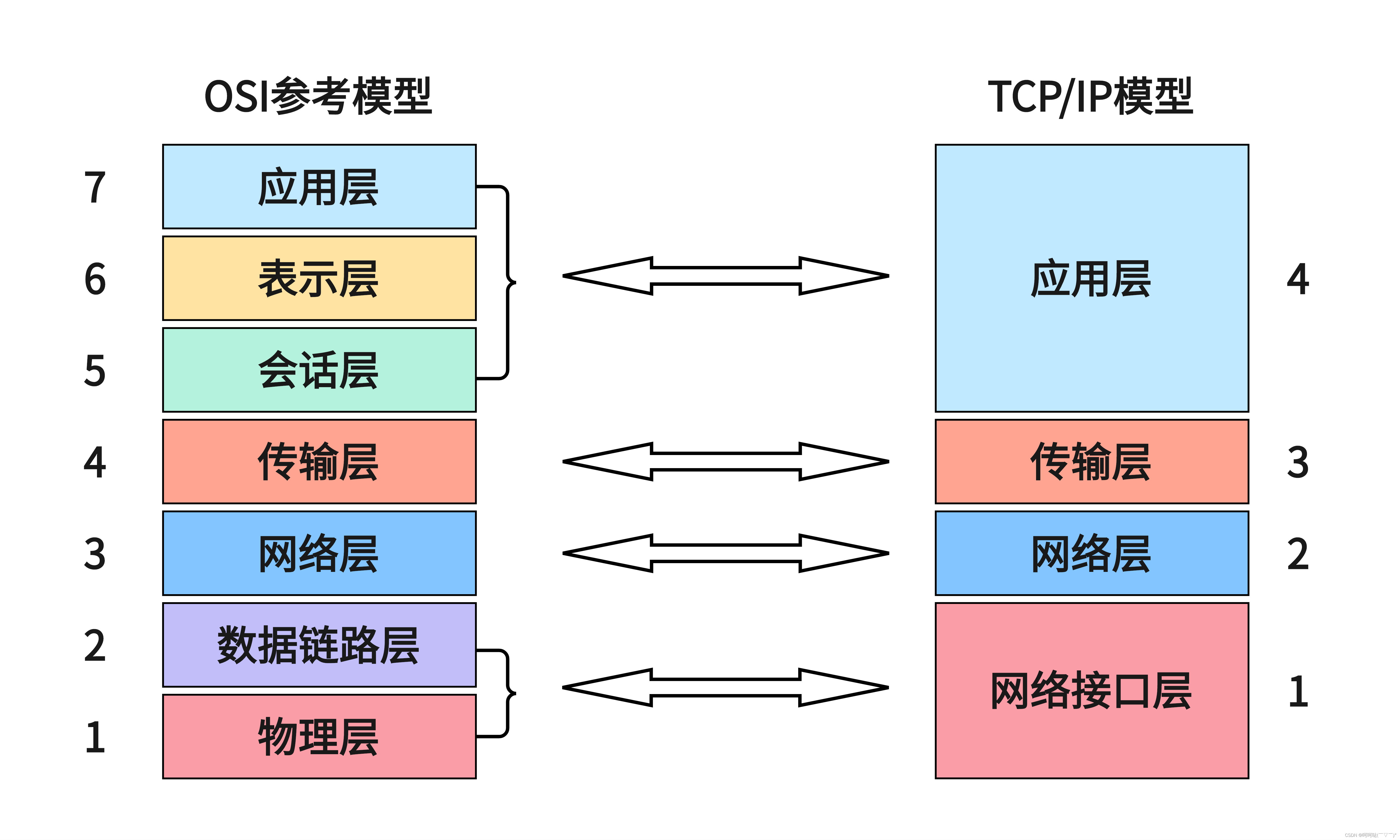本文介绍: 如果是想查看你的Linux系统是Ubuntu还是CentOS,可以使用lsb_release –a命令,lsb_release –a命令可以列出你的Linux系统是哪个Linux发行版,它还可以列出具体是第几个版本。radhat或centos存在: /etc/redhat–release 这个文件【 命令 cat /etc/redhat–release 】ubuntu存在 : /etc/lsb–release 这个文件 【命令 cat etc/lsb–release 】
前置小知识:
一般来说著名的 Linux 系统基本上分两大类:
RedHat 系列:Redhat、Centos、Fedora 等
Debian 系列:Debian、Ubuntu 等
如果是想查看你的Linux系统是Ubuntu还是CentOS,可以使用lsb_release -a命令,lsb_release -a命令可以列出你的Linux系统是哪个Linux发行版,它还可以列出具体是第几个版本。(推荐:linux使用教程)
声明:本站所有文章,如无特殊说明或标注,均为本站原创发布。任何个人或组织,在未征得本站同意时,禁止复制、盗用、采集、发布本站内容到任何网站、书籍等各类媒体平台。如若本站内容侵犯了原著者的合法权益,可联系我们进行处理。