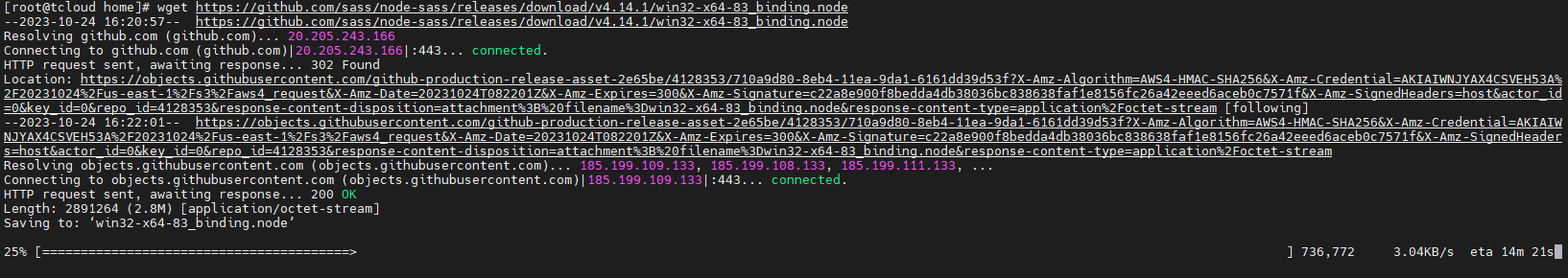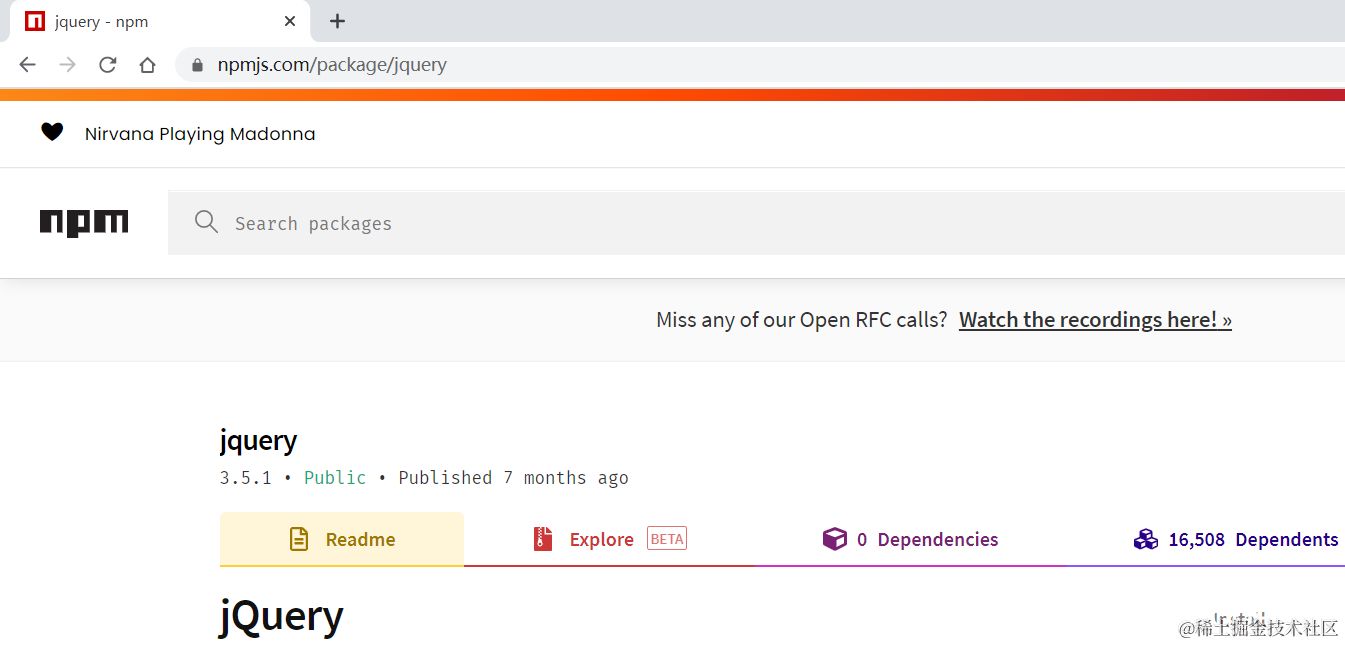1.问题
真实原因:
2.处理
2.1 方案一【我的环境失败】
首先确认node的版本跟node-sass的版本是匹配的 https://github.com/sass/node-sass:
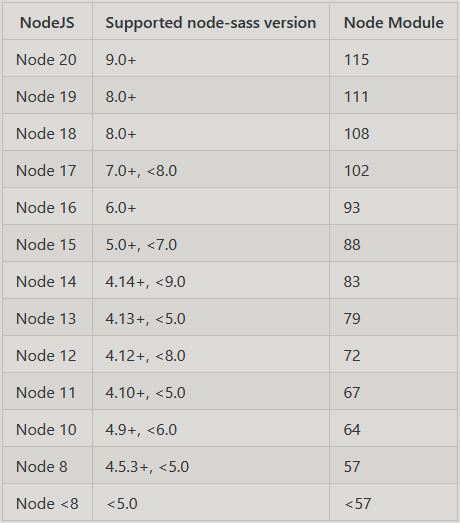
解决方法,原文链接:https://blog.csdn.net/manonggeerdan/article/details/121260754:
这里可能出现的问题:
Visual Studio Build Tools一直处于“Still waiting for installer log file…”状态:
2.2 方案二【成功】
2.3 方案三【成功】
声明:本站所有文章,如无特殊说明或标注,均为本站原创发布。任何个人或组织,在未征得本站同意时,禁止复制、盗用、采集、发布本站内容到任何网站、书籍等各类媒体平台。如若本站内容侵犯了原著者的合法权益,可联系我们进行处理。