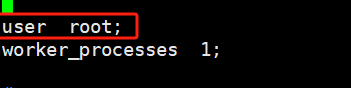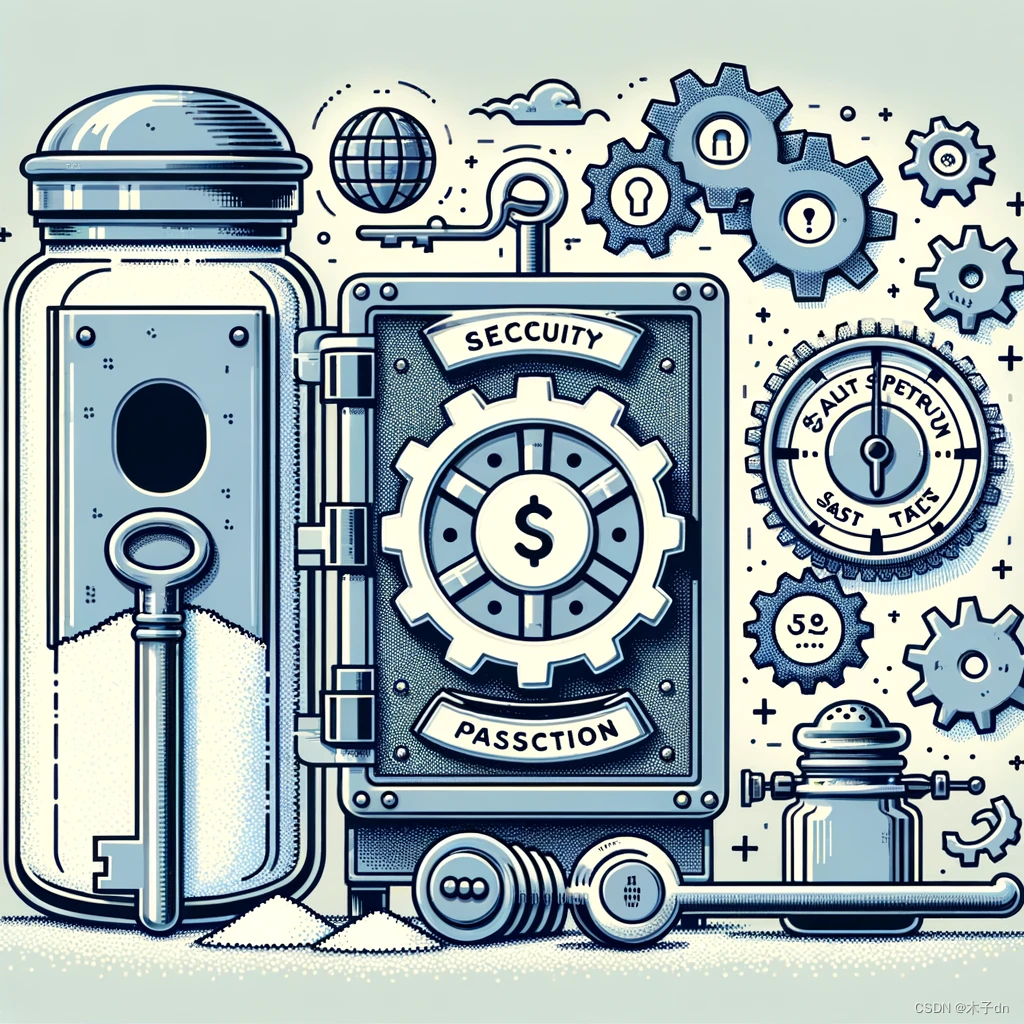Nginx 是开源、高性能、高可靠的 Web 和反向代理服务器,而且支持热部署,几乎可以做到 7 * 24 小时不间断运行,即使运行几个月也不需要重新启动。在工作中,我们经常会用到需要搭建文件服务器的情况,这里就以在linux下搭建文件服务器为例,解释编译nginx和搭建服务器的过程。
一、nginx编译安装
1、下载nginx
wget http://nginx.org/download/nginx-1.25.2.tar.gz
2、解压压缩包
tar -zxvf nginx-1.25.2.tar.gz
3、创建用户和用户组
useradd -M -s /sbin/nologin nginx
4、编译安装nginx
# 依次执行下面命令
cd nginx-1.25.2
./configure
--prefix=/usr/local/nginx
--user=nginx
--group=nginx
--without-http_rewrite_module
--without-http_gzip_module
make && make install
#让系统识别nginx的操作命
ln -s /usr/local/nginx/sbin/nginx /usr/local/sbin/
#nginx的配置及运行需要pcre、zlib、openssl等软件包的支持,因此需要安装这些软件的开发包,以便提供相应的库和头文件。
yum -y install pcre-devel zlib-devel openssl-devel gcc gcc-c++ make
5、检查、启动、重启、停止 nginx服务的命令
nginx -t #检查配置文件是否配置正确
#启动
nginx
#停止
cat /usr/local/nginx/logs/nginx.pid #先查看nginx的PID号
kill -3 <PID号>
kill -s QUIT <PID号>
killall -3 nginx
killall -s QUIT nginx
#重载
kill -1 <PID号>
kill -s HUP <PID号>
killall -1 nginx
killall -s HUP nginx
#日志分割,重新打开日志文件
kill -USR1 <PID号>
#平滑升级
kill -USR2 <PID号
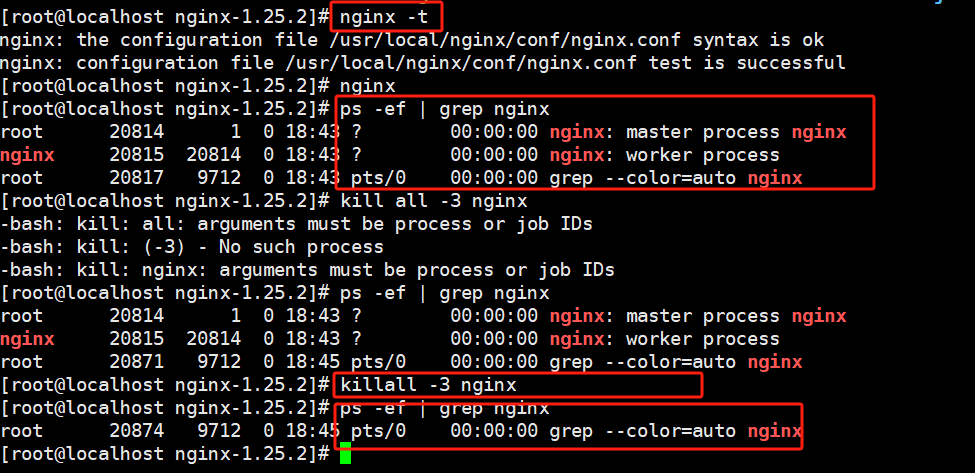
二、配置nginx文件下载服务器
1、配置nginx.conf文件
cd /usr/local/nginx/conf/
cp nginx.conf nginx.conf_bak
# 显示目录
autoindex on;
# 显示文件大小
autoindex_exact_size on;
# 显示文件时间
autoindex_localtime on;
# 防止中文乱码
charset utf-8;
server {
listen 8888;
#配置了监听端口此条不生效
server_name localhost;
#文件服务器本地存储路径
root /root/nginx_storge;
}
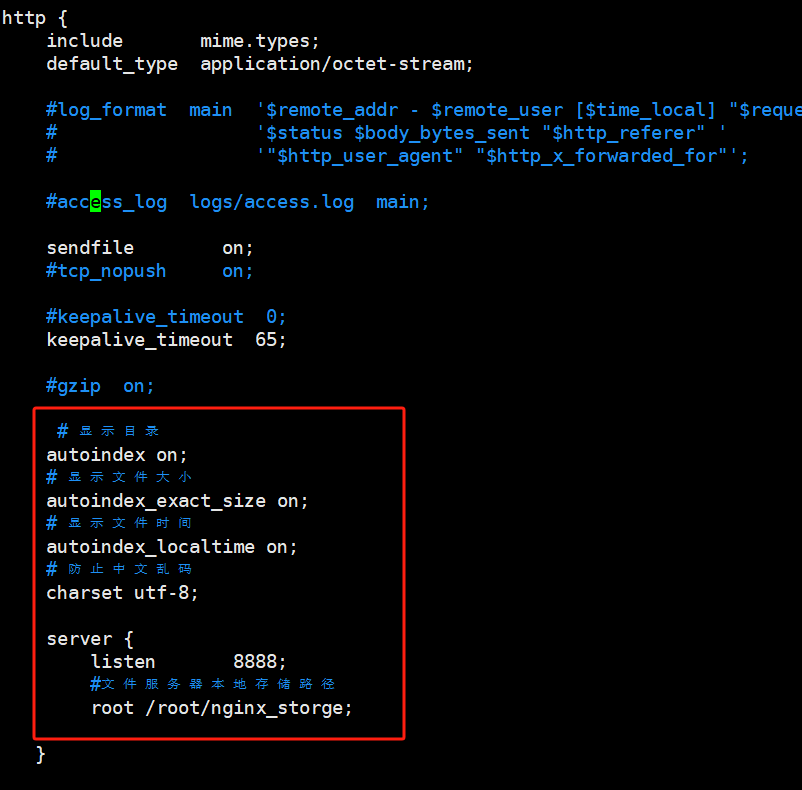
mkdir /root/nginx_storge
2、检查并启动nginx
# 检查nginx配置
nginx -t
#启动nginx
nginx -c /usr/local/nginx/conf/nginx.conf
#重载nginx
nginx -s reload
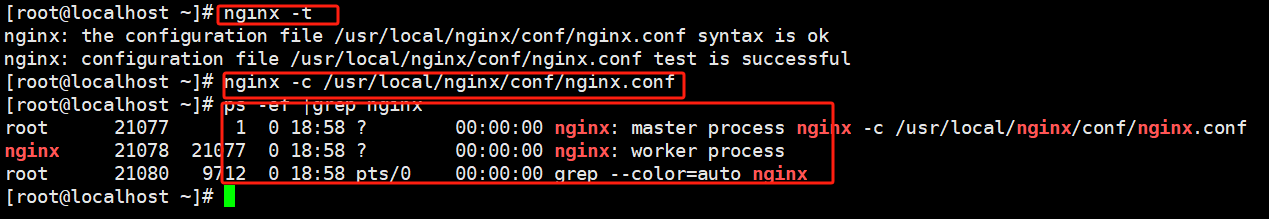
3、测试下载
在cd /root/nginx_storge/中新建几个文件和文件夹
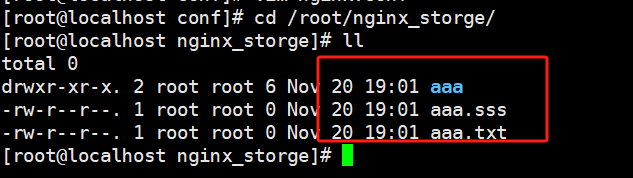
在浏览器中输入地址:http://192.168.86.129:8888/(根据自己的ip修改)可以看到文件信息,点击文件可以下载
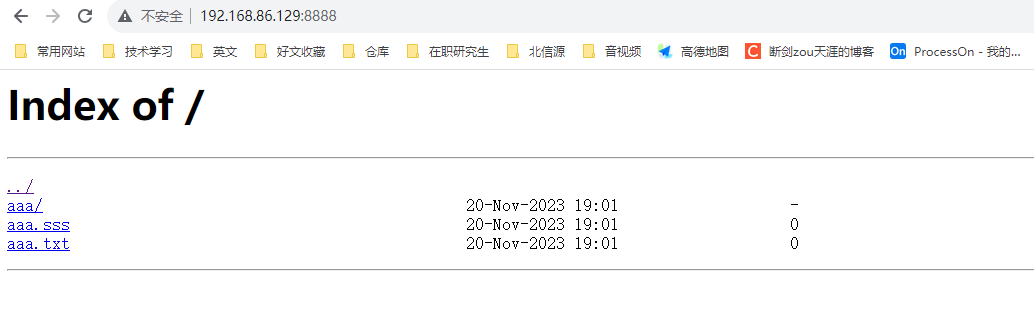
三、自动启动nginx的启动脚本
在实际的工作中,我们需要在不同的地方启动nginx,这种情况下,我们就可以通过自定义脚本的方式来实现该功能。下面我们就以一个视频下载为例来简单说明内容的写法。
1 目录接口
我们首先需要创建一个目录,目录的命名不重要,可以按照各自的业务来,因为脚本是按照相对路径来的,用的时候只需要将该文件夹直接拷贝过去,就可以直接执行,文件夹中的内容结构如下:
—- server.conf #下载路径相关的配置
—- start.sh #执行脚本
—- nginx #nginx相关的文件夹
——– conf
———— nginx.conf #nginx的配置文件
——– logs
———— access.log #访问日志文件 ,一开始只需要创建一个空文件即可
———— error.log #错误日志文件 ,一开始只需要创建一个空文件即可
———— nginx.pid #pid文件 ,一开始只需要创建一个空文件即可
2、server.conf内容
server.conf是配置文件,主要是下载的端口和服务器上面下载文件的绝对路径
recordVideoDownloadPord=8888
recordVideoDownloadRootPath=/home/filePath
3、nginx.conf内容
nginx.conf是nginx配置文件的模板,里面是主要的配置框架,实际内容会在执行start.sh时根据配置替换
user root;
worker_processes 1;
error_log /usr/local/nginx/logs/error.log info;
pid /usr/local/nginx/logs/nginx.pid;
events {
worker_connections 1024;
}
http {
default_type application/octet-stream;
log_format main '$remote_addr - $remote_user [$time_local] "$request" '
'$status $body_bytes_sent "$http_referer" '
'"$http_user_agent" "$http_x_forwarded_for"';
access_log /usr/local/nginx/logs/access.log main;
sendfile on;
#tcp_nopush on;
#keepalive_timeout 0;
keepalive_timeout 65;
#gzip on;
# 显示目录
autoindex on;
# 显示文件大小
autoindex_exact_size on;
# 显示文件时间
autoindex_localtime on;
# 防止中文乱码
charset utf-8;
server {
listen 8888;
#配置了监听端口此条不生效
server_name localhost;
#文件服务器本地存储路径
root /home/filePath;
access_log /usr/local/nginx/logs/access.log main;
# ssl_certificate cert.pem;
# ssl_certificate_key cert.key;
}
}
4、start.sh文件
#!/bin/bash
local_path=$(pwd)
echo "localPath: $local_path"
nginx_error_log="$local_path/nginx/logs/error.log info"
nginx_pid="$local_path/nginx/logs/nginx.pid"
nginx_access_log="$local_path/nginx/logs/access.log main"
nginx_config_file="$local_path/nginx/conf/nginx.conf"
#get config
port=`sed '/^recordVideoDownloadPord=/!d;s/.*=//' $local_path/server.conf`
root_path=`sed '/^recordVideoDownloadRootPath=/!d;s/.*=//' $local_path/server.conf`
echo "read config port : $port"
echo "read config root : $root_path"
#replace nginxConfigFile
sed -i "s|error_log .*;$|error_log ${nginx_error_log};|g" $nginx_config_file
sed -i "s|access_log .*;$|access_log ${nginx_access_log};|g" $nginx_config_file
sed -i "s|pid .*;$|pid ${nginx_pid};|g" $nginx_config_file
sed -i "s|listen .*;$|listen ${port};|g" $nginx_config_file
sed -i "s|root .*;$|root ${root_path};|g" $nginx_config_file
#stop already started nginx
if [ -f "$nginx_pid" ]; then
pid=$(cat $nginx_pid)
if ps -p $pid > /dev/null
then
echo "nginx is running pid=$pid, begin stop nginx "
kill -3 $pid
fi
fi
echo "begin start nginx"
/usr/local/nginx/sbin/nginx -c $nginx_config_file
5、启动项目
首先需要在nginx/logs下面新建nginx.pid文件,执行命令如下
touch nginx/logs/nginx.pid
将server.conf配置好后,执行start.sh文件,就可以启动项目,每次重启也只需要执行start.sh文件即可。
./start.sh
原文地址:https://blog.csdn.net/u012559967/article/details/134525799
本文来自互联网用户投稿,该文观点仅代表作者本人,不代表本站立场。本站仅提供信息存储空间服务,不拥有所有权,不承担相关法律责任。
如若转载,请注明出处:http://www.7code.cn/show_8103.html
如若内容造成侵权/违法违规/事实不符,请联系代码007邮箱:suwngjj01@126.com进行投诉反馈,一经查实,立即删除!