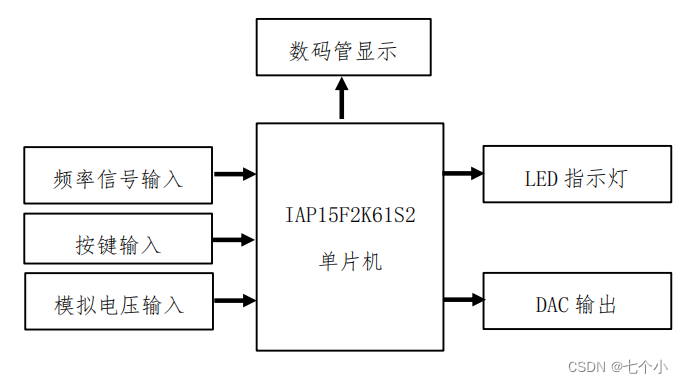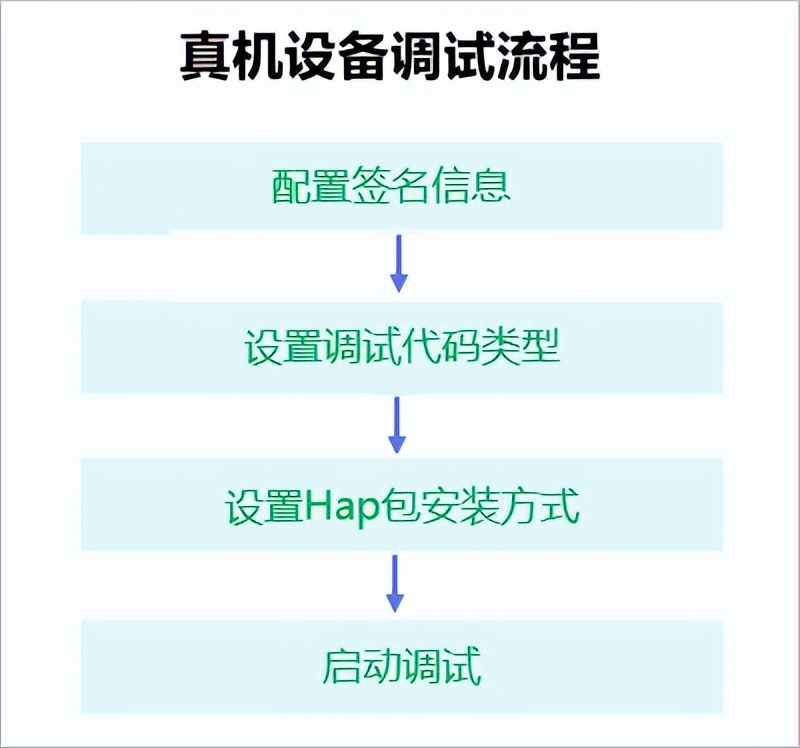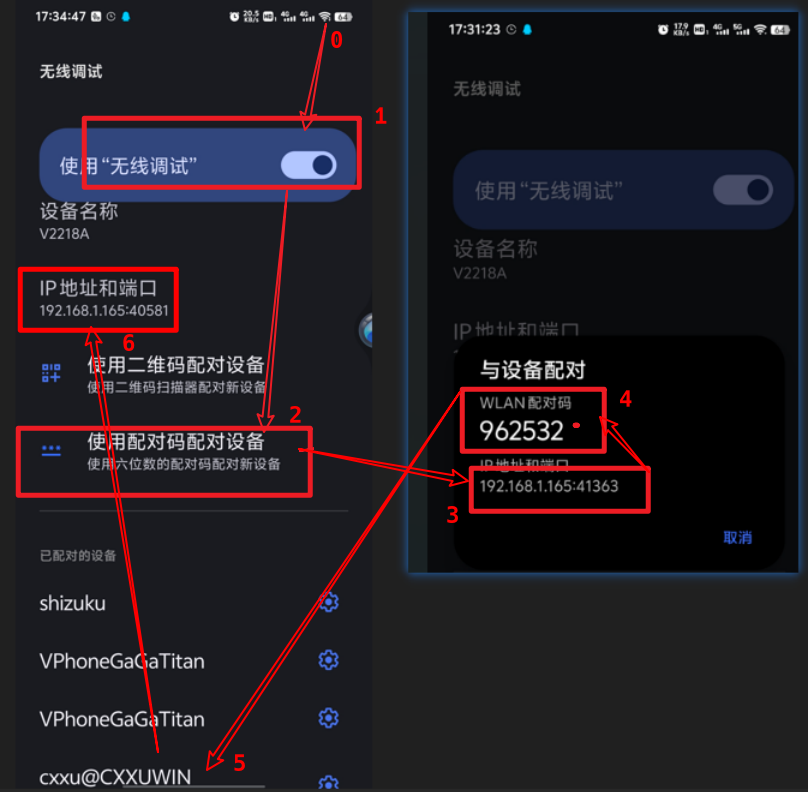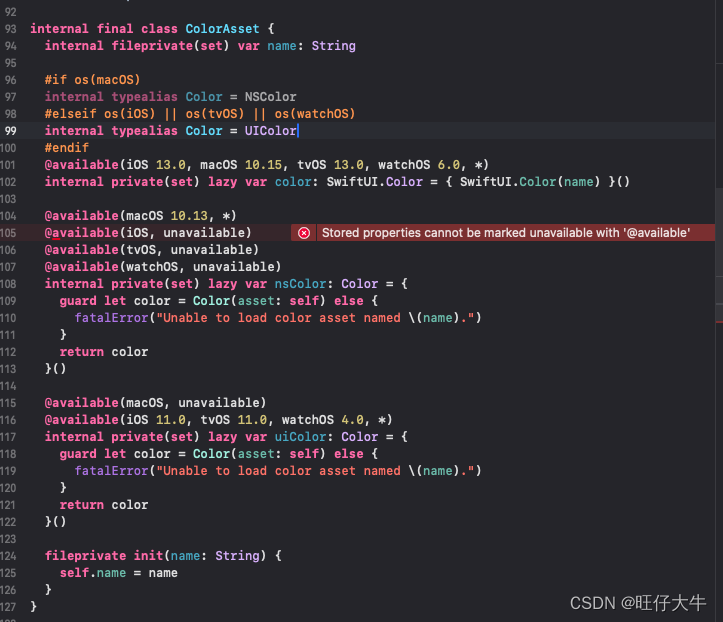1、iOS 17 真机调试问题
iOS 17之后,真机调试Beta版本必须使用Beta版本的Xcode来调试,用以前复制DeviceSupport 方式无法调试,新的Beta版本Xcode中,已经不包含 iOS 17目录。如下图:
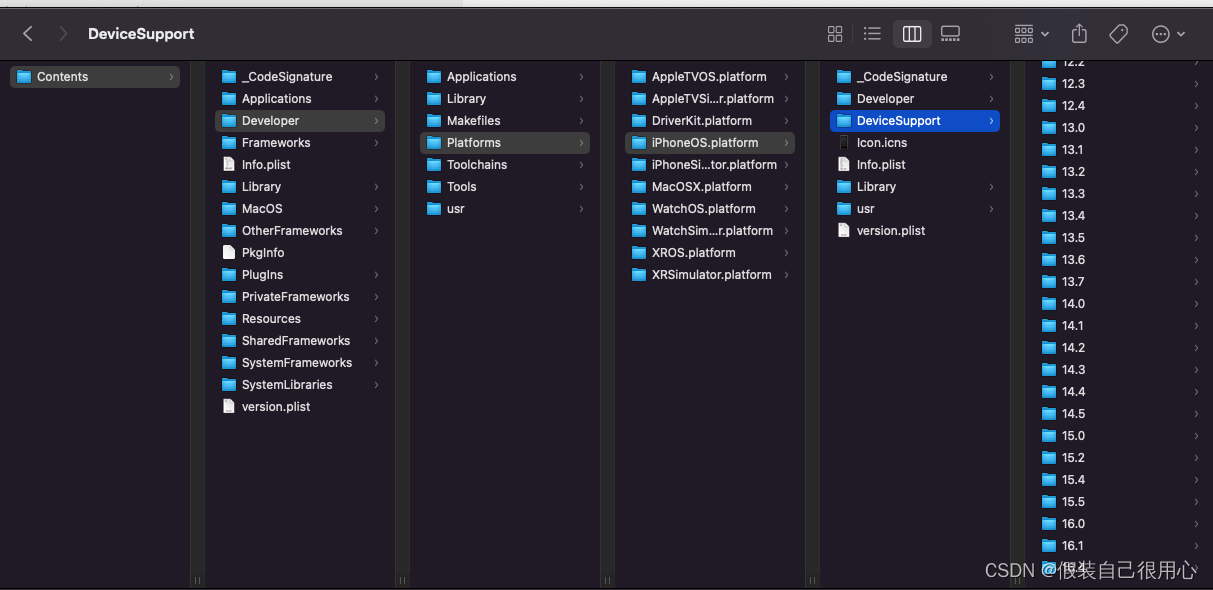
解决方案:
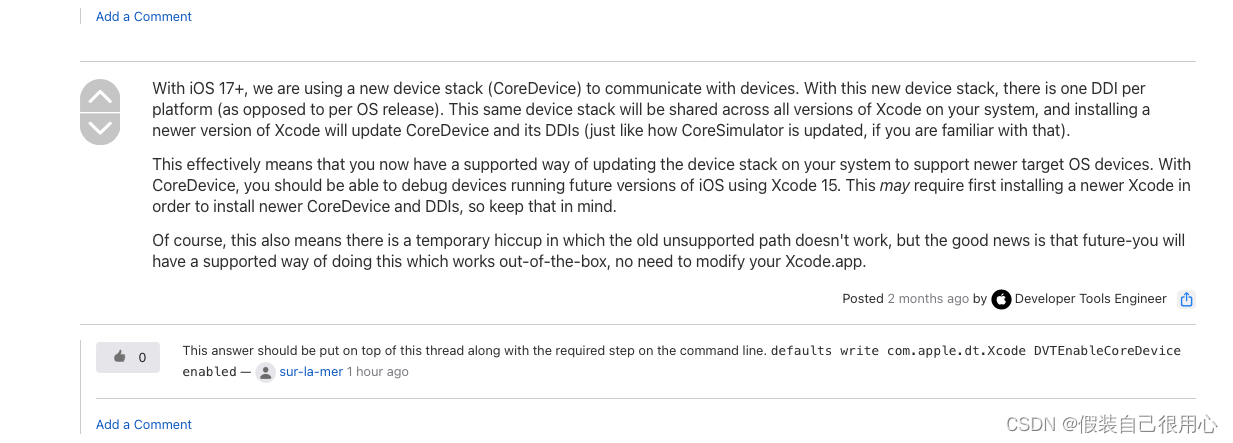
1)下载最新的Beta 版本Xcode 15
2)运行命令defaults write com.apple.dt.Xcode DVTEnableCoreDevice enabled
此时旧版本Xcode 将会出现一个 CoreDevice ,这时候就可以继续Debug调试了
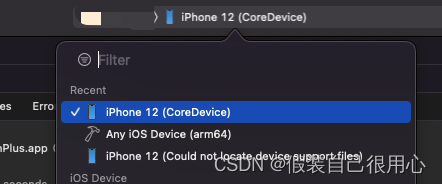
2、Xcode 15 Beta版本运行项目报错
运行旧版本项目编译报以下错误
Showing All Messages Assertion failed: (aliasSectionNum == sectionNum && "alias and its target must be located in the same section"), function assignAliasAtomOffsetInSection, file Layout.cpp, line 3248.
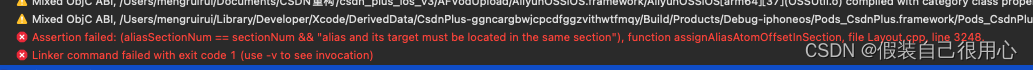
解决:Build Settings -> Other Linker Flags 中添加 -ld64
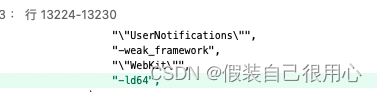
3、UIGraphicsBeginImageContextWithOptions 方法崩溃(Crash)
声明:本站所有文章,如无特殊说明或标注,均为本站原创发布。任何个人或组织,在未征得本站同意时,禁止复制、盗用、采集、发布本站内容到任何网站、书籍等各类媒体平台。如若本站内容侵犯了原著者的合法权益,可联系我们进行处理。

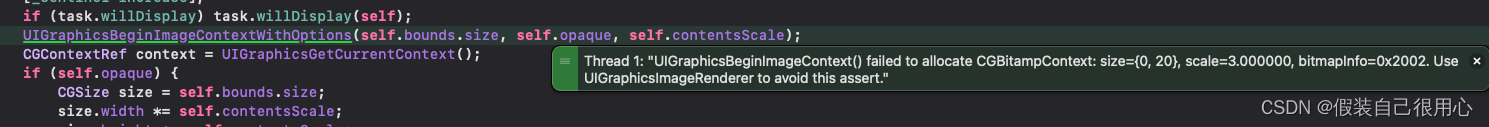
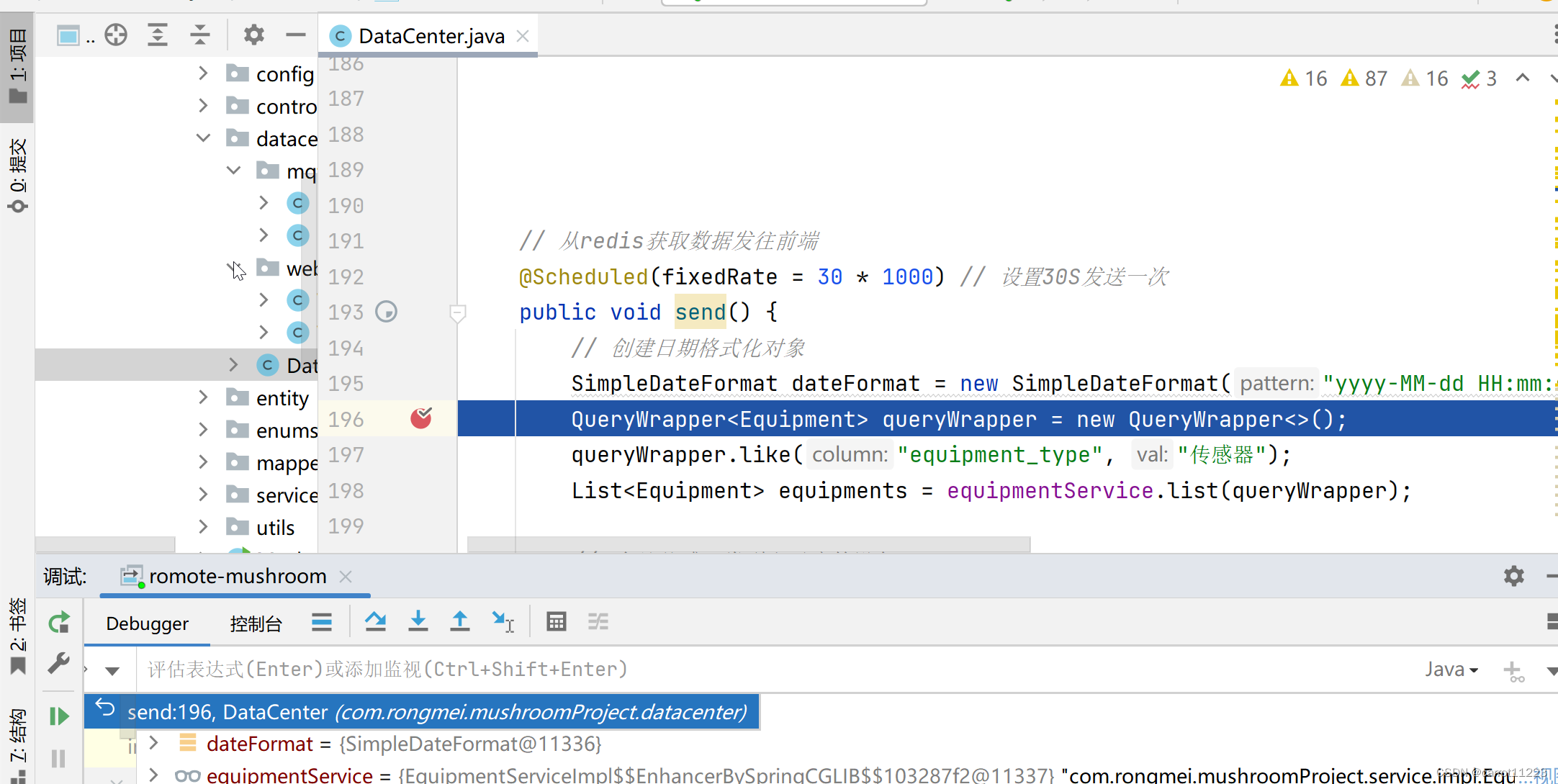

![[职场] C++开发工程师的岗位职责 #学习方法#笔记](https://img-blog.csdnimg.cn/img_convert/dc32c7a3f3c1b6f79ad738d39712c70f.png)