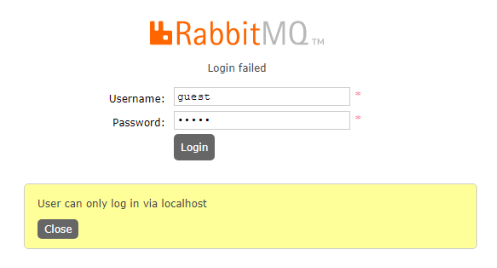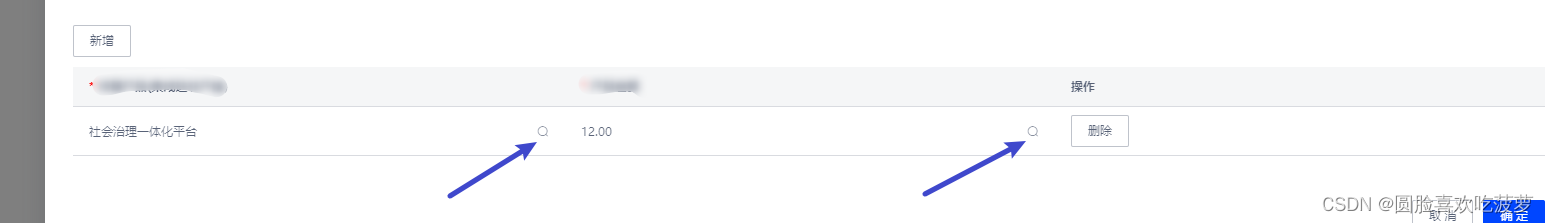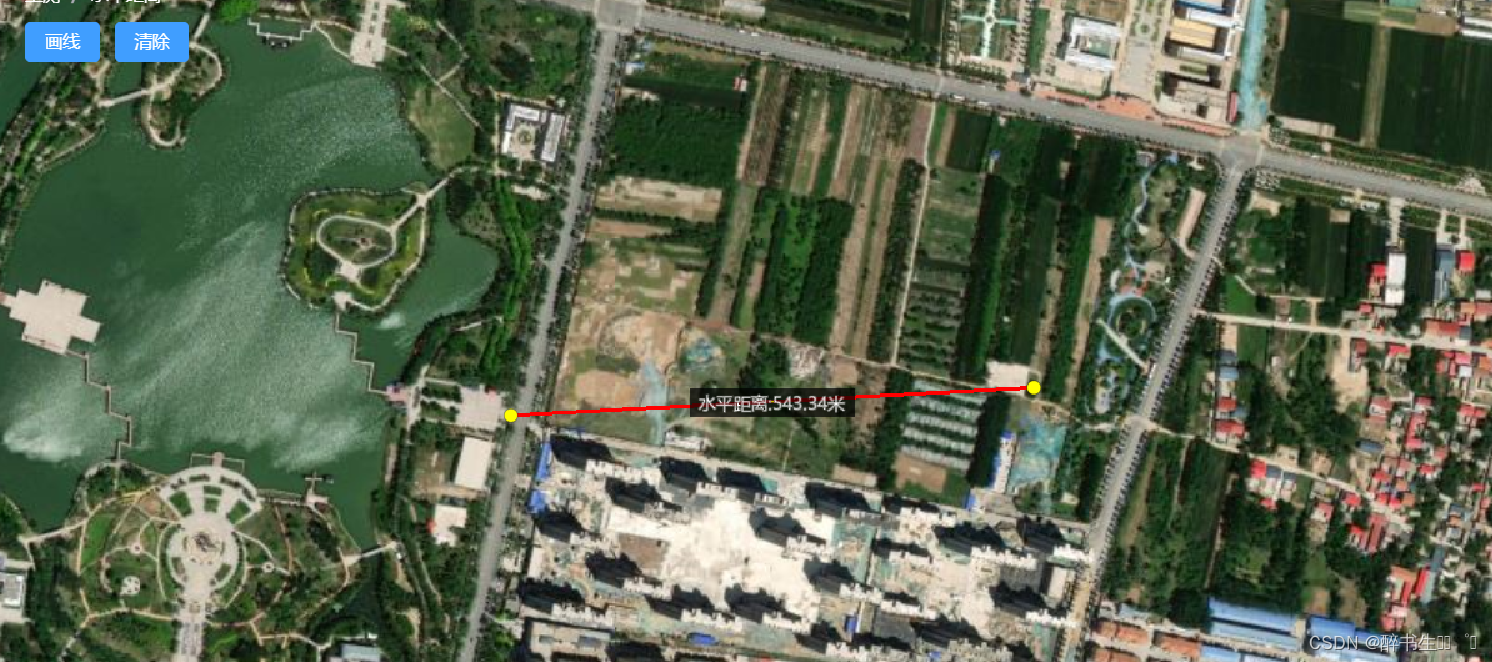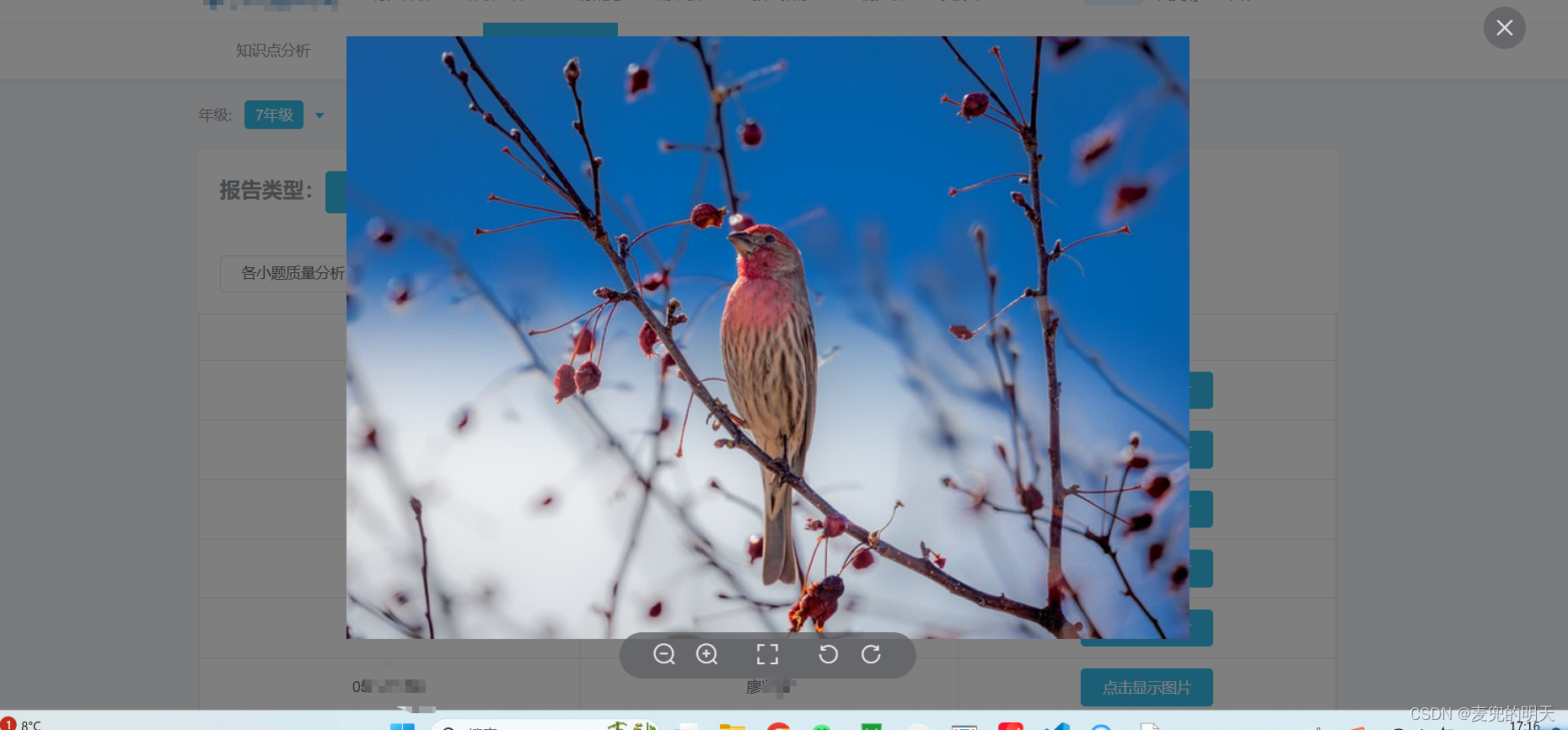
效果图如上:
重点 : 引入
import ElImageViewer from “element-ui/packages/image/src/image–viewer”;
<template>
<div class="preview-table">
<el-table border :data="tableData" style="width: 100%">
<el-table-column prop="stuExamcode" label="考号" align="center"> </el-table-column>
<el-table-column prop="stuName" label="姓名" align="center"> </el-table-column>
<el-table-column prop="subscore" :label="subjectName" align="center">
<template slot-scope="scope">
<el-button type="primary" @click="handleClick(scope.row)">点击显示图片</el-button>
</template>
</el-table-column>
</el-table>
<el-image-viewer
v-if="showImagePreview"
:url-list="srcList"
hide-on-click-modal
teleported
:on-close="closePreview"
style="z-index: 3000"
/>
</div>
</template>
<script>
import ElImageViewer from "element-ui/packages/image/src/image-viewer";
import { getObjectiveDetail } from "@/api/precisionTeaching/examPaper";
export default {
components: {
ElImageViewer
},
name: "",
data() {
return {
showImagePreview: false,
srcList: [],
tableData: []
};
},
created() {},
computed: {
classSeq() {
return this.$store.state.user.current_class.classSeq;
},
classSeq() {
return this.$store.state.user.current_class.classSeq;
},
grade() {
return this.$store.state.user.current_class.grade;
},
subjectName() {
return this.$store.state.user.currentSubject.subjectName;
},
schoolUid() {
return this.$store.state.user.teacherInfo.schoolVo.schoolUid;
},
watchData() {
const { classSeq, grade, subjectName, schoolUid } = this;
return { classSeq, grade, subjectName, schoolUid };
}
},
watch: {
watchData: {
handler() {
this.getTableData();
},
deep: true
}
},
mounted() {
this.getTableData();
},
methods: {
// 数据列表
getTableData() {
this.loading = true;
getObjectiveDetail({
act: "getElecPaper",
schoolUid: this.schoolUid,
grade: this.grade,
classNo: this.classSeq,
lesson: this.subjectName
})
.then(res => {
const data = res.data;
if (typeof data == "object") {
if (data.code != 200) {
this.$message({
message: "无数据",
type: "warning"
});
this.tableData = [];
}
} else {
const resData = JSON.parse(data).data;
this.tableData = resData;
console.log(this.tableData, "res.data");
}
this.loading = false;
})
.catch(err => {
this.loading = false;
});
},
// 点击查看试卷
handleClick(row) {
this.showImagePreview = true;
console.log(row, "row");
// this.srcList = [row.pic];
this.srcList = ["https://fuss10.elemecdn.com/e/5d/4a731a90594a4af544c0c25941171jpeg.jpeg"];
},
// 关闭预览
closePreview() {
this.showImagePreview = false;
document.body.style.overflow = "auto";
}
}
};
</script>
<style lang="scss" scoped>
::v-deep .el-dialog__header {
display: flex;
justify-content: center;
.el-dialog__title {
color: #333333;
font-size: 32px;
}
}
::v-deep .el-dialog__wrapper {
overflow: hidden;
}
::v-deep .el-dialog:not(.is-fullscreen) {
margin-top: 0vh !important;
}
::v-deep .el-dialog__body {
height: 100vh;
padding: 0;
}
</style>
原文地址:https://blog.csdn.net/ll123456789_/article/details/134617214
本文来自互联网用户投稿,该文观点仅代表作者本人,不代表本站立场。本站仅提供信息存储空间服务,不拥有所有权,不承担相关法律责任。
如若转载,请注明出处:http://www.7code.cn/show_846.html
如若内容造成侵权/违法违规/事实不符,请联系代码007邮箱:suwngjj01@126.com进行投诉反馈,一经查实,立即删除!
声明:本站所有文章,如无特殊说明或标注,均为本站原创发布。任何个人或组织,在未征得本站同意时,禁止复制、盗用、采集、发布本站内容到任何网站、书籍等各类媒体平台。如若本站内容侵犯了原著者的合法权益,可联系我们进行处理。