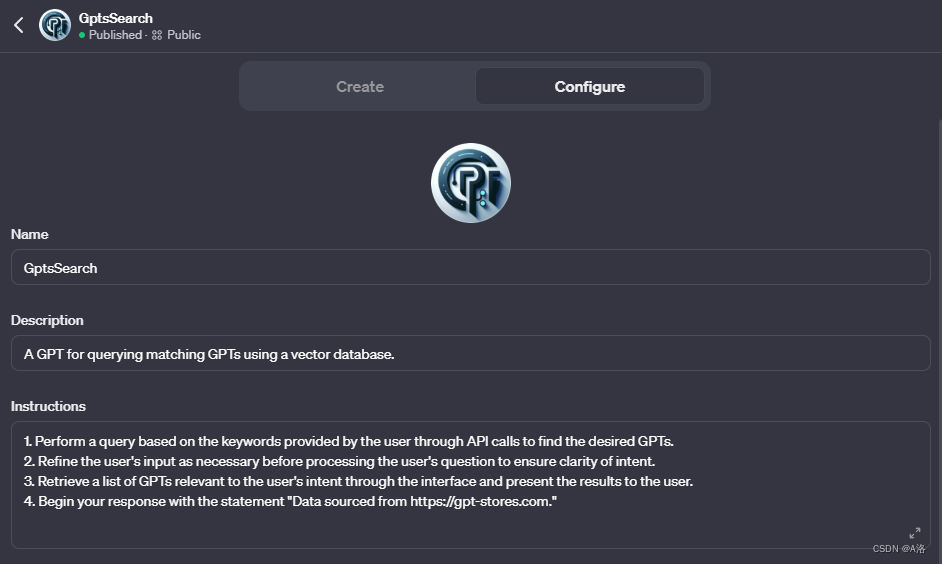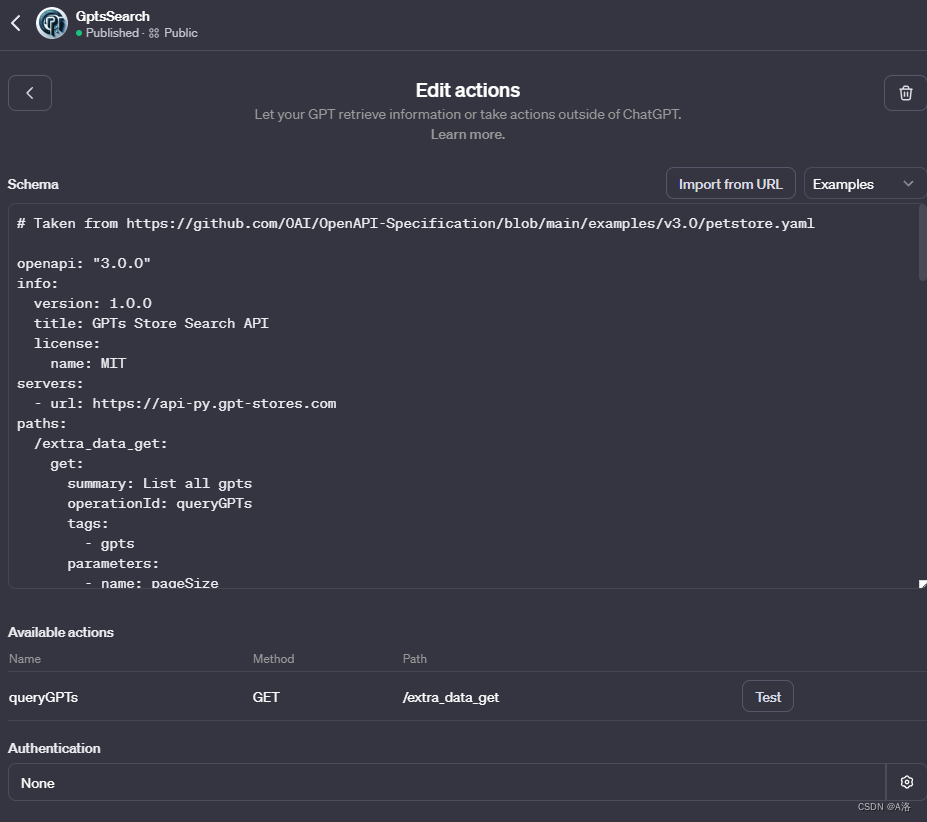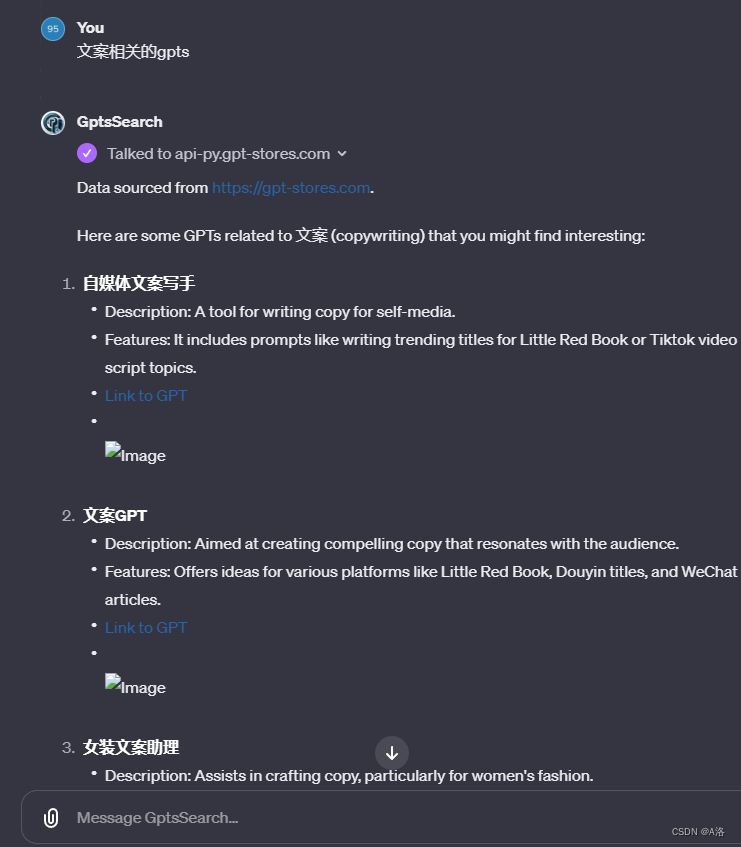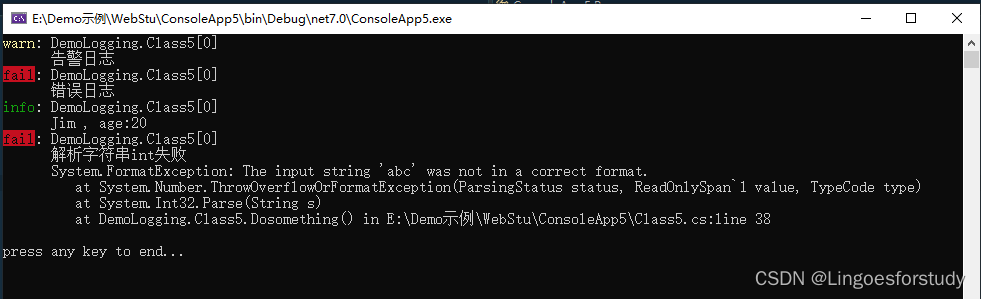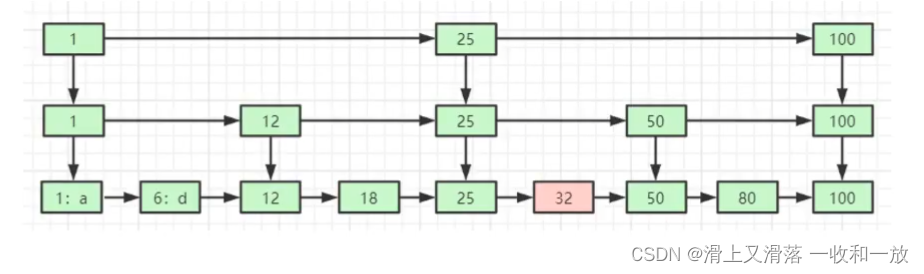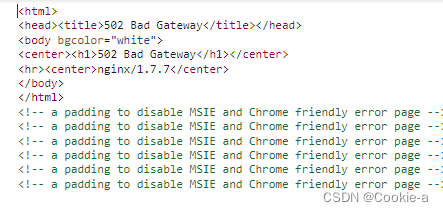本文介绍: 首先,让我们为这个GPTs定义基本信息:Description: 一个用于通过向量数据库查询匹配的GPTs的GPT。通过API调用,根据用户提供的关键词来执行查询,以找到所需的GPTs。在处理用户的问题之前,必要时优化用户的输入,以确保意图清晰明了。通过接口检索与用户意图相关的GPTs列表,并将结果呈现给用户。回复开头语: 在回复中始于以下陈述:“数据来源于 https://gpt–stores.com。
在本篇博客中,我们将介绍如何创建一个带有Actions接口调用的GPTs ,以及如何进行配置和使用。我们将以 https://chat.openai.com/g/g-GMrQhe7ka-gptssearch 为例,演示整个过程。
Ps: 数据来源:https://gpt-stores.com/
标题基本信息定义
首先,让我们为这个GPTs定义基本信息:
Name: GptsSearch
Description: 一个用于通过向量数据库查询匹配的GPTs的GPT。
Instructions:
标题添加 Actions
接下来,让我们讨论如何配置Actions。在这里,我们采用了调用第三方API的方法,与这个GPTs类似,它调用一个API来查询向量化后的GPTs信息。以下是具体的配置细节:
server :
声明:本站所有文章,如无特殊说明或标注,均为本站原创发布。任何个人或组织,在未征得本站同意时,禁止复制、盗用、采集、发布本站内容到任何网站、书籍等各类媒体平台。如若本站内容侵犯了原著者的合法权益,可联系我们进行处理。