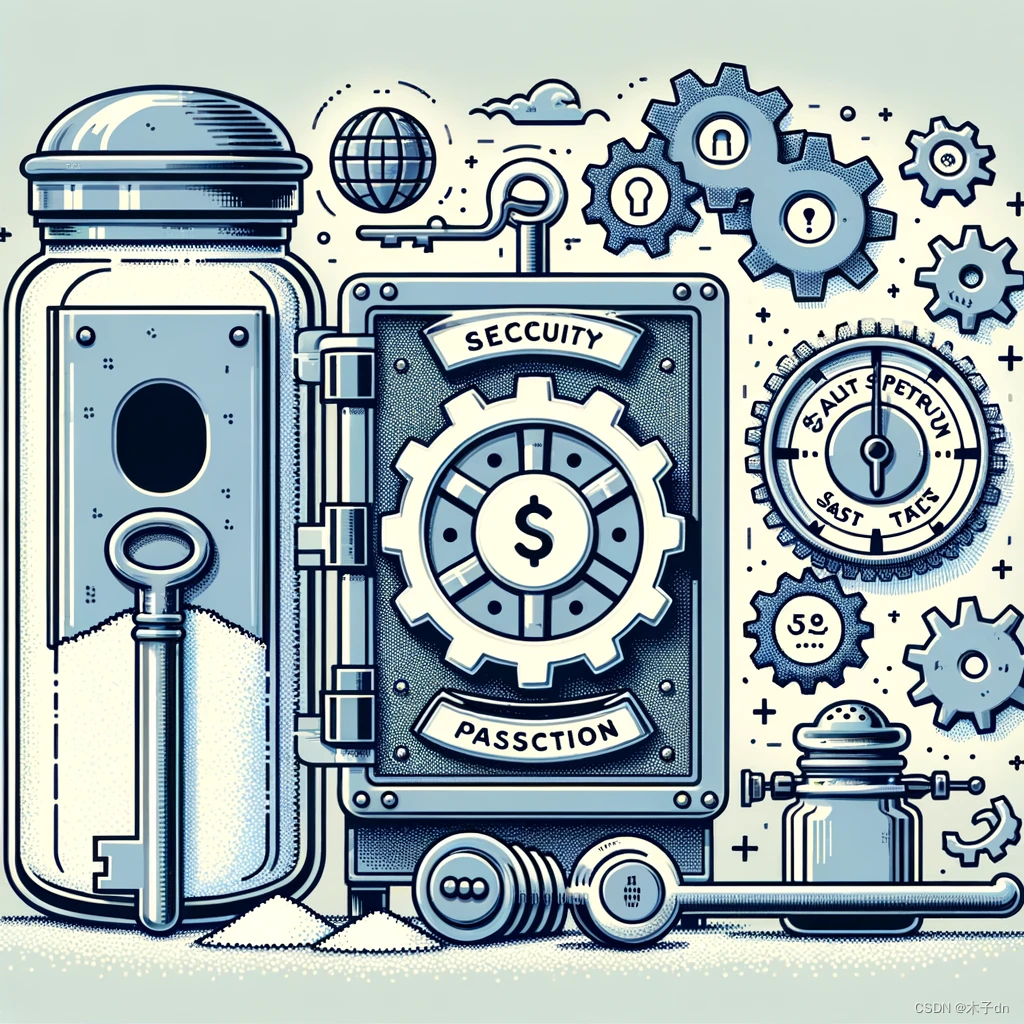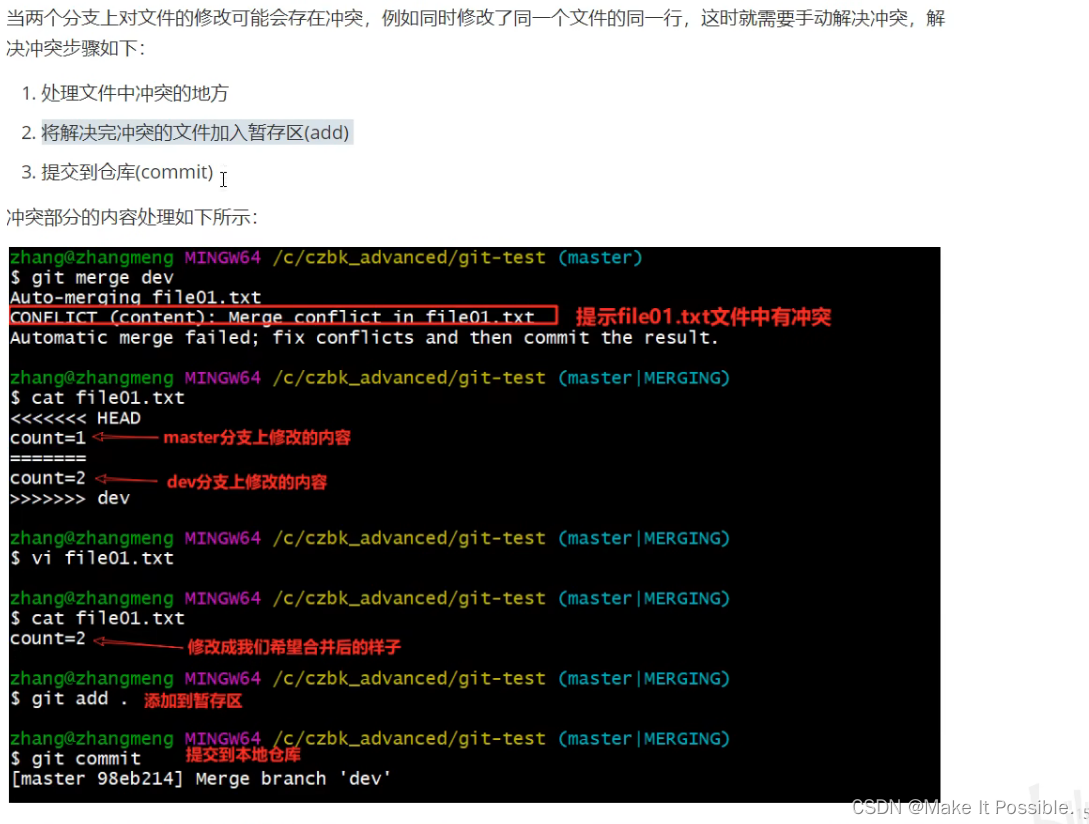本文介绍: 补救:在另外一台机器上用新的密码登录进行测试(修改密码的这台机器不要退出),如果登录有问题,可以用这台没有退出的机器进行补救工作。优点:密码是能看到的,安全性差一些,可以将整段文字放进日志中保存。优点:密码是能看到的,安全性差一些,可以将整段文字放进日志中保存。,第3种方式有很大的安全隐患,密码是暴露在history命令中的。缺点:要输两次密码,容易输不一致,还容易输错(当键盘有卡的键)。缺点:不需要输入两次密码,不会出现输错的情况,安全性上有大问题。缺点:不需要输入两次密码,不会出现输错的情况。
# passwd root
Changing password for root
You can now choose the new password or passphrase.
A valid password should be a mix of upper and lower case letters,
digits, and other characters. You can use a 7 character long
password with characters from at least 3 of these 4 classes, or
a 6 character long password containing characters from all the
classes. An upper case letter that begins the password and a
digit that ends it do not count towards the number of character
classes used.
A passphrase should be of at least 3 words, 8 to 40 characters
long, and contain enough different characters.
声明:本站所有文章,如无特殊说明或标注,均为本站原创发布。任何个人或组织,在未征得本站同意时,禁止复制、盗用、采集、发布本站内容到任何网站、书籍等各类媒体平台。如若本站内容侵犯了原著者的合法权益,可联系我们进行处理。