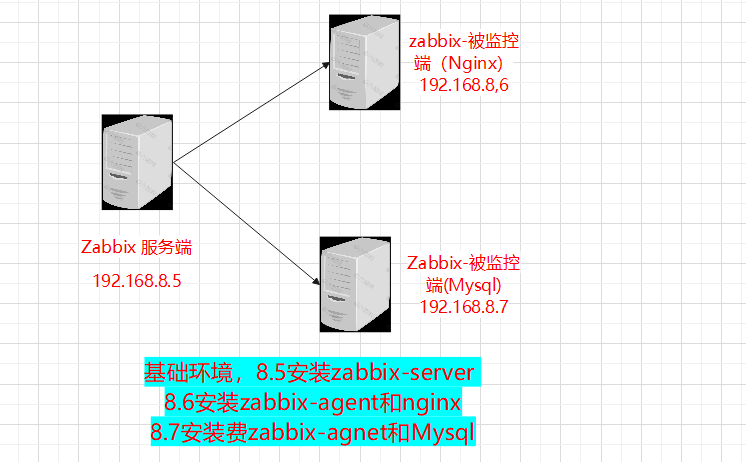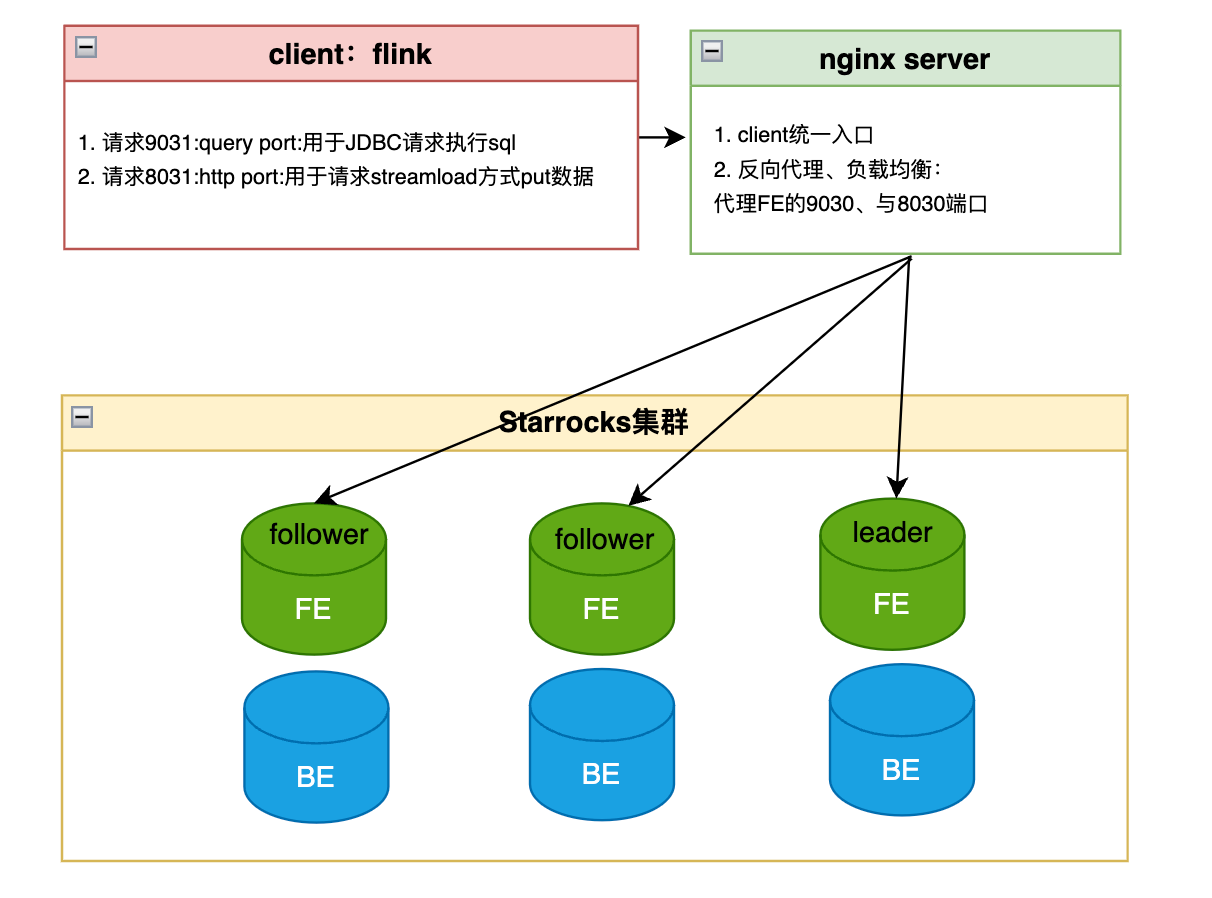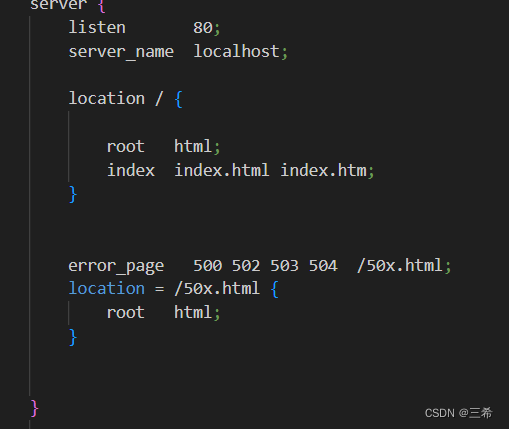问题发现
客户在系统中上传文件的时候,如果上传文件过大,因为系统需要读取excel文件内容,进行处理,所以耗时比较长,导致等待超时。
分析
nginx访问出现504 Gateway Time-out,一般是由于程序执行时间过长导致响应超时,例如程序需要执行90秒,而nginx最大响应等待时间为30秒,这样就会出现超时。
通常有以下几种情况导致
出现这种情况,我们可以先优化程序,缩短执行时间。假如是文件解析这种本身就耗时比较长的任务,则可以调大nginx超时限制的参数,使程序可以正常执行。
修改nginx的配置
声明:本站所有文章,如无特殊说明或标注,均为本站原创发布。任何个人或组织,在未征得本站同意时,禁止复制、盗用、采集、发布本站内容到任何网站、书籍等各类媒体平台。如若本站内容侵犯了原著者的合法权益,可联系我们进行处理。